Evernote Clearly Now Available For Firefox
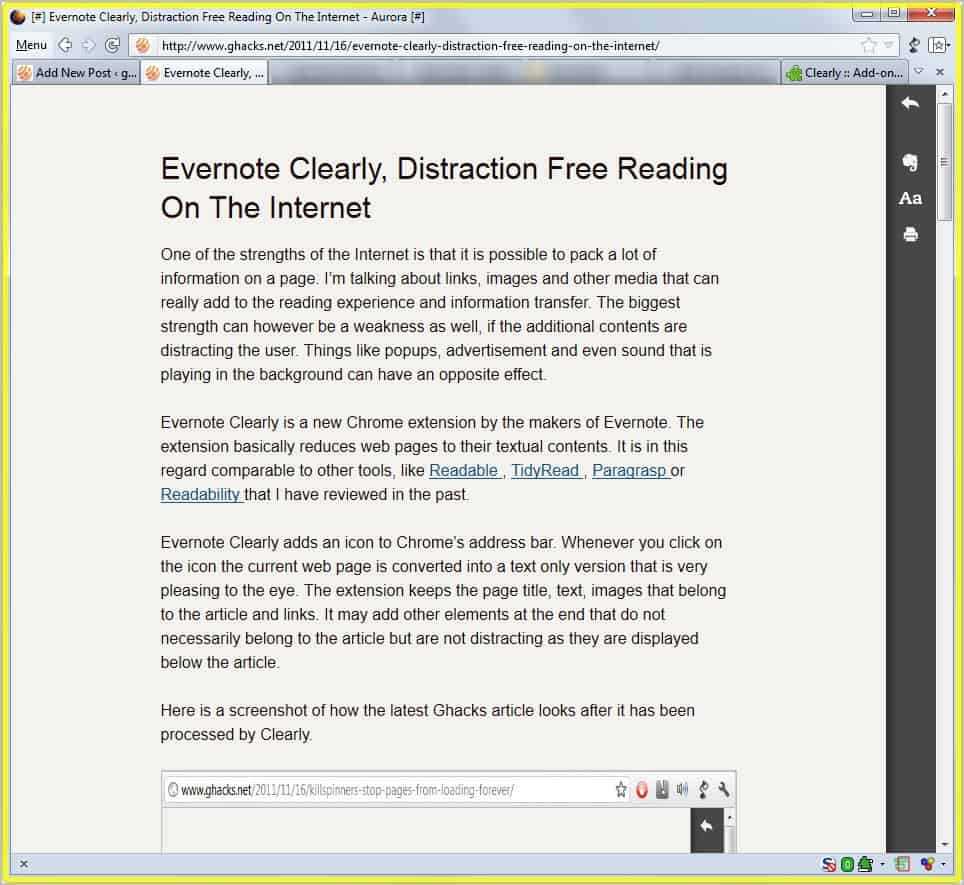
Remember Evernote Clearly, the Google Chrome extension that removed elements from web pages to improve the readability of the content? The developers have now released a Firefox port of the extension that is available for download on the official Firefox add-on repository over at the Mozilla website.
The Firefox version has the same functionality as the Chrome extension. It adds an icon to the Firefox navigational toolbar upon installation and restart which triggers its functionality. If you don't use that toolbar or want the icon to be displayed in another toolbar, right-click on it, select customize and move it via drag and drop to another location.
A click on the Clearly icon turns standard web pages into pages that have been optimized for readability. Only text, images and videos that belong to the content on the web page are displayed, the remaining elements, advertisement, menus or comments are removed. Clearly in addition attempts to display multi-paged articles on the same page.
Attempts means that it may not work on all multi-part articles that you encounter on the Internet.
Evernote Clearly furthermore changes text and layout styles. The add-on uses a larger base font size, line height and width, a light gray background, black text and blue link colors for better readability.
Styles can be edited in the add-on options, just like it was possible in Google Chrome. There it is then possible to change all values that have been mentioned above, plus the body, header and monospace font, as well as advanced CSS commands. This includes adding custom CSS styles and customize how links and large images should be handled by the Firefox add-on.
A click on the icon displays the optimized version in the same browser tab. Icons on the right can be used to change the default page style and font size, to print the optimized page or to clip it to Evernote (which requires an Evernote account).
A keyboard shortcut is available to open pages with the help of Clearly directly. This can be useful for users who do not want to use the icon or prefer keyboard navigation. The default shortcut is Ctrl-Alt-Right Arrow, it can be changed in the options.
Evernote Clearly is a useful extension for Firefox users who want to improve a page's readability or print a printer friendly version of a page.
It can be used as a standalone extension or in conjunction with an Evernote account. When you link an account, you get additional options such as the saving of details that you highlight or the automatic tagging of articles that are sent by Clearly to Evernote.
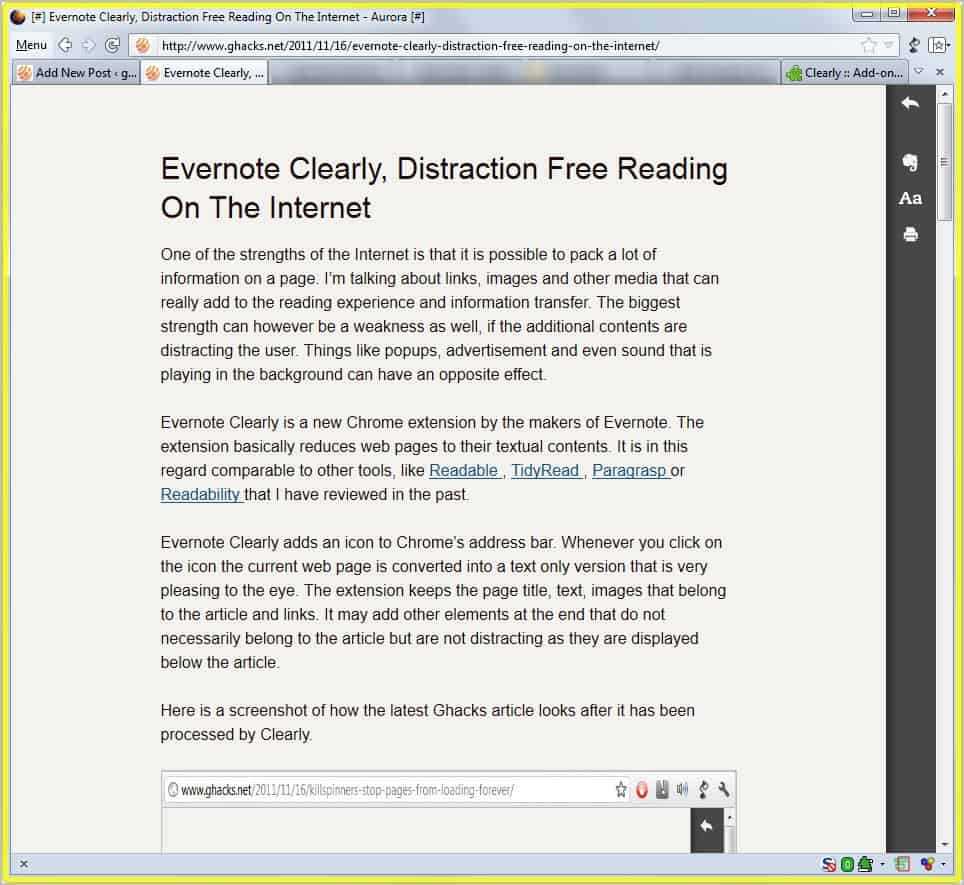

























Having a great time going through your ‘Best of…’ lists, currently looking over Firefox Add-ons. Note: ‘Evernote Cleary’ is no longer available on the Firefox Add-on page. It now simply states “This add-on has been removed by its author.”
evernote.com/cleary/ main author page states the following: “As of January 22, 2016, Evernote will no longer support this app and this listing will be removed.”
Did you run FF in Sandboxie? Just wondering because of that yellow boundary.
Yes I did, well spotted.
UPDATE to my prev. post (above).
Ok – I got it…
Spec in Mozilla addons site,
says:
” Works with Firefox 4.0 – 10.* “
I tried Evernote Clearly
in my FF version 3.6.25 (under XP-SP3).
When I click on the Lamp icon,
absolutely nothing happens or opens…
Is there a _minimum version of Firefox_
for Clearly to work correctly?
There is a 3rd party port of Readability for Opera too. Look for cleanPages.
But for some reason it isn’t active on Ghacks pages. Maybe they’re legible enough.
I use Readability for Firefox. There are versions for Chrome, Safari and iOS too.