How to remove or disable the Facebook Desktop plugin
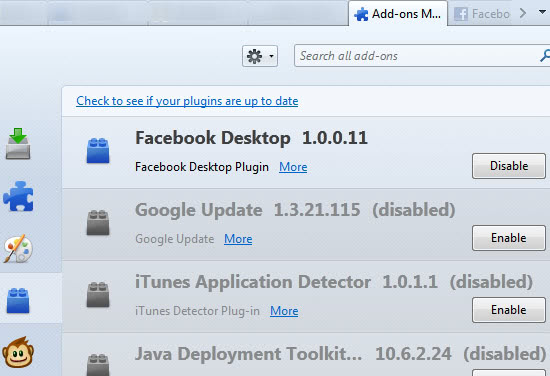
If you have installed Facebook's Messenger program for the desktop recently you may have noticed that your web browser is now listing a Facebook Desktop plugin under plugins. After installation I have found the plugin listed in Mozilla Firefox, Google Chrome and the Opera web browser. Only Microsoft's Internet Explorer did not list the plugin as installed. If you are using Thunderbird as your email client, you will notice that it too picked up the plugin.
When you look at the plugin listing, you will notice that it contains no information about the purpose of the plugin, only the name, description and version are listed. Google Chrome and Opera furthermore list the location of the plugin on the hard drive.
- Name: Facebook Desktop
- Description: Facebook Desktop Plugin
- Version: 1.0.0.11
- Location: C:\Users\Martin\AppData\Local\Facebook\Messenger\2.1.4590.0\npFbDesktopPlugin.dll
So what is the plugin used for? I tried to find an answer on the Internet but I did not find a single explanation detailing the purpose of the plugin. Even more puzzling: if you disable or remove the Facebook Desktop plugin, you won't notice any ill-effects in the Messenger application itself which continues to work just like before.
Since it is not clear what the Facebook Desktop plugin does, nor apparent that it limits the functionality of Facebook Messenger in any way, it is recommended to disable or remove the plugin from your programs for the time being.
Remove Facebook Desktop
To remove the plugin locate its path on your system first. You can either check it in one of the browsers installed on your system, or simply replace the username under location above to follow that path. Keep in mind that the path may be different depending on the operating system used. The above example is valid for Windows 7.
If you want to be on the safe side, move the npFbDesktopPlugin.dll file into a different directory on your PC, or backup the complete Facebook Messenger folder. You can however re-install the application at any time to install the plugin again.
Disable the Facebook Desktop plugin
Disabling blocks the plugin from being loaded on browser start. The advantage here is that you can enable it again at a later point in time if the need arises.
Firefox: Type about:addons in the browser's address bar and hit enter. Switch to plugins, locate Facebook Desktop, and click on disable. Firefox users can furthermore take a look at the following helpful articles (may also work in Thunderbird and other programs based on the same core)
- How to remove Firefox plugins
- How to stop automatic plugin installations in Firefox
- Block Firefox from re-enabling disabled plugins
Google Chrome: Type chrome:\\plugins in the browser's address bar and hit enter. Locate the Facebook plugin and click on the disable link next to it to turn it off.
Opera: Type opera:plugins, scroll down until you find the Facebook Desktop entry there, and click on the disable link.
Thunderbird: Open the email program and click on Tools > Add-ons. Switch to plugins and click on the disable button next to Facebook Desktop to disable the plugin.
Closing Words
I'm puzzled why browser developers like Mozilla or Google do not implement a feature that blocks plugin from being run by the browser until the user actively accepts it first. And Facebook should really put up a page on its website and a better description that is displayed in the browser so that users know what it does. (via Techdows)
Advertisement



















FB tricks the installation by darkening the screen when accessing fb, then the pop up appears, looking like a general access command, but instead it is the instant messaging. Since that time, my Internet connection has gotten stickier … fb is creeping and peeping
If you download the .xpi file of the extension, you can unzip it, and then see the actual code inside of it. Or send it to a JavaScript developer.
If you can’t find the .xpi file, look for the code in your Firefox profile folder.
I believe it makes notification bubbles that appear on the bottom of the screen visible, no matter what you’re doing.
Thanks for posting this, that popup was driving me nuts. It popped up every time I opened Facebook and I don’t need it, I connect with my friends just fine. I’m going to share this page so other people can find out how to disable it too.
Wanda
Perhaps what it is used for is to block the Facebook website from generating chat pop-ups when Facebook Messenger for desktop is active, so that you won’t be getting two chat windows at the same time.
You’d think, but it doesn’t seem to prevent it from happening on my system.
Maybe it functions correctly for others, or maybe it’s just some facebook’s official spyware.
Same thing with BlackBerry desktop software. Why the hell would they need to install a plugin into my Blue Moon browser other than to data mine me for monetary gain?
At nearly 500 TB a day, for free, we are what they are mining. Period. No bones about it.
And the majority of users do not seem to mind the sharing.
“…Since it is not clear what the Facebook Desktop plugin does…”
Did you mean other things than spy on user?
You may find this Firefox ad-on worth to look at :
https://addons.mozilla.org/en-US/firefox/addon/donottrackplus/?src=search
I have tested it with ‘collusion’ and seems to be doing its job quite well.
Best Regards.