Download the Office 15 Consumer Preview now
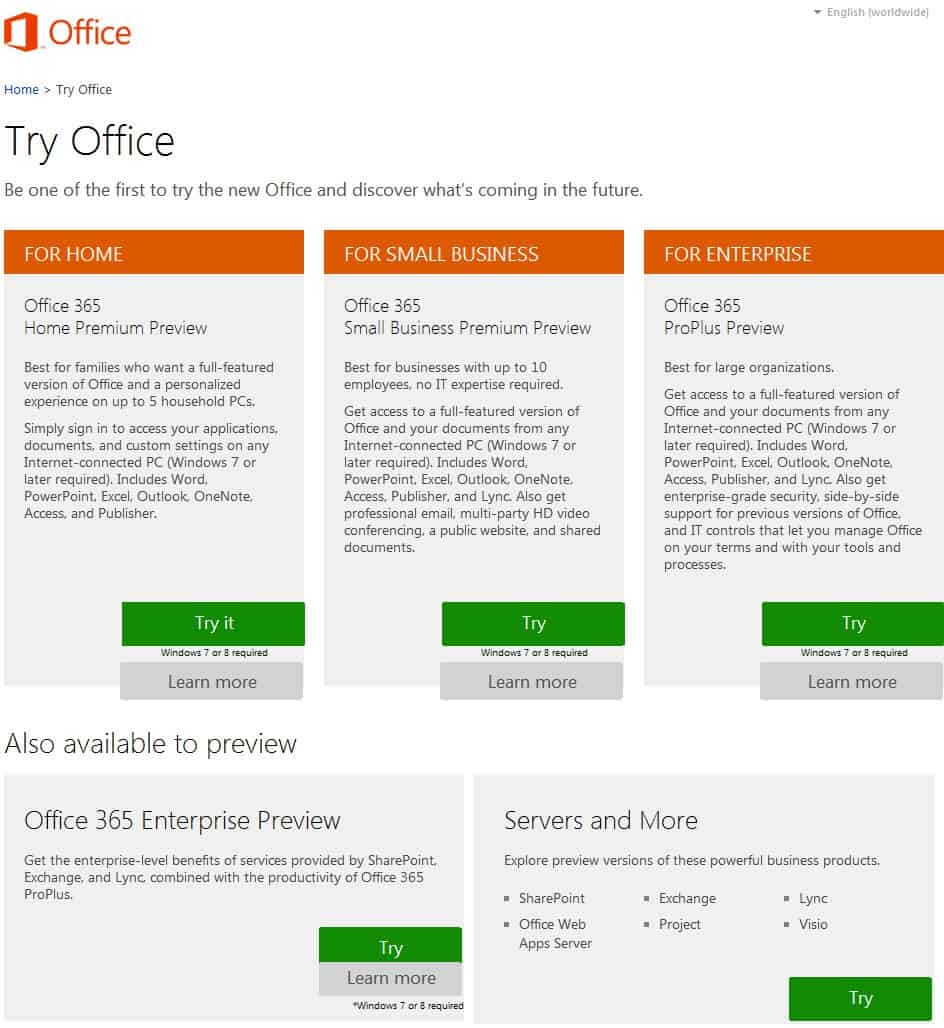
Microsoft is currently holding a press conference where the next version of Office, Office 365 is presented for the first time. If you do not have time to watch the presentation right now, you may be thrilled to know that Office 365 Consumer Preview versions have been made available. The easiest way to download them is to go to the Try Office page on the Microsoft website and pick one of the available versions from there.
Please note that Office 365 will only run on Windows 7 or Windows 8, and not on previous versions of the Windows operating system. A Mac version will be available when the final version of Office gets released. Microsoft essentially is making available four different versions of Office for testing:
- Office 365 Home Premium
- Office 365 Small Business
- Office 365 ProPlus
- Office 365 Enterprise Preview
Each Office 365 version comes with a different set of applications and products included.
Office 365 Home Premium is targeting families and households mainly, offering a personalized experience on up to 5 household PCs. It includes Microsoft Office Word, PowerPoint, Excel, Outlook, OneNote, Access and Publisher.
Office 365 Small Business Premium is best suited for businesses with up to 10 employees, and features Lync, professional email, multi-party HD video conferencing, a public website and shared documents on top of the Home Premium features.
Office 365 ProPlus finally is best suited for large organizations, offering enterprise-grade security, support for previous versions of Office, and IT controls to manage Office with custom tools and processes.
Office 365 Home Premium requires a Windows Live account that users need to sign in to test it. The account dashboard highlights the available installation options, including options to switch to a 64-bit version of Office and change the interface language from English to Spanish (seem to be the only two languages available).
The three big new feature that Microsoft introduces in Office 365 are Windows 8, the Cloud and Social.
Microsoft has optimized Office 365 for Windows 8 and the new way of interacting with the operating system. This includes touch support, inking and support for the new user interface of the operating system.
Touch everywhere. Office responds to touch as naturally as it does to keyboard and mouse. Swipe your finger across the screen or pinch and zoom to read your documents and presentations. Author new content and access features with the touch of a finger.
Inking. Use a stylus to create content, take notes and access features. Handwrite email responses and convert them automatically to text. Use your stylus as a laser pointer when presenting. Color your content and erase your mistakes with ease.
New Windows 8 applications. OneNote and Lync represent the first new Windows 8 style applications for Office. These applications are designed to deliver touch-first experiences on a tablet. A new radial menu in OneNote makes it easy to access features with your finger.
The cloud, in form of Microsoft's cloud hosting service SkyDrive, has been integrated fully into Office 365. SkyDrive is for instance the default location where documents get saved in, so that they are available from every other device that is connected to the same SkyDrive account.
Roaming. Once signed in to Office, your personalized settings, including your most recently used files, templates and even your custom dictionary, roam with you across virtually all of your devices. Office even remembers where you last left off and brings you right back to that spot in a single click.
Office on Demand. With a subscription, you can access Office even when you are away from your PC by streaming full-featured applications to an Internet-connected Windows-based PC.New subscription services. The new Office is available as a cloud-based subscription service. As subscribers, consumers automatically get future upgrades in addition to exciting cloud services including Skype world minutes and extra SkyDrive storage. Subscribers receive multiple installs for everyone in the family and across their devices.
Yammer. Yammer delivers a secure, private social network for businesses. You can sign up for free and begin using social networking instantly. Yammer offers integration with SharePoint and Microsoft Dynamics.Stay connected. Follow people, teams, documents and sites in SharePoint. View and embed pictures, videos and Office content in your activity feeds to stay current and update your colleagues.People Card. Have an integrated view of your contacts everywhere in Office. The People Card includes presence information complete with pictures, status updates, contact information and activity feeds from Facebook and LinkedIn accounts.Skype. The new Office comes with Skype. When you subscribe, you get 60 minutes of Skype world minutes every month. Integrate Skype contacts into Lync and call or instant message anyone on Skype.
Screenshots
System Requirements:
- Computer and processor:Â 1 Ghz or greater x86/x64 Processor with SSE2 instruction set
- Memory:Â 1 GB RAM (32 Bit) /2 GB RAM (64 Bit)
- Hard disk:Â 3.5 GB free disk space
- Operating System: Windows 7 or newer, either 32-bit or 64-bit; Windows 2008R2 or newer with .Net 3.5 or greater. It isn’t possible to install on a PC running Windows XP or Vista. To use with Windows 8 you must be running the Release Preview version or higher.Get the Release Preview.
- Graphics:Â Graphics hardware
How to uninstall Office 15
To uninstall Office 365 Home Premium, Office users need to first log into their account on the Office website and deactivate the version for their PC, before they uninstall the product from their PC. Other Office users need to visit Office 365 to deactivate Office, before they uninstall it from the computer.
Deactivating Office only enables read-only mode in Office. Documents can be viewed in this mode but not edited, created or saved. The preview version expires 60 days after the next version of Office becomes available. Users will receive information once that date approaches so that they know what is happening and what options they have. An expired preview version of Office is set to read-only mode just like a deactivated version of the software.

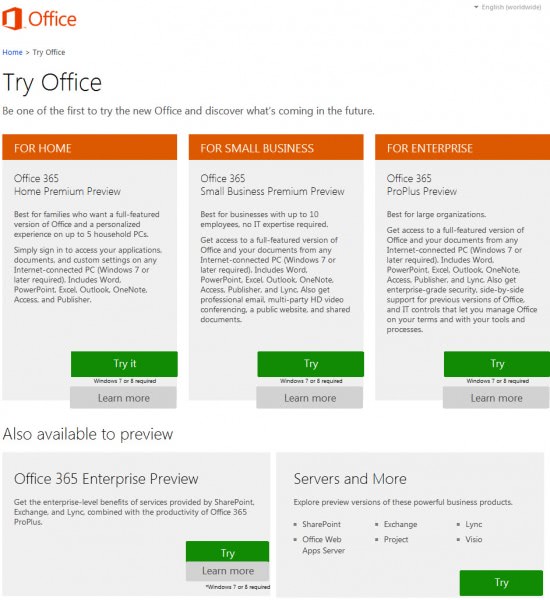
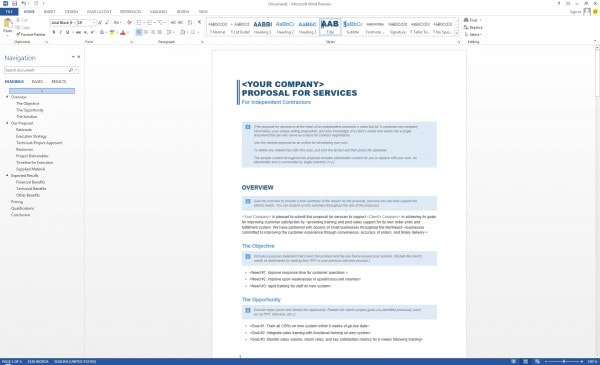
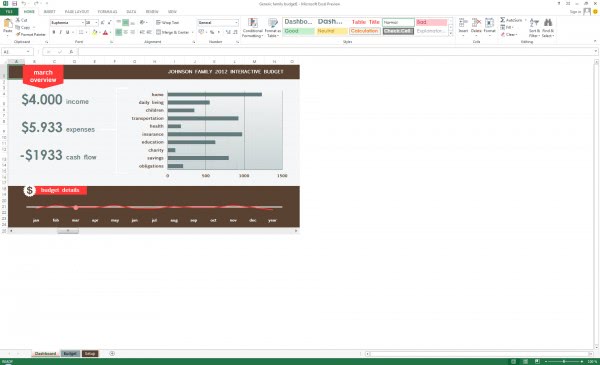




















Well I have been a Windows fan boy since Windows 3.11 For Workgroups. I have beta tested & upgraded to every single version since 3.11, even back when the betas were closed invite only.
There is NO WAY in hell I am upgrading and/or using Windows 8!
It will be the 1st Windows release that I want no part of & will not use. I can’t stand the Metro interface & I really hate they forced it on the Xbox 360 too. Even as an 18+ year IT veteran, I found 8 to be confusing & hard to use. I felt like I did the 1st time I used a Mac or when I still try to use Linux. Windows 8 is not the Windows I’ve grown up with, come to love & trust. Its great for a cell phone, but its not for a desktop, laptop & I’m on the fence about the tablets.
I think MS finally found a way to put themselves out of business with this one. I guess Microsoft BOB, ME & Vista weren’t close enough calls for them.
The really sad part is MS still doesn’t understand that people will not pay them for an office suite that’s connected to the cloud when you can get one for free.
This may sound really stupid, but the main thing I’m worried about is Windows 8 & Office 365 / 2013 / Metro or whatever it’s being called this week, may take MS down & with it their other great product lines, like Xbox for example.
Let’s face it, we can all get another OS & get it setup to suit each of us, I mean there are Linux versions that are purposely designed to mimic Windows for weenies like me. We have so many options with free office suites. But with the Xbox MS is actually doing a lot of good & I’m not just talking about from the entertainment aspect.
I don’t know if you have followed the progress of Kinect or not, but its making serious impact in the medical & engineering arenas. Not only that, but the Xbox is literally becoming the one stop shop for all your entertainment needs. A single box for your living room. That is what we stand to loose because the rocket scientist in the Windows & Office teams think it looked really cool on a cell phone so lets standardize it across the products.
I agree with a lot of other posters here, I don’t see any real innovation or new technologies in either of these new versions. Looks like a new interface, renamed some stuff & called a new version number & stick it on the shelf. Things have really gone down hill since the good ole’ days of Windows 95 & 98 when the next release was something exciting to look forward to.
Dammit, and I heard the next version of Office would support Linux as well. Stupid Micfo$oft…
Office 2013 dropped support for Exchange 2003.
I divorced MS Office when it adopted the Ribbon and made something unrecognizable of Access. So – no, I’m not thrilled to know that Office 365 Consumer Preview versions have been made available. :D
I was even less thrilled to learn about all of Win 8’s limitations.
I won’t make predictions about the demise of Microsoft though. People will complain, but not loud enough, and the majority will follow along, like good little sheep. What the world needs is a new OS. I’m not holding my breath, but until one comes along, I won’t be moving beyond Win7 and I’ll be working on my desktop, not in the cloud.
What limitations of Windows 8 are these? As far as I know, the only real limitation is their locking up the BIOS to prevent rootkits being installed that, for now at least, also prevents dualbooting with Linux. MS insist that will be dealt with, or so I hear. I’ve not heard about anything else, other than the imposition of Metro, which can be easily gotten around with third party add-ons. I’m certainly not a big fan of the direction of 8, but I think a lot of criticism toward it seems rather unfocused and reactionary, but maybe I am just missing some info.
As for the new Office – I can’t stand the UI. It’s not the Ribbon (I quite like the Ribbon), it’s the colour. It is this ghastly gleaming white that actually gives me a headache. Is there any way to tweak that or am I going to have to tone down my monitor every time I want to edit a document?
After trying all versions from DP to RP “stability” of Win 8 is a joke for me. All our team working with it from January to May had to reinstall it 2-3 times.
Win XP boot is still fast :). Things like file transfer and task management can be well dealt with 3d party tools like TeraCopy, Process Explorer, Process Lasso and so on. So… there are no reasons for me in Win 8 at all.
Those aren’t really what I’d describe as limitations, but I see why you wouldn’t consider 8 a step forward. I haven’t had a driver issue yet when testing 8 (except needing a display driver, but 7 required one as well), and again themes are something that can be easily dealt with via third party tools.
You get some benefits from upgrading – better task manager, faster file transfer, faster boot, supposedly more stability (we’ll see how that works out in the long term), and a few other tweaks, but yes it isn’t a huge leap forward laden with significant new features.
> What limitations of Windows 8 are these?
Mainly the criticism is about “What we get for our money?”
– Metro? I don’t need it.
– You have to get new drivers. Trying to install wi-fi module drivers for Win 7 I ended with system rebooting in 1 second after first boot screen
– Hardware support can be problematic. All Win 8 versions from DP to RP were prone to losing network connection for some network adapter driver reason. Did you ever lose network connection on desktop PC connected to Ethernet because of driver?
– Theme support. If you don’t like Office 15 – I doubt that you like Win 8 themes too
– Metro is tied to UAC. Switched off UAC I was unable to launch Metro apps
– New Programs menu system, Metro (you have to use 3d party tools if you want old-style menus
– New system metro-style menus. There was many complains on how Turn off works now.
– New Windows search system (if you need it)
So I think that upgrading to 8 is, on one hand, risky because of hardware issues, and on the other hand – you get nothing good from it.
I can say that I saw it coming: abandoning of old-stile PC software model, not tied to any online services, and push to clouds and, at no surprise, subscription.
“I don’t subscribe to this point of view” (c) Sting, “Russians”. Clouds and their subscription-based pricing is not for me, and for more than decade I do prefer not MS Office, but free, not tied to any online activations or services solutions.
Since 2008 I do prefer to work with OpenOffice. 2 weeks ago I tried to start new worksheet in Excel 2007 (Excel annoyed me less than other MSO software) … but soon abandoned it and switched to OpenOffice Calc. Excel failed to work well with my favorite clipboard manager.
So – I don’t have any need in new MS Office versions.
You can download the full.msi Office 13 from here :
Download the .msi package now : https://profile.microsoft.com/RegSysProfileCenter/wizard.aspx?wizid=f2648d40-84ce-4556-8545-93d52a3253f2&lcid=1033&ci=393
So Microsoft just kicked out 60% of Windows user base (XP + Vista), support the niche 40% Windows 7 and non-existing 0% Windows 8.
Yes, you are right. Microsoft is killing itself.
I can bet Internet Explorer 12 won’t support Windows 7
[actually, it should be IE 11 won’t support Windows 7, because Windows XP, IE 6 default -> Upgrade to IE 7 -> Upgrade to IE 8 (two version upgrades); Windows Vista, IE 7 default -> Upgrade to IE 8 -> Upgrade to IE 9. (two version upgrades available here also), but since IE has moved to a faster release cycle (IE 10 preview 1 arrived just a month after IE 9 RTM), it’s likely IE 11 will be available for Windows 7.]
It is also very much likely that the upcoming Visual Studio 2012 and Office 2013/15.0 might be last to Windows 7 too.
Well they are optimistic that things will change once Windows 8 gets released. But yes, you are right, they are excluding a large part of the potential user base here.
Microsoft is cutting their own throats, whether they realize it or not!!
This is just the continuation, considering their (bad) decision) not to make IE9 available for XP users!
It’s predicted that Windows 8 won’t go anywhere, anytime soon and will suffer the same demise as Vista, ME and SE!!
Companies have died slow deaths due to bad decisions!
Well you have to see it this way: if they make available all new versions for past operating systems, then there is little user incentive to upgrade. They are probably thinking that excluding XP and Vista users from updates will get part of the user base to upgrade. They are probably right about that, but are still excluding a large part of their existing user base from new products they create.
I think the upgrade price of Windows 8 could really drive users towards that operating system. Sure, there will always be those that do not want Windows 8, and those may upgrade to Windows 7 instead. But eventually, the majority of users will move on, and it will be Windows 7 or newer, and not Linux or Mac.
so there will be no “Office 2011” at all?
And no Office 2012, either!
Straight to 2013 and beyond!
I hate that new ‘microsoft-term’ consumer preview… I’m not a effin consumer!
You’re either a consumer or part of an Enterprise.
No ifs and or buts about it!
Installed Office 365 Home Premium, which took what seemed like a lifetime, due to having to log in to my Live account, the install didn’t go without any glitches, but finally completed.
Oh, it installed SkyDrive without my permission, but I uninstalled it with YourUninstaller Pro!!
Problem solved!
Granted, this is a CP (Consumer Preview) but the GUI looks cheap, lame and as if Microsoft needs to hire some Graphics designers to make this Office Suite look more Professional.
All the programs/features seem to work, but something very weird happens!!
MSI Afterburner loads the large graphics of my GPU temperature, along with other details right smack on top of whichever Office program I load.
Shutting Down MSI Afterburner, then reloading Office seems to remedy the problem!
No idea why that’s happening! Any suggestions, Martin?
There’s no need to set up the e-mail in Outlook, as it remembered all my previous settings, from Office 2010, which I uninstalled prior to installing Office 365.
Now, Microsoft needs to decide what to call this new suite, once it’s Final. :)
That’s funny,I know Yammer has been baught by Microsoft,and the background of the site shows a Mac!