Configure permissions for Firefox bookmarks
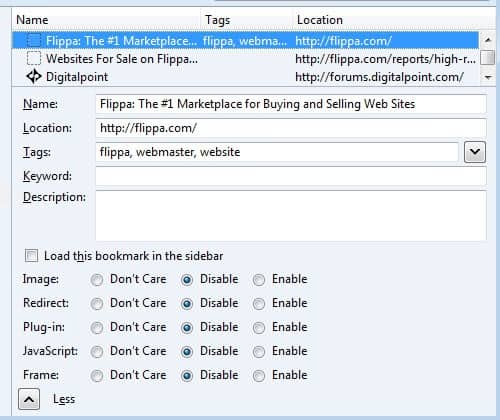
You may remember that Mozilla introduced a new permissions manager in Firefox 6 which made it easier to define permissions on a site-by-site basis. You may also know that Firefox gives you options to block or allow certain items like images or pop-up windows in the browsing preferences.
If you are making use of site-specific permissions, you may be interested in an extension that has been resurrected from its grave by its author. The last update before today's one dates back to 2008, and today's update brings compatibility with all recent versions of the Firefox browser. We actually did review it back in 2008.
Bookmark Permissions
Bookmark Permissions, as the name implies, lets you define permissions for each bookmark individually. After you have installed the add-on in Firefox, you will see the permission preferences added to each bookmark in the bookmarks manager.
As you can see on the screenshot above, you can set five different permissions for each bookmark individually:
- Load or block images
- Allow or block redirects
- Enable or block plug-ins
- Enable or disable JavaScript
- Allow or disallow frames
The don't care option is the default setting which simply means that the default Firefox settings are used in this case. The easiest way to configure permissions for individual bookmarks is to use the shortcut Ctrl-Shift-B to open the bookmarks manager after installation of the add-on and restart of the browser. There you then need to select the site that you want to configure custom permissions for. The permissions are changed immediately once they are switched in the permissions manager.
Please note that the selected permissions are active regardless how you open the site (meaning using the bookmarks, entering the web address manually, or clicking on links). It is also worth mentioning that controls only work if a feature is not deactivated globally. If JavaScript has been disabled globally, the extension can't override it for individual sites according to the author.
Closing Words
Bookmark Permissions adds interesting options to Firefox for users who want more control over sites they have bookmarked in the browser. Being dependent on Firefox's global permissions on the other hand is definitely a usability issue.
Advertisement



















Looks interesting, but I wouldn’t need this frequently. Also I have many bookmarks and fear of bookmark data overload…
I guess it has its uses if you want to limit a particular site in this manner, e.g. always run it without plugin support.