Improve Your Typing Skills With Rational Typist
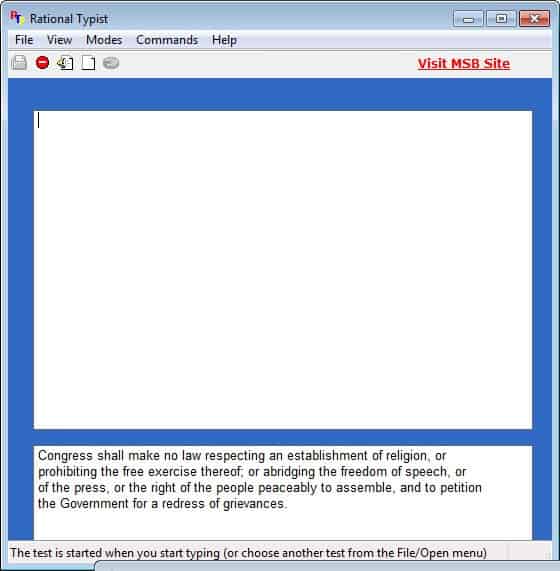
If you are using the one-finger hovering technique when you use a computer keyboard, you may have noticed that it is not the most effective method of getting things done. Even if you only manage to start using multiple fingers, you will be able to speed up your typing considerably.
Rational Typists is a free program for Windows that helps you improve your computer keyboard typing skills. It is not your usual typing tutor though, that is showing you how to place your fingers, or asking you to type the same letter over and over again until you get it right (for that, see Typing Course, for a playful learning service, Rapid Typing instead)
Rational Typist
The program launches in test mode once you start it. This is one of the four modes that the program offers.
- Beginner mode: This mode is designed to train the left and right hand and fingers. It aims to train you into memorizing the correct finger position.
- Experienced mode: This one tests a different set of words, more aimed at advanced users.
- Custom words: Like the two other tests, but with custom words. Ideal for training, for instance a set of words that you need for work regularly
- Test mode: This one displays a paragraph that you need to type in the application window.
Statistics are displayed after use, giving you information about the typing speeds and the errors that you have made. You can load a text file into the program to use it to improve your typing skills this way.
Probably the biggest issue that some users may have with the application is that it only supports English, French and Russian keyboards, which means that the program is not usable if a different keyboard layout is being used. The second issue is that there is no tutorial or even help available, which means that it is not for beginners, or even intermediate computer users.
If you are looking for a program that lets you improve your typing speed or accuracy using your own texts, then this one may be the program you are looking for. Rational Typist is available at Freeware Files. The software is compatible with all recent and not so recent 32-bit and 64-bit editions of the Windows operating system (from Windows ME to the very latest version).
Advertisement




















This is literally the worst program I’ve ever used for typing. It’s a little distracting and annoying when the letters are lagging so far behind that I’m finishing a sentence while it’s still displaying the fourth word I typed.
This is completely unusable.
Pretty weird remark. Never noticed any delays with RT. I believe you should check your PC for keyloggers or other malware.