Identify File Types In Windows With FileTypeID
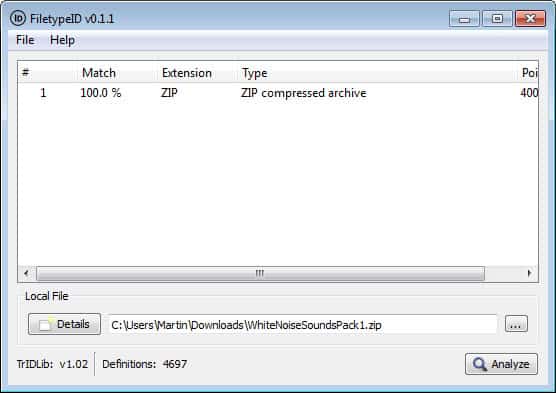
Have you ever encountered a file extension that you did not know, and that you could not open with any program that you had installed on your computer system? While you could fire up your browser to search for information about that file extension, you may sometimes be in a situation where this is not feasible at all, or not desired.
Enter FileTypeID, a free program for the Windows operating system that you can use to identify file extensions. The program is based on the file identifier trID, which we have reviewed back in 2008 for the first time here on Ghacks.
You can start the portable program right after you have downloaded and unpacked it on your local system. Files are identified by dragging and dropping them into the program interface, or by using the built-in file browser. A click on analyze afterwards scans the file and displays the matches.
Depending on the file and its extension, you may get one or multiple possible matches. A percentage value highlights the likelihood of a match, followed by the files extension and type. This works for files without extension as well, which you can analyze with FileTypeID as well.
If you are analyzing a file without extension, this analysis may be all that you need to start working with the file. If you already know the extension, you won't get too many useful information out of using the program. It may still aid you by displaying the file type next to the extension, but your next step is nevertheless a search for a compatible program on the Internet.
You could alternatively use a universal file opener instead which can open dozens of different file types. Check out Can’t Open A File? Try These File Openers.
FileTypeID is most useful when you encounter a file without extension that you want to open. It is less useful if you already know the file type, especially if you have to run a search on the Internet anyway to find a program that supports the file extension.
Update: File Type ID's website is no longer available. You can download the latest working version of the program from third party software portals such as Softpedia instead.
Advertisement




















Update, version 0.2.0 is out!
New:
– Metadata extraction support
Download link:
http://code.google.com/p/filetypeid/downloads/list
Thanks for the update, keep it coming.
@Martin, that was nearly 8 years ago! I still use this ‘FiletypeID’ and noticed it wouldn’t update its definitions anymore, so I had a look at its homepage on “code.google.com” and the page is no longer available. Seems to be over. Remains handy even if definitions update is no longer available. Searching the Web led me to this page :=)
Back to 2020.
Tom, I agree, can still be used but will slowly but steadily be less useful.
New release of FiletypeID – v0.2.4
also a new website
http://code.google.com/p/filetype-identifier/
Changelog:
– Improved code
– Added definitions update support
Download link:
http://code.google.com/p/filetype-identifier/downloads/list
How does it compare to TrIDNet?
“The program is based on the file identifier trID”
Does it use the same file definitions database?
Thanks for the clarifications :)
Both license and improvements (new TRD Package + UI changes) are very welcomed.
.
I think it does.
“Does it use the same file definitions database?”
Yes and No.
Database is the same but contrary to TrIDNet (defs. in old XML format), FiletypeID uses the new TRD definitions package.
FiletypeID is open source and TrIDNet not.
Interesting tool. It seems to be most useful, when the file does not come with an extension. In some cases extensions are “re-used” by another program. (e.g. .dat, which may contain mpeg2 video, maybe with audio or just data)
Windows relies on extensions. When you rename an .exe to .txt the file will be launched in the notepad. I don’t know what Mac does, but the Linux “distros” I saw could handle .zip archives when there was no extension. This tool seems to be aiding this (issue of Windows).