Process Network Activity Monitor ProcNetMonitor
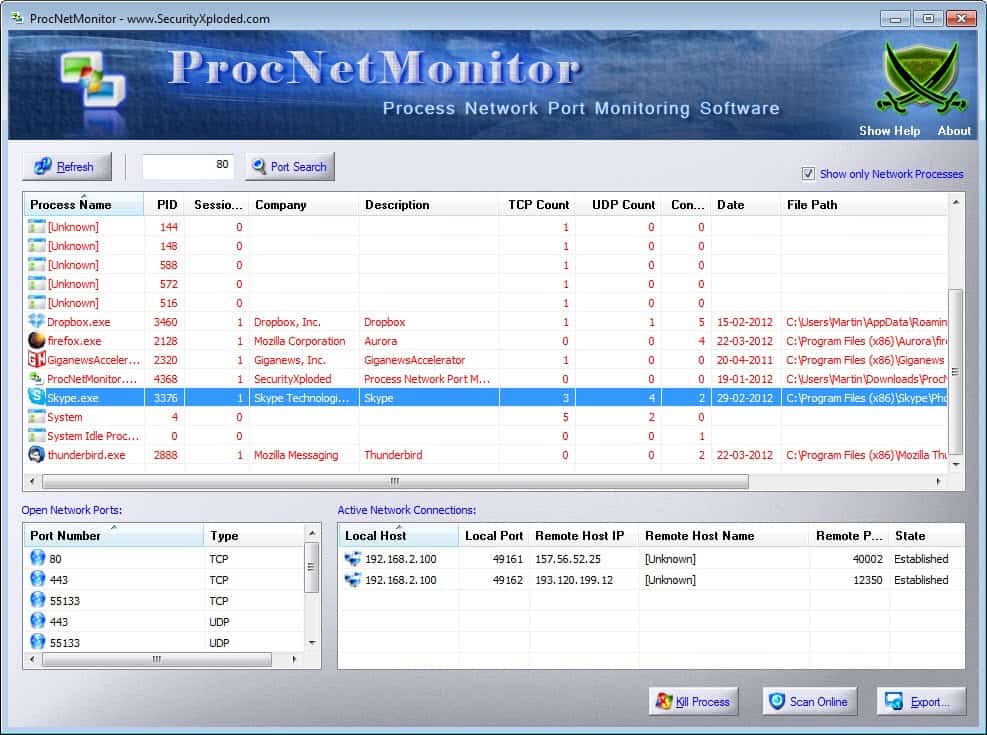
Many programs these days require an Internet connection for part or all of their functionality. Some check for updates online regularly, while others, like web browsers, use connections to display contents on the local computer system. While the majority of tools do that to provide functionality, some apps may use a computer's Internet connection for malicious purposes.
That's why it makes sense to check the connections that running programs make on the system regularly. For that, you can use programs like CurrPorts or Open Ports, which display the processes and their open ports, or a network activity analyzer like ProcNetMonitor.
The program can display network activities of all processes that are currently running on the computer system. When you start the portable progrma for the first time, you see a list of processes running on the system, along with detailed information about each process. This includes the process name, description and company, as well as the number of connections, and the open network ports.
The process network port monitor software displays only processes with network connections by default, which can be changed with a click in the show only network processes box in the upper right corner.
The program furthermore displays the port list and network connections of the selected process in the lower half of the program interface. You can refresh the listing at any time, or display all programs that are listening on a specific port.
A right-click opens a context menu with options to research the process online, kill it right away, open its folder location in Windows Explorer, or open the processes' file properties. When it comes to researching a process online, the program supports Virus Total, Process Library and a Google Search. The md5 hash of the selected process is automatically created by the program and submitted to VirusTotal if the option is selected. This can speed up the retrieval of information if the file has been scanned before on the service.
Users can also create HTML reports that highlight all information that are visible on the screen.
Closing Words
A scan on Virustotal results in one hit. While that is likely a false positive, it is something that users need to consider before they download and run the program on their system. Especially the option to filter processes by connection port is an interesting one, as it can for instance be used to quickly find out why a port is open on the system. ProcNetMonitor can be a useful program, especially since it is available as a portable version. The software is compatible with all recent 32-bit and 64-bit editions of the Microsoft Windows operating system.
Advertisement
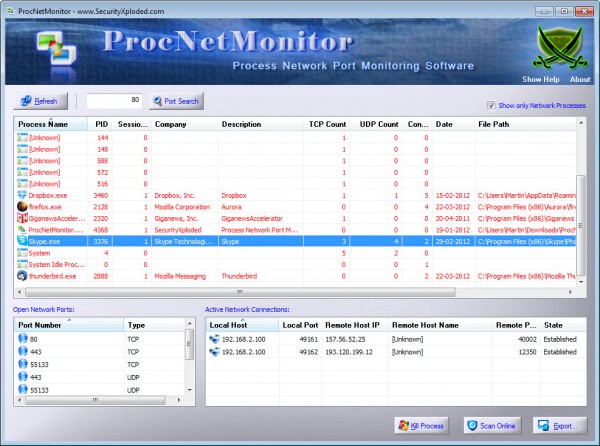




















I highly recommend not using the installer for this program. It makes serious unannounced changes to your system, especially Chrome. Using the likes of Universal Extractor, you can get the portable version out of the pack if you want to try it out.
The portable version is extracted automatically when you unpack the file on your system. No need to install the program.
@Martin Brinkmann. Yes, Universal Extractor or 7-zip or whatever tool you wish to use will extract the files portable version along with the installer and a couple of other files. Do not use the installer as it makes serious unannounced changes to your system and installs another program unannounced which borks Chrome.
I’m curious as to why SecurityExploded thinks such is wanted by people seeking to download and who decide to use the installer unaware of the consequences.
Thanks for the review and for the extra information. It’s not only the number of VirusTotal hits, it’s also what anti-malware company diagnosed it as such. In this case NOD32, more relevant perhaps then 2 or 3 hits from exotic anti-malware firms … BTW, SiteAdvisor has an ! for the Website holding this software. Of course it can be a false-positive but be thanked again for mentioning it.