Keep Tabs On Firefox's Memory With These Tools
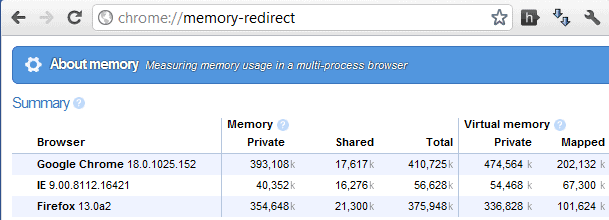
When you ask computer users about memory intensive browsers, you likely hear Firefox being mentioned more often than Google's browser, Opera or even Internet Explorer.
It is rather interesting that much of this comes from a time when Firefox's memory usage was indeed not the best.
When you look at more recent memory tests, you will notice that Firefox more often than not beats the competition in this field.
Mozilla started to work on memory improvements in Firefox 7, and continued to work on the browser's memory utilization ever since.
Why Firefox?
You are probably wondering why I have decided to write this guide if Firefox is indeed this efficient in comparison to the other browsers. The core reason for this is that there are not that many memory or RAM related extensions available for browsers such as Google Chrome. Firefox users on the other hand have an abundance of memory related add-ons at their disposal, with some of them having made their way into the browser itself at one point in time.
Chrome offers an interesting option though that makes measuring memory use in different browsers more comfortable. When you enter about:memory in the address bar you will notice that the browser does not only lists its own memory use, but also that of the Firefox web browser and Internet Explorer.
Please note the following before you look at the screen below:
- Firefox had 15 open tabs and 10 extensions installed
- Chrome had 6 open tabs (including about:memory and downloads), and 2 extensions installed
- Internet Explorer had 1 open tab and no extensions installed
The tools
About:memory - Enter this in the browser's address bar and you get a detailed listing of the browser's allocations. This may help add-on and Firefox developers the most, but can provide everyone else with a quick overview of the browser's memory utilization.
Dormancy - This add-on retires tabs after some time of inactivity which frees up RAM in the process. It also means that it will take longer to load the website again once you activate the tab.
Sleep Mode -- Unloads web pages in browser tabs automatically when you activate the mode.
No longer available
Memory Restart ( - You can configure this add-on to restart Firefox automatically once it reaches a memory limit that you configure in the settings of the add-on. This can be useful if you notice slowdowns once the browser reaches a memory mark, or if you need the memory for other processes on your system and want to limit the browser's memory utilization this way.
Mem Chaser - Displays various memory related information in Firefox's status bar. It among other things displays the resident memory (that is the working set displayed in the task manager), and Garbage Collector activities. Alternative: Memory Meter which only displays the current RAM usage.
Closing Words
Firefox's image as a memory hog is fading, and will continue to do so in the near future. With browsers like Chrome or Internet Explorer using more memory to open the same websites, it is only a matter of time before multi-browser users will notice the differences.
Are you using multiple web browsers? If so, what is your experience in this regard?
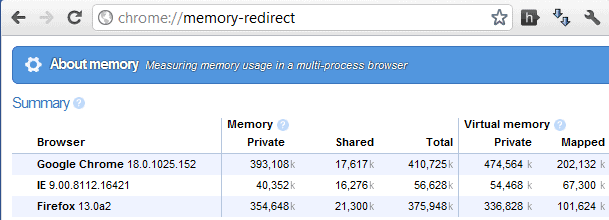




















i use clean-mem sytem wide memory cleaner it calls on a windows api to clean memory works wonders for firefox
http://www.pcwintech.com/about-cleanmem
As software tester, sometimes I have to test the websites, so I have to work with a few major browsers: Chrome, FF, IE (also there are some more of them, but their popularity with our customers is not that big, and so my use of them is not that significant).
The best for me is FF / Pale Moon because of its extensibility, customizability and comfortability. I can make FF / Pale Moon what I wont. Chrome is my second take, it is fastest with JavaScript, but not that comfortable for me at all. IE always was just worst – laggard and resource hog.
As for web-developers I work with, the best seems fast and good rendering Chrome, FF is not that good, and IE is “necessary evil” for those whose work is based on other MS products and a nightmare evil for those whose work isn’t build on MS products.
On memory consumption my findings are that IE is worst again (the only browser which I saw capturing 2GB in total with just 3 tabs after 2 days).
As for Chrome and FF the picture is not that simple. Chrome occupies less memory _if_ you open just 1-2 tabs. FF has it’s minimal limit, but is better if you like to have number of tabs open (like me).
I used to restart FF often with Restart Firefox extension/buttons when I see it eaten too much memory (thanks for the tip on Memory Restart earlier). 2 extensions, Restart Firefox (providing restart button) and Session Manager (saving and restoring tabs), allows to do restart easiest safe and possible way. Also I use Dormancy (BarTab stopped to work well since FF 4), but savings are not that significant.
Chrome have to be restarted also, but doing it is not that comfortable as for FF – no restart button (capability is not provided by API). Maybe I have to use some tool to restart it faster.
Thanks for a tip to Firemin. Will try it.
And don’t blame browser vendors too harsh: a few months ago I read on BBC Tech that average webpage weight is 1 Mb now (and imagine how much memory it will take with uncompressed graphics and rendered layout).
I use the BarTab extension (and Palemoon 3.6.30 version of Firefox), and it works wonders with the amount of RAM consumed. Quite happy!
Tried Firemin after seeing it in comments. Wow.
Thank you, sincerely.
My own personal side-by-side comparisons (done last year) showed that Chrome did use more memory with 4 tabs and 0 add-ons compared to Firefox with 8-10 tabs and about 40-45 add-ons (I don’t recall exact tabs, add-ons, it was last year).
That was all done before the major performance improvements to Firefox.
I’ve never had issues anyway.
Chrome also crashes. Chrome can also be sluggish. -All- browsers can have issues and Chrome users are starting to realize that.
Read the comments around the web, and places with user reviews like download.com for Chrome and you’ll see.
People jump on bandwagons because something is new and touted as the fastest, etc, and that may be true for some, but more often than not, problems with browsers are user issues and all of the different variables (total RAM, their system, add-ons etc). Not to mention the expectations of users that there’s a perfect browser.
Well, actually there is for me. Starts with an F and ends with a x. :)
It is up to sites like ours to get the word out that things have changed.
It’s called honest, thorough, and fair journalism.
You’re amongst a (potentially) dying and rare breed.
Nice article. I prefer MemoryFox myself, but this has some nice alternatives. Thanks.
I don’t know what to say other than I continue using Firemin which have made Firefox memory issues obsolete. There were some other tweaked setting found on the Internet, but Firemin keeps FF below 10,000K all of the time. No performance issues. It’s fine. Chrome appears to run faster until I install a few extensions; then, it’s worse than FF.
I like StatusbarEx, because that shows the total CPU usage, among other items.
Wow!
I haven’t used FF in ages and decided to do a similar comparison to the one you did and was plesantly suprised to FF using less memory than Chrome!
My only gripe is that FF can be quite sluggish sometimes whilst Chrome appears to be less sluggish/non-responsive. Secondly, Chrome’s web developer tools are fantastic and the combination of Firefox’s native inspect element tool and Firebug is starting to convolute my workflow.