Open Multiple Google Search Results At Once
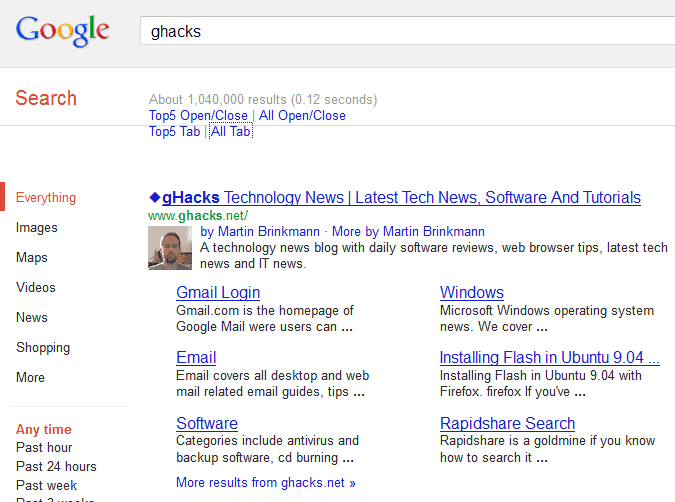
Update: The script has not been updated in two years at the time of writing (April 2014) and as a consequence, does not work anymore on Google. I highly suggest you use the Multi Links extension instead for your web browser as it provides you with better functionality.
Sometimes when I search on DuckDuckGo, Google, Bing or any of the other search engines, I open more than one at once. Instead of just opening and using one site, I open all prospective hits on the first search results page, as it is then faster to click through all of the results pages.
I sometimes use the excellent Multi Links extensions for that for the Firefox browser, and at other times click on the results manually, especially if the sites I'm interested in are not all adjacent to each other.
Google Search Improver
The userscript adds several options to the search results on Google that improve how results are opened. The userscript adds two rows to the top of the results that you can use for the following tasks:
- Open the top 5 results in new tabs in the browser
- Open all results in new tabs
- Open the top 5 in an inner frame on the Google results page
- Open all results of the search results page in iframes on the page
The links that open the results in iframes on the same page act as switches, which means that you can display the web page contents with one click, and hide them again with a second click on the same link.
If you look at the screenshot of a search results page above you will also notice that a new icon has been placed in front of every main result on that page. This triggers an inline frame on the page that is displaying the contents of the selected site directly on the Google search results page.
You can click on that icon a second time to hide the iframe again on the page. You can open multiple pages this way without ever leaving the search results page. Keep in mind that while this may work for the majority of sites, it won't work for some that do not allow this.
The userscript works fine both in Google Chrome and Mozilla Firefox. It may also be compatible with other browsers, but that has not been tested. Interested users can download the userscript from the official Userscripts site.
Advertisement
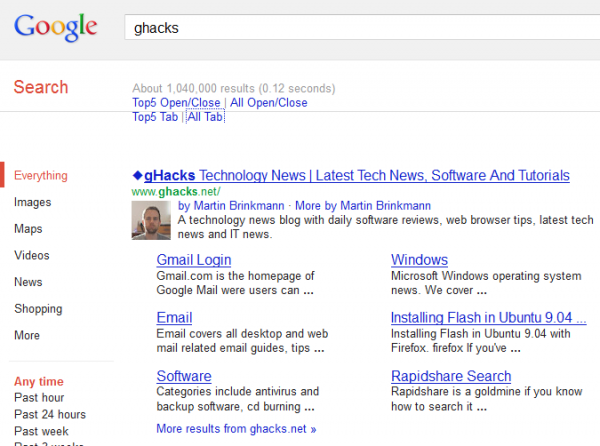




















It worked perfectly for me, but it stopped just now. It could be due to the Firefox update to 15. There’s also a Firefox add-on of the script at: https://addons.mozilla.org/en-us/firefox/addon/googlesearchimprover/
It doesn’t say which version of Firefox it is compatible with on the mozilla.org page though. The “Add to Firefox” button is yellow.
In the case anybody should be reading this and is planning to build a script for duckduckgo, please consider to develop this feature(s) for duckduckgo directly.
DDG is on github: https://github.com/duckduckgo/duckduckgo/wiki
I guess it could be an feature that is available by default. Even if not then it can be achieved through their JavaScript features. When you search for a term, you notice search suggestions on the right side. That’s achieved through JavaScript.
In the case you develop it for DDG directly, it’s available for anyone. (with any browser that supports JS). Thank you.
Thank you Martin.
Once again an interesting pointer to an extremely useful script. When you have the inline frame open you can actually manoeuvre to other pages on the site without leaving the iframe. I suppose it is logical even if it does seem slightly magical, however it does mean that doing comparisons between number of different sites just became a lot easier. It’s the reason why your website is compulsory daily reading I suppose ….. never knows what one may find
Now if they could do the same thing for DDG then ones research life would be that much easier
Michael
Are you still using Google Search, Martin?
I thought you gave up and are using DuckDuckGo!! :)
I still cover it here on Ghacks, but I’m using DDG primarily.
It would be interesting if script could find all unvisited results in new tabs. That would be cool.