Take Notes In Google Chrome With Mini Notepad
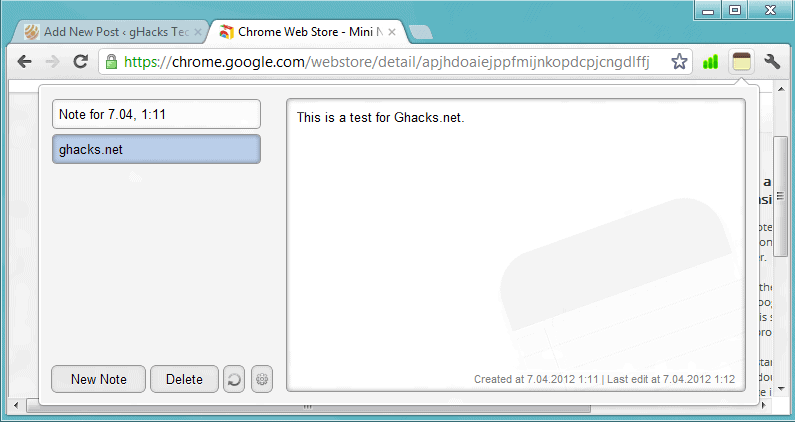
Computer users have several options at their disposal when it comes to note taking. They can take the conventional route and use post-its, paper or any other form of physical notes. While this may be convenient at times, these methods often lack features that computer generated notes offer. It is for instance not possible to sync the notes between devices, edit them without making a mess, or copying them into other applications.
Multiple note taking options are available on the computer. From firing up good old notepad or another plain text editor, to specialized note taking applications like AllMyNotes Organizer to browser extensions.
Mini Notepad is one of those browser extensions for the Google Chrome web browser. The free extension adds a single icon to the browser's address bar on installation, which displays the extension's interface on activation.
Note titles are displayed in a sidebar, and generated by default with the date and time they have been created. A click on a note displays the note's contents. Here it is then possible to enter, delete, copy or paste contents quite comfortably. The note creation date and last modification date are displayed in the lower right corner of the editing area.
New notes can be create with a click on the new notes button in the extension's interface, or by selecting text on a website, right-clicking the selection afterwards and selecting the Mini Notepad option from the context menu. This pastes the selected text right into the note that is created as part of the process.
Note titles can be edited either by double-clicking on the titles, or using the F2 key when the title is already selected.
Closing Words
Mini Notepad may be the note taking extension that you have been waiting for if you are only interested in textual notes. It does not support the inclusion of media, screenshots or videos for instance, which makes it less usable for users who require these capabilities. Chrome users who need that functionality may want to take a closer look at Evernote Web for the browser. The extension requires an Evernote account, but comes with capabilities to add images, videos and other forms of rich media to the notes
Advertisement

















Whoever needs support on retrieving all of his lost notes from Mini Notepad , can contact me to orangeble@live.com
I was just going to leave a comment about the new requirement as well. I LOVED this mini notepad and was actually the reason I was still using Chrome. When they made this new requirement I switched back to Firefox. Stupid thing is, that ALL the notes that I had are now lost. I can’t copy them or get into them to see them one last time……..what a waste of all the notes I had in there……sucks cause I really need some of that information and my hands are tied. I refuse to give access to my personal information though. Anyone know of a similar extension for Firefox? I haven’t liked the ones I’ve seen. Nothing compares to the mini notepad above. RIP mini notepad, lol. *sigh
Beware: Mini Notepad now requires access to all the websites you visit ( including but not limited to bank accounts, email accounts, etc). I don’t know why all of a sudden they imposed this requirement. Needless to say I removed this extension from my system.
Ok but what about this awesome chrome app ? https://chrome.google.com/webstore/detail/kmeomldmhmiljfkehhiigfmcgndojhfp
Opera has had a similar feature built in for awhile now.