Note Taking Program AllMyNotes Organizer
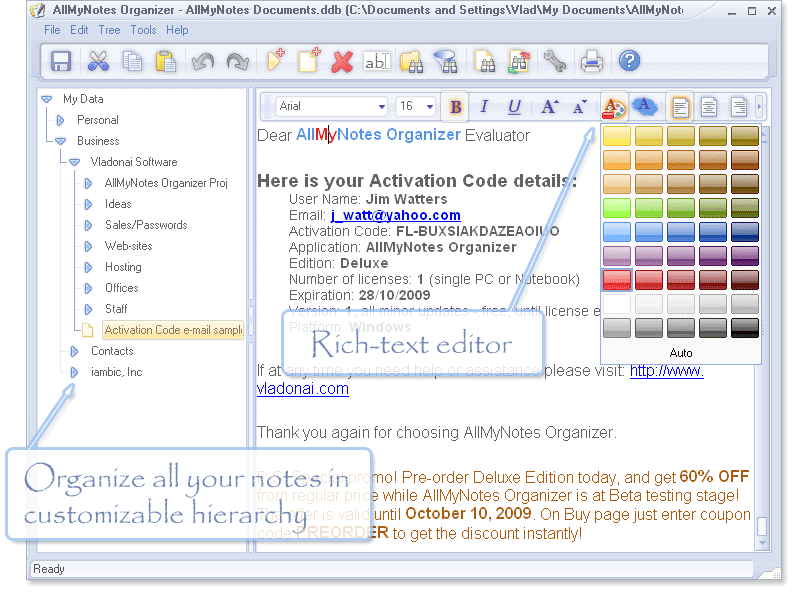
AllMyNotes Organizer is an intuitive note taking program for the Windows operating system that is available as a portable version and deluxe version. It allows you to quickly take notes in a virtual folder structure in the application's interface.
It supports multiple data files that are made up of folders and notes which makes it interesting for users who want to carry some of their notes with them on a portable device.
Taking notes is an intuitive process when you are using the program. All it takes is to either open an existing note to add or edit information, or create a new note which you can then add information to.
Information in this regard means text that can be formatted in various ways.
AllMyNotes Organizer
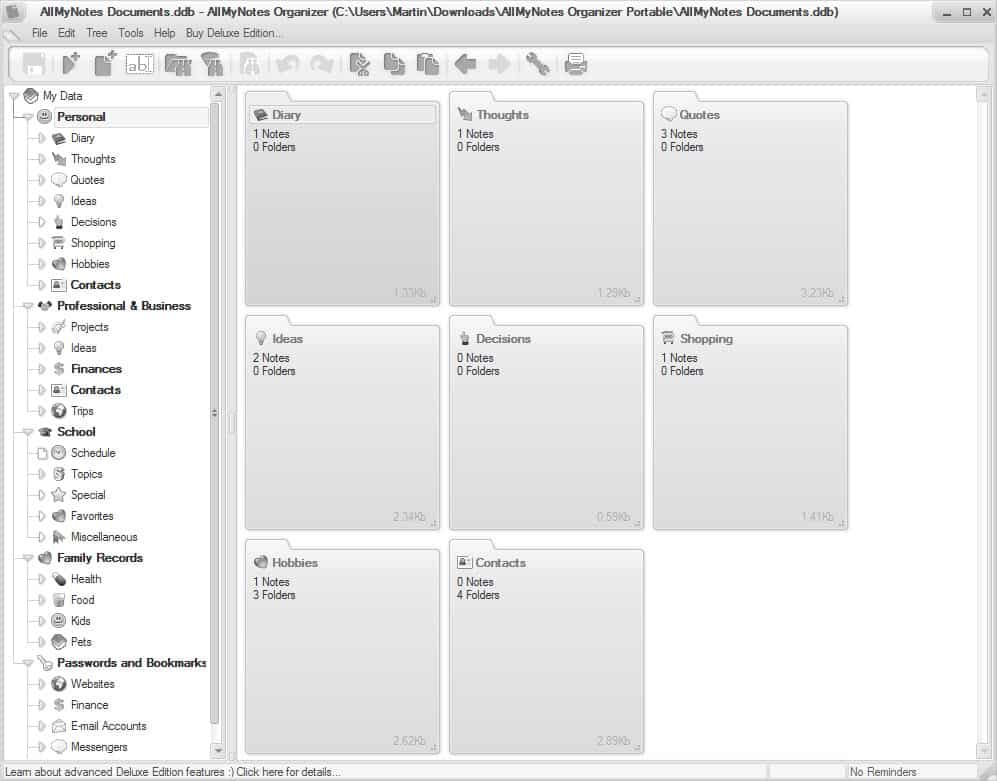
The program offers to create one or multiple template structures on start to help you organize notes, but you can start fresh without any templates if you prefer that.
If you start with templates, you will notice that they are sorted into topics such as personal, professional or family records, and that each has multiple sub-folders associated with it.
To add a note click on the "new note" icon in the interface after you have selected the folder you want the note to be saved in. There is also keyboard shortcuts to speed up the note taking process.
The editor itself looks more like a rich text editor than a plain text editor. You can change font type and size, use text formatting options, or attach files or images to the note.
You may also add date and time directly, or paste content from the Windows Clipboard directly into a note.
AllMyNotes Organizer ships with a global search that you can use to find notes regardless of folder they have been filed in.
It supports password protection, different interface languages, and themes that you can apply to the program interface.
Another interesting feature is the program's reminder functionality. Set a one-time or regular alarm for a note, and it will pop up on the screen based on your parameters. You could create a
AllMyNotes Organizer is compatible with all Microsoft Windows operating systems from Windows 2000 onwards including Windows 7 and Windows 10. It can be downloaded from the developer's website and is available there as a portable version and an installer. Localized versions of AllMyNotes Organizer are available for download as well.
Recent versions of the program encrypt the data on disk once you add a password to the app. This prevents unauthorized access to database files that the program uses to store folders and notes in.
The Deluxe version of the application supports features that the free version does not support. This includes alarms and reminders, note and folder priorities, data sorting options, or read-only notes.
You can compare both editions on this page on the developer website.
Closing Words
AllMyNotes Organizer is a powerful note taking application for the Microsoft Windows operating system that offers an impressive functionality. Nearly every part of it is configurable, and the rich text editor is excellent at creating notes that are more than just lines of plain text.
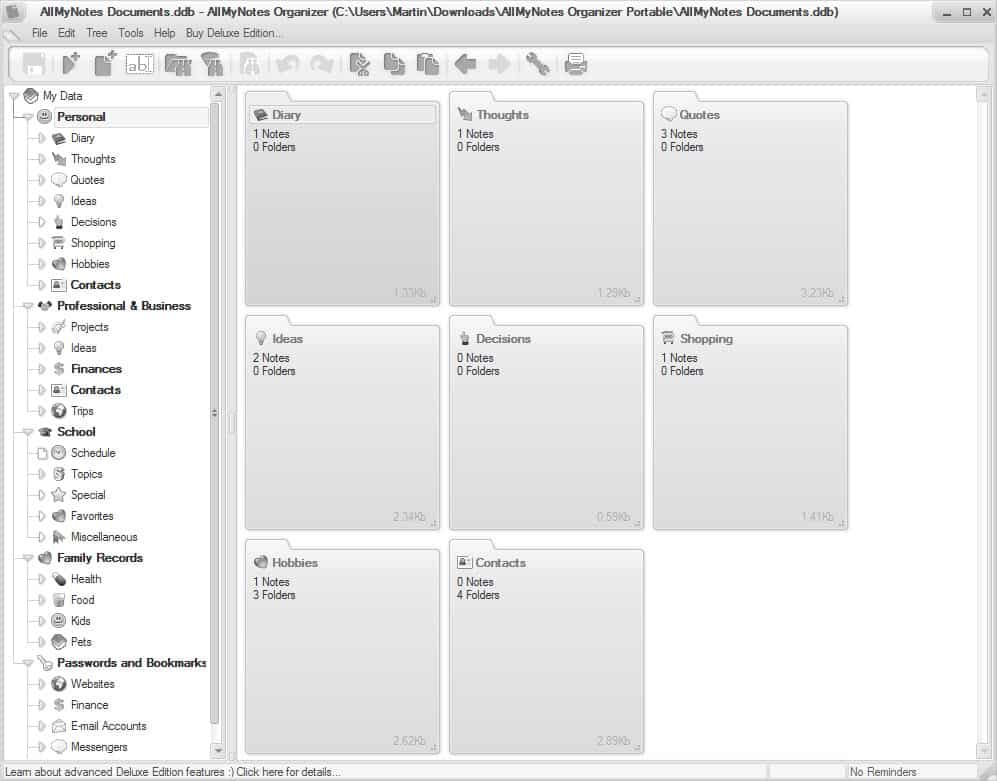



























one thing that disappoint me very much is that there have been some requests to paste text without formatting as the default paste method but years later it is still not be implemented
one of the best
Forgot to add………….quite important. The program supports the attachment of files to the notes.
Excellent program, but your information on it is a bit out of date now. There is support for importing BMP, PNG and JPG files and you can simply copy/past an image from elsewhere right into your notes.
I gather that support for tables is going to be available soon, which was the response from the developer when I enquired about this.
Seeing as this blog is linked in Wilipedia (how I got here) perhaps a revision would be in order?
Hi Folks,
I would like to see a shoot-out between the simple, crisp folder based note programs that are available (with discounts here and there and depending on the version) in the free to under-$25 level.
AllyMyNotes Orgranizer,
TreeDbNotes,
Keynotes-NF
Are three that come to mind. You could probably add five more easily.
Shalom,
Steven Avery
Also today we’ve released Portable version of AllMyNotes Organizer – to let you keep all your data with you on USB stick, removable HDD, iPod, etc.
As promised, support of Images and File Attachemnts is implemented in latest version 1.12
I think i’ll stick with one note…
One note FTW x2
Regarding missing support of images and attachments. These features are in our priority list of features to implement, if everything will move well, we’ll have them ready in very nearest two-tree weeks.
Meh.
OneNote FTW!