Monitor Bluetooth Connections On Windows
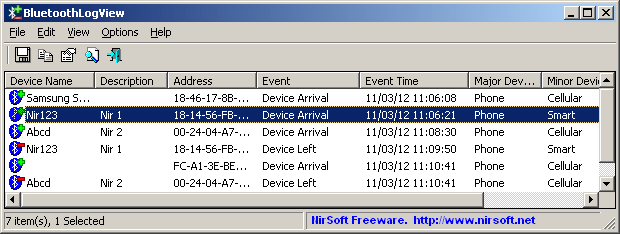
BluetothLogView is a new program by one of our favorite developers Nir Sofer. The program has just been released on the Nirsoft website, where interested Windows users can download it from. The program lets you monitor Bluetooth connections near the device you are running it on.
The portable application adds an entry to its log when new Bluetooth devices are recognized, and when they are turned off or moved out of the covered area again.
For that to work, the computer needs a Bluetooth dongle supporting the standard Windows Bluetooth module. The program will run on all versions of Windows that ship with built-in Bluetooth support.
Basically, all versions of Windows from Windows XP SP2 on are supported. Keep in mind though that third party Bluetooth stacks are not right now.
Each Bluetooth device is listed in the program interface with its name, address, date and time of connection or disconnect, and device type.
BluetoothLogView monitors the area around the PC for Bluetooth devices automatically once it has been started. New entries are added to the list where they appear in chronological order. Devices can appear multiple times in the log, for instance if they come into range and leave the supported detection range frequently.
You can add a description to devices to improve identification. The description is a custom word or phrase that you select. It is then displayed in the description column in the program, and saved in the program config file in the same directory the application has been executed from. You can set the description with a double-click in the device row.
Part or all of the Bluetooth connections can be saved as XML, CSV or Text files, and HTMl reports can be generated as well.
Interested Windows users can download the lightweight application from the Nir Sofer website.
You may ask yourself how it differs from Bluetooth View, another application by Nirsoft. The core purpose of Bluetooth Log View is the monitoring and logging of Bluetooth connections.
Advertisement



















