Thunderbird Indicators Tell You If A Message Is For You, A Group, Or A Mailing List
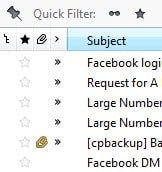
You probably know about Gmail's Indicator setting which adds group and single message indicators to all mail folders. You can enable the feature with a click on the Settings button, the selection of Settings from the context menu and scrolling down on the page until you see the Personal level indicators preference.
The very same feature has now been ported to the Thunderbird desktop email client. The Personal Level Indicators extension for Thunderbird needs to be downloaded from the Mozilla website, before it can be installed manually in the program.
For that, you need to click on Tools > Add-ons to open the add-ons manager, and then on the small button next to the search field in the upper right corner. Select install add-on from file and select the add-on from your hard drive.
This add-on brings Google Mail's "personal level indicators" feature to Thunderbird. It displays little arrows next the email's subjects so you can tell if a message was addressed to you, a group, or a mailing list. A single arrow (›) indicates that a message is sent to you, and a group of others. A double arrow (») appears when the message is sent only to you. Arrows won't appear next to messages sent to a mailing list.
The add-on is installed, but you need to enable it in the interface before it becomes available. Right-click a column in the inbox and select the Personal Level Indicator option there. This enables the feature for the selected inbox. Keep in mind that you need to activate it separately for every folder that you want the extra information to appear.
Why would you want to display the indicator in first place? It may give you a quick overview about each email's recipients so that you can ignore emails send via mailing lists for instance and concentrate on personal emails instead. It can also be handy to see whether you'd need to use reply or reply all for a particular message.
Advertisement




















