Add Multiple Clocks To Thunderbird
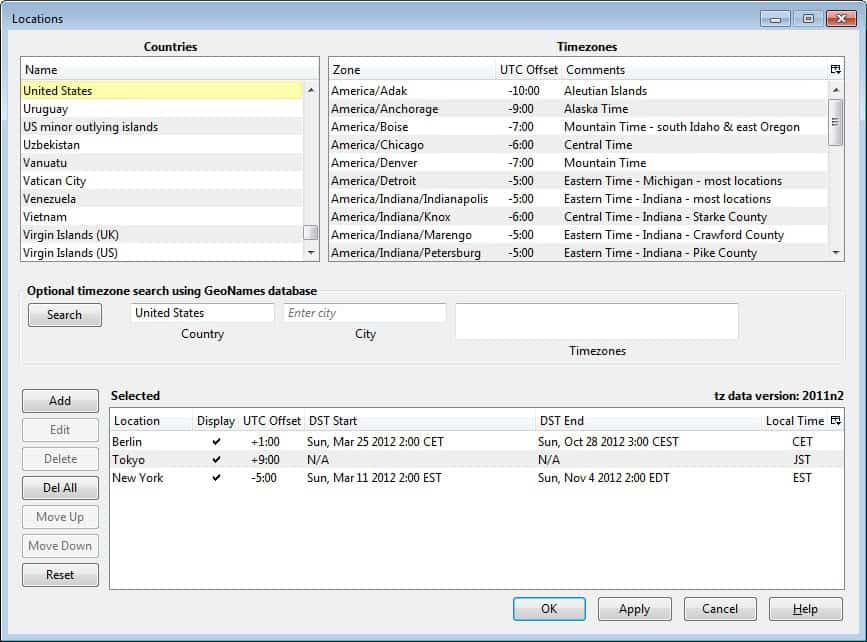
I recently switched from using the Fox Clocks extension in Thunderbird to the lightweight Simple Clocks alternative (with a size of 100 Kilobyte compared to Fox Clock's 700 Kilobyte).
Both programs can be configured to display the time of select locations in the world. That's extremely useful if you are communicating with people from all over the world.
The information can aid you in doing a variety of things, from calling contacts at appropriate times to postponing a reply to the next day as it won't be read by the client until the next day.
Simple Clocks
Simple Clocks can display clocks both in the Thunderbird status bar or on a toolbar instead. When you first run Thunderbird after installation of the extension, you need to start adding locations as the locations list is empty on first start.
This is done with a right-click on the status bar icon and the selection of Locations from the context menu. Here you can then use the countries and timezones menu at the top to select a location with the mouse (a double-click adds the location to the status bar), or enter your own country, city and timezone information in the program.
All locations and their current time are displayed in the status bar afterwards. The selection of options from the context menu opens a configuration window. You can change the time format from 12-hour to 24-hour there, select whether you want to add date information or move the clocks to another location in the status bar or to a toolbar.
Simple Clocks can display flags next to each location and time. If you select that option, you first need to download flag information in the Flags tab.
Another interesting option is the ability to change style options. You can change global styles in the settings window, or styles for individual locations in the Locations window instead.
Alarms can be configured for each location individually, and a message can be attached which can act as a reminder for important tasks.
Thunderbird users can download the excellent extension from the official Mozilla Add-ons repository.
Update: Simple Clocks has been removed from the Mozilla Addons repository. I suggest you use Fox Clocks instead.
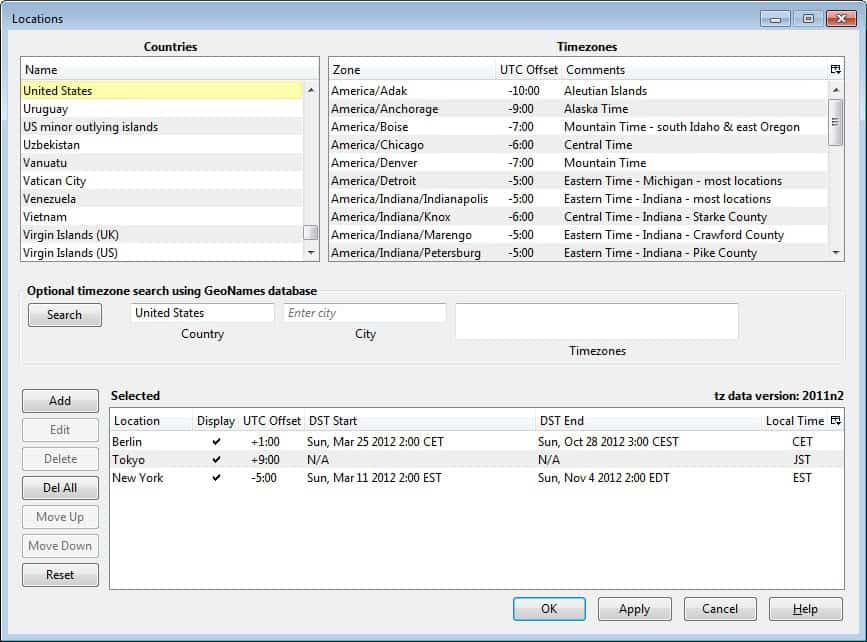






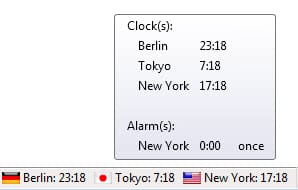





















Dear sir, am deaf and Kenyan. I completed my educated in an interior designer.