Resize Images Directly On Web Pages In Firefox
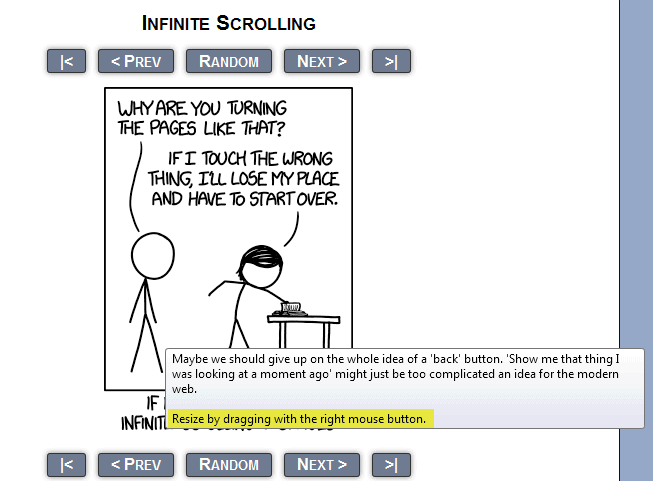
It happens that you stumble upon a site where images are posted that are simply too small to make out all of the details. Some let you view a larger version of the image when you click on it, while others do not offer larger versions of those images at all. This can be a problem, for instance on shopping sites if you'd like to zoom in on a photo of an item that you consider purchasing.
We have covered extensions and userscripts before that can do that, like the Image Zooming extension or the userscripts Mouseover Popup Image Viewer and Zoom Image.
The Image Resizer/Scaler extension offers a different solution, that many Firefox users may find more comfortable and less obtrusive to use. Instead of zooming an image on mouse over, or on right-click, the extension adds drag zooming to the web browser.
All that it takes to zoom an image is to hold down the right-mouse button while the mouse cursor hovers over it, to either zoom in or out by moving the mouse into the upper left or lower right direction. The cursor changes once you start moving the mouse to indicate that you can now zoom in or out with the mouse.
You need to keep in mind though that the image is limited to the space it was posted on, which means that you may not see all of the image if you zoom out to much. This is for instance the case on Google+ where images cannot go beyond the post width.
Two additional features have been added by the author of the extension. A right-click on the image resets it to its original size, while a double-click maximizes it automatically. You can also hold down the Ctrl key to disable the feature for the time being on the current page.
All in all a useful extension for users who want mouse image zooming capabilities in the browser. It works surprisingly well and I have yet to encounter an image or website where it does not work properly.
Advertisement



















Great find and cool add-on.
I’ll be using it myself and adding it to Access Firefox.
If you ever come across anything that you feel may fit in at the following, but you don’t want to, or have time to write about it, please let me know.
http://www.accessfirefox.org/Firefox_Accessibility_Extensions.php
Been using Image Zoom since the beginning of Firefox, but this one looks interesting
Great find, Martin!