Chromus A Last.fm Web Music Player
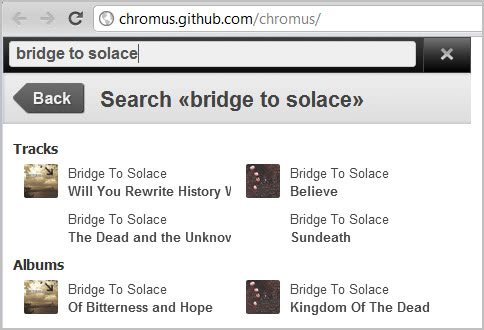
You have got plenty of options if you want to listen to music. From Internet radio to online services such as Spotify or YouTube to CDs or ripped mp3s. Some services have changed over the years, and Last.fm is without doubt one of those services. It is still highly popular thanks to its vast database, but not so much anymore when it comes to listening to music directly on site.
The free web service Chromus could change that again. The service combines Last.fm's music database with the music found on the Russian social networking site Vkontakte. The result? A player that knows and plays nearly every song and album on the planet.
Here is how it works. You visit the Chromus website over at Github. Now type in a band name, artist, song or album after clicking on the search icon in the upper right corner of the screen.
Tracks and albums are displayed on a result's page afterwards. You can now click on an album or track to start playing it right away on the site. If you select an album, all tracks of the album are queued in a playlist. This lets you listen to all songs of an album in full length online. All without a Last.fm or Vkontakte account.
You can select individual tracks with a click on the playlist entry. The player supports all basic controls from pausing and changing the volume to seeking and repeating the playlist.
Last.fm or Vkontakte users can sign in to their accounts to make use of scrobbling and music playback more reliable.
Chromus looks like a spin-off of the popular Google Chrome extension Last.fm free music player which provides more or less the same functionality. It is not clear if the two are linked in any way or if the author of Chromus has used the Chrome extension for inspiration only.
It is interesting to note that many non-English and non-Russian songs can be played as well. If you are looking for a free web music player that does not require you to register, and that does not limit your music listening experience, then you may have found it in Chromus.
Update: Chromus appears to be no longer available. I suggest you use the Last.fm music player instead linked above instead as it is still available.
Advertisement
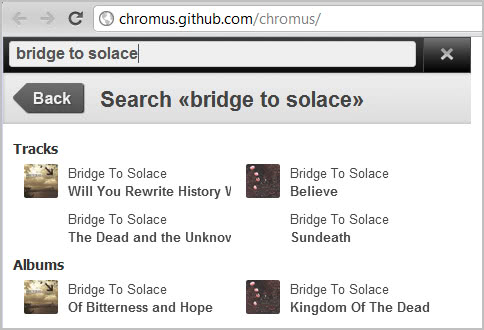





















Good write-up. Chromus was developed by the same author as Last.fm free music player.
why ant this working