Facebook Timeline Profiles Now Available To All Users
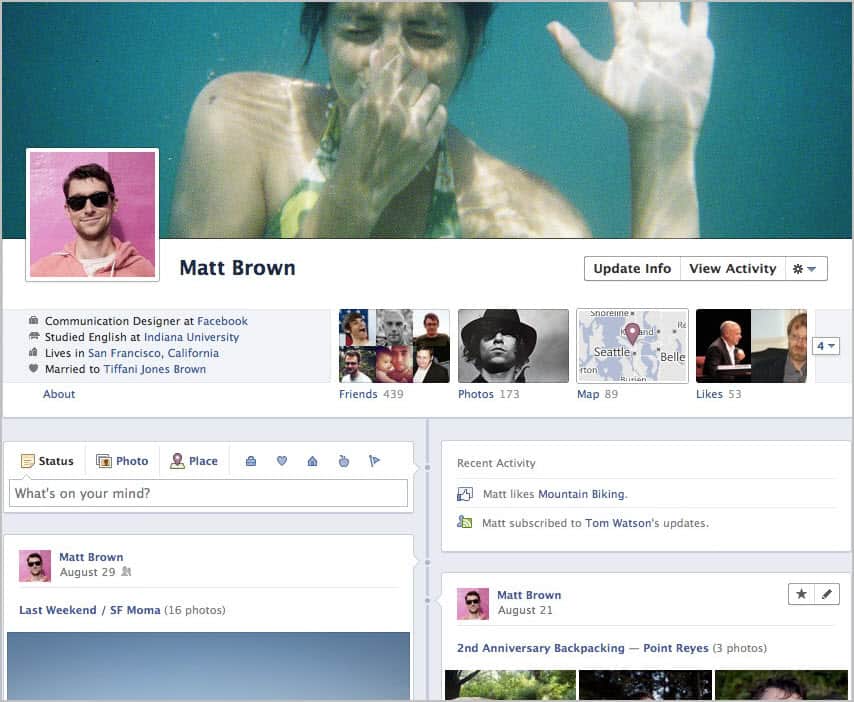
Timeline is the name of the new Facebook user profile that was previously only available to beta testers and developers.
Interested users can now activate Timeline for their profile on this page before everyone else gets a notification that it is now available to all users.
It is not clear yet if all Facebook profiles will eventually be migrated to the new Timeline profile, or if this remains an option.
Update: Facebook moved all users to the Timeline profile and disabled the old profile design on the site afterwards.
A word of advise though: there does not seem to be a way to go back to the old profile once Timeline has been activated. The options do not list a setting to revert the profile to the old one.
The profile has been revamped completely. The name indicates already that information are now displayed in a timeline on the profile page.
Basic information, like the user's name and occupation, profile photo, a large image, friends, photos, and likes are displayed near the top. The current and last month, and years are displayed on the right ready for selection. You can use the selection menu to list activities of a friend in a particular year or month.
The timeline begins after that header section. The profile page highlights recent activities at the top and not so recent ones below that. One interesting addition is the activity log which highlights all user activities on a single page. Here it is also possible to hide news and activities from appearing in the timeline. A filter at the top offers to filter activities by subject, e.g. to only display likes, photos or comments.
The privacy options come with a new setting to change the visibility of old timeline posts to friends only (even if they have been public before). This is done under Privacy Settings > Limit the Audience for Past Posts.
The visibility of each post or activity can be changed on the profile page as well. Just hoover the mouse over a post to display the settings menu there. You have the option to feature posts, or to edit or remove them from the timeline.
Facebook users who activate the timeline profile can edit the new profile page for seven days before it becomes visible to everyone else. This has been implemented to give users enough time to make modifications to the information that are displayed on the profile. Users who do not want to wait that long can publish the timeline profile whenever they are ready to do so.
What's your take on the new profile? (via)
Advertisement

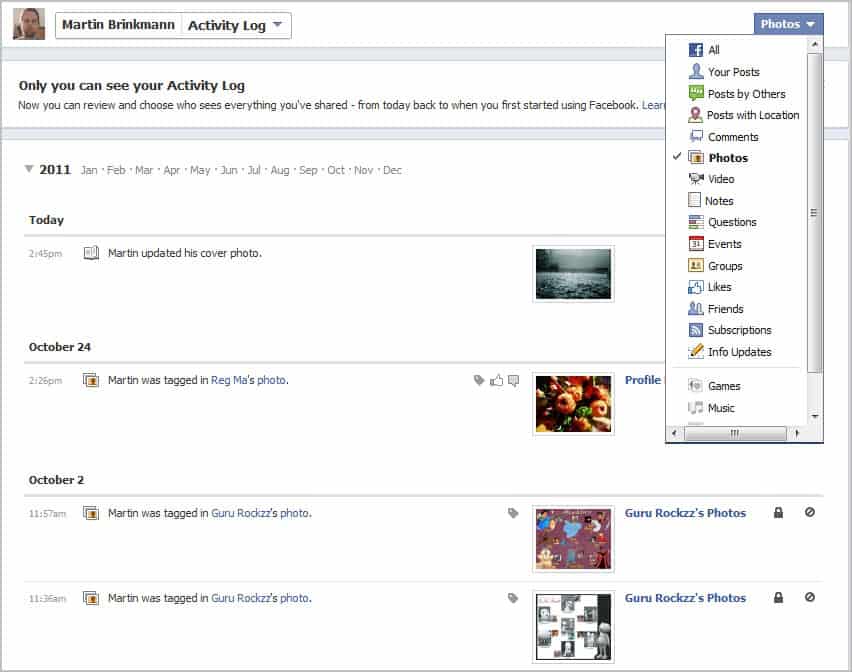




















I don’t want to have a stress tool. If I need anything, it will be a relax tool.
If you need a complete, step by step walkthrough to learn how to use it, we created a video series: http://www.youtube.com/watch?v=DjaLu83oQxo
I think that I don’t need this. There are old good profiles, and if I want to know what man writes about, I can check the wall. So… why timeline?
Finally! :)
It has been a long enough wait.
I’ll let my friends know about it!
Andrew | http://designfacebookcover.com/ – Free Fb Timeline Covers
I have taken a look to it and I want to go back to the old form. Do you know how to do it?
Facebook even has an app that provides ways to create really nice covers for the timeline. The link is https://apps.facebook.com/timeline_covers