Firefox, Thunderbird Lagging? Lag Fix Inside
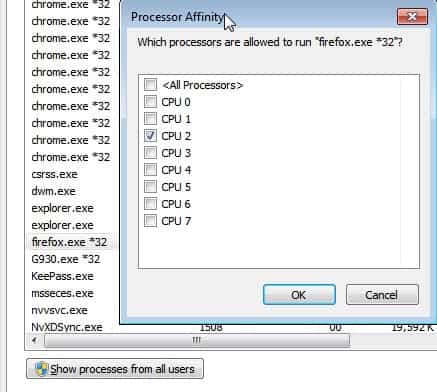
For the last days I have experienced lags and issues both in the Firefox web browser and the Thunderbird email client. With Thunderbird, I experienced lag that resulted in the Thunderbird window not responding for some time.
The window of the email program recovered after some time, so that I could access the program's functionality again.
With Firefox it is another issue. The browser just stops receiving traffic from the Internet as if it is blocked by a firewall or as if the Internet connection died. The only solution here so far was to restart the web browser.
David Bradley discovered a solution that fixed the Thunderbird lag issue, and probably the Firefox no traffic issue as well.
David mentioned frequent stutter or lag in the browser leading to the "not responding" message that can last for a few moments. This was the same behavior that I experienced in Thunderbird.
Fix lags in Thunderbird
The solution or fix here is to assign one specific core to the Firefox, or in my case Thunderbird, process. This obviously only works if a multi-core cpu is available.
Users who just want to test the setting can assign a specific core by opening the Windows Task Manager with Ctrl-Shift-Esc, right-clicking the firefox.exe or thunderbird.exe process and selecting Affinity from the context menu.
There they need to select a specific cpu core or remove one from the listing to test the fix. Please note that this is only a temporary solution. A system state change, e.g. a reboot, standby or hibernation resets the affinity settings that you have selected.
A permanent solution is to create a new program shortcut and set the cpu affinity this way.
The command for Firefox is this one:
C:\Windows\System32\cmd.exe /c start "C:\Program Files\Mozilla Firefox\" /affinity x firefox.exe
where x is the cpu core number. (cpu 0 = 1, cpu 1 = 2, cpu 2 = 4, cpu 3 = 8 and so on).
For Thunderbird the command is
C:\Windows\System32\cmd.exe /c start "C:\Program Files (x86)\Miramar 3.3 Alpha 1\thunderbird.exe" /affinity x thunderbird.exe
The easiest way is to copy the shortcut from the start menu or to use Windows Explorer to open the folder where the program is installed. There you can right-click firefox.exe or thunderbird.exe and select to create a new shortcut.
It is likely that we will see an official fix in the coming days / weeks. You can then simply delete the shortcut or modify it again so that all cpu cores are used by the application. It is unlikely that this change has an effect on the program's performance.
Windows XP users cannot make use of the command. The suggestion here is to use the freeware RunFirst which sets the process affinity automatically to one core.
Has this fixed your issue as well? Let me know in the comments. (thanks David, via)
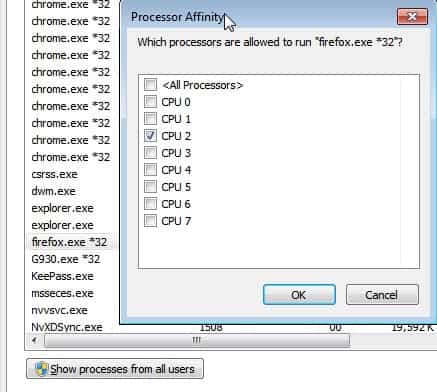






















Ever thought that Chrome running (at least) 10 processes might be a factor?
I haven’t had an issue since I disable disk cache and only use the ram cache (which I have set at 1.5G). Interestingly, the ram cache hasn’t been over 100M even after a few hours of browsing.
That’s weird as hell, it started happening all of a sudden, almost like a time-bomb.
I noticed this with TB 5 about 2 months ago (Win Pro 7 64). Switched to TB 3.1.15
Couple of weeks ago the same happened with FF 7. Switched to FF 3.6.23
No problems with the earlier versions. It is however surprising that Mozilla has not been able to fix the problem for so long.
They might/should fix the problem if someone reports it in Feedback!
At first sight I think it is a lot faster.
FF 7.0.1
Win 7 x64 ultimate
Thanks for mentioning my tip. It definitely works for me on Windows 7 with the latest stable FF. Don’t think Mozilla has really fixed anything in terms of RAM abuse, it seems to grab huge chunks and still leaks. I also don’t think there is anything under the bonnet causing the issue.
Not a Windows user here, but I’d like to ask OT: in Ubuntu, FF is an insatiable memory hog, routinely climbing north of 500M. For us this is a real performance hit, along what you described here.
Does Windows FF have this issue as well?
Here on Ubuntu 11.10 the Flash-plugin (11) in Firefox 7.0.1 seems to be misbehaving. The FlashBlock addon is helping.
It depends on a lot of factors. I personally believe that Firefox has been optimized lately in this regard. Have you installed add-ons or themes?
Did not make any difference with FF 7.0.1. Running XP Pro and used Process Lasso to set affinity. Hmmm, wonder what is under the hood (bonnet for you Brits) that is causing this behavior?
Hm. Wonder what OSX effects are and how to coerce such behavior there.
Nice tip… Will try with Nightly.
But I say you should also take a look at this addon:
https://addons.mozilla.org/en-US/firefox/addon/places-maintenance/
I did and it seems to have cleaned up a heaping mess!
Thanks for sharing!!