Teach Parents Tech, Tutorial Videos For Common PC Issues
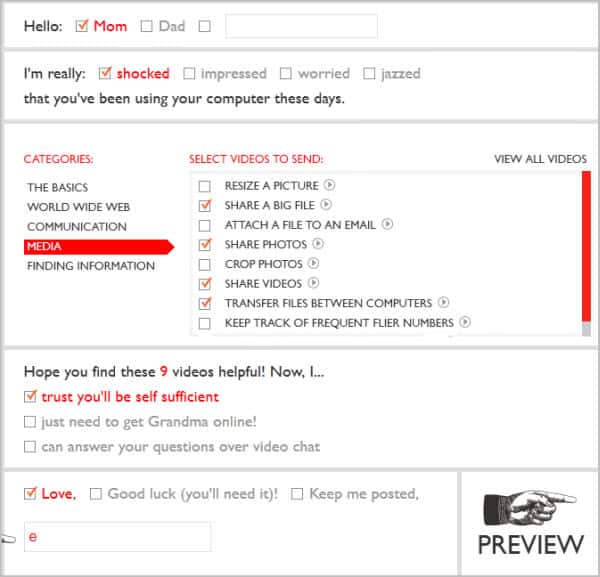
Since you are reading this blog I assume you get a lot of tech related questions that you need to answer. In my family it is my mom who is asking me questions about sending images as attachments via email or deleting lines in an Excel document. And while that feels very basic for me, it is complex for her. There is however a lot of stuff that she knows better than I do, so it sorts itself out.
Teach Parents Tech is a free website that you can use to send your parents or other users tech tutorial videos. The site is maintained by Google which may come as a surprise to some.
All you need to do is to fill out a form on the frontpage of the service. Here you select the recipient, a short introductory sentence, the tech tutorials that you want included and some closing lines.
Tech videos are sorted into categories such as The Basics, Media or World Wide Web. Each category lists about ten videos that you can check to be included in the letter.
The category The Basics for instance teaches how to copy and paste, take a screenshot or make text bigger or smaller. Finding Information, another category lists tutorials for getting driving instructions online, converting currency or checking the weather.
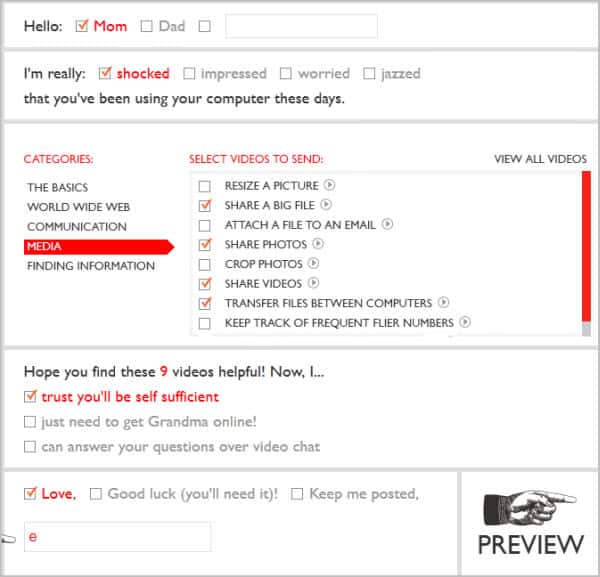
You can select one or multiple videos to send to a selected person. Once you have made the selection you get to preview the message and videos. You can actually preview each video before with a click on the small play icon to see if it teaches a concept that you want the person to learn more about.
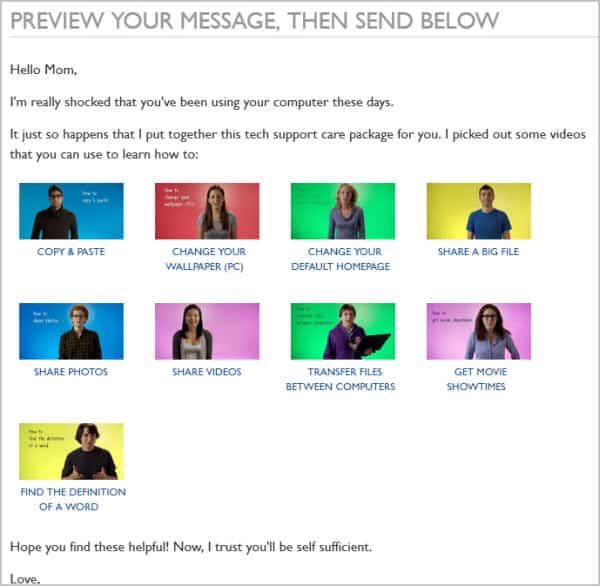
You can go back and edit the message or enter your and the recipients email address to send it to them. The videos are included as links to YouTube in the email.
Here are two example videos from the selection:
The videos often recommend Google products but not all the time.The Change your default homepage video for instance demonstrates how it is done in Microsoft's Internet Explorer. You can check out all videos and create your own message that you want to send to your parents or other people who need some tech lessons here.
Advertisement



















