Windows Bootable Image Creator
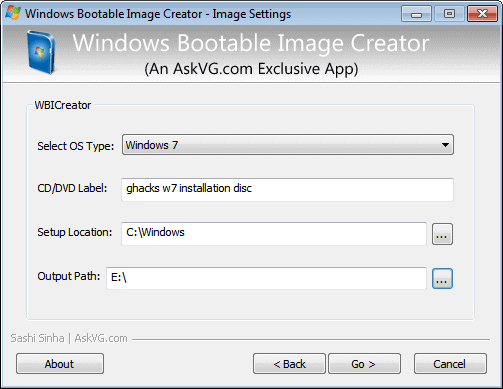
In How To Install Windows 8 From USB Key I looked at two different options to create a bootable Usb copy of Microsoft's upcoming operating system to install it from Usb devices. The easier of the two options was to use Microsoft’s Windows 7 USB/DVD Download Tool to create a bootable Usb installation disk.
Windows Bootable Image Creator is a third party tool that offers a slightly different functionality. You can use it to create bootable Iso images of the setup files of Windows XP, Windows Vista and Windows 7.
When you first start the program you are presented with a configuration menu after clicking next on the introductory screen. Here it is then possible to select the operating system type, CD or DVD label, the setup location and the output path.
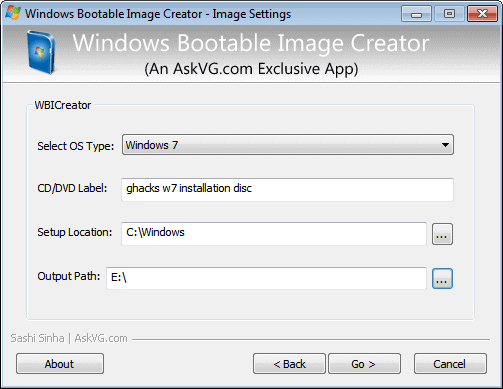
The first two fields are more or less self-explanatory. You select the operating system that you want to create an Iso for in the first menu, and pick a custom label for it in the second.
The setup location needs to point to the extracted Windows setup folder. You cannot pick the folder where Windows is installed, you need to pick a folder with all the installation files in it. This can be a Windows installation disc (for instance to make a copy of it) or a folder with all setup files of the disc in it.
Make sure you pick an output path with enough storage space to hold the Iso image. Please note that the processing and writing of files may take a while. It largely depends on the overall performance of the computer and the write speed of the disk the Iso image is created on.
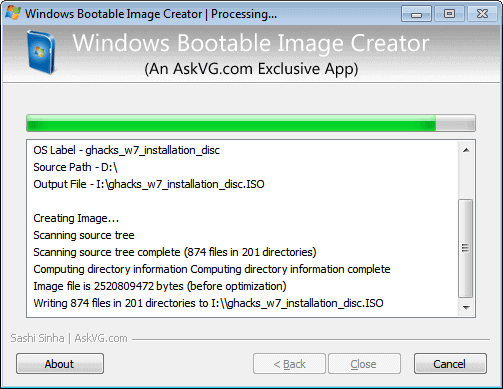
The portable program can be handy if you have Windows setup files on disc and want to create a bootable disc from them, or if you have a corrupted installation disc that is still readable. Most users will probably not need the tool though as they may be able to acquire the installation disc else where.
Windows Bootable Image Creator is a free portable software program for the Windows operating system. It is compatible with all versions of the operating system that it supports, which includes both 32-bit and 64-bit editions. The program can be downloaded from the Ask VG website.
Advertisement




















“Unable to open file”
[OK]
Thanks for reviewing it here. Much appreciated. :)