How To Install Windows 8 From USB Key
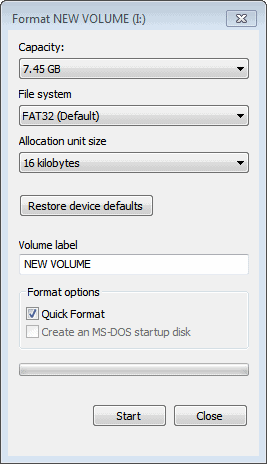
Microsoft has just released a developer preview of their upcoming operating system Windows 8. Users from all over the world can download the preview and install it on their systems. There is only one restriction with regards to the installation: you cannot update an existing copy of Windows, the Windows 8 installation requires a clean install.
I thought it would be perfect for my Acer notebook. It is fairly underpowered by today's standards, and does not come with a DVD drive which I could use otherwise to install Windows 8.
The only viable option in this case is to install from USB keys, sticks or drives. Installation is a little bit difficult, as it requires more preparation than just burning an ISO image to disk and putting that ISO into the DVD drive of the computer.
You need an USB key with at least four Gigabytes of free space. The first step is to format the key with the FAT32 file system. This is done by connecting the USB key to the computer, right-clicking its drive letter and selecting Format from the options. The Format window pops up where you need to make sure that Fat32 is the selected file system. Everything else can be left as is.
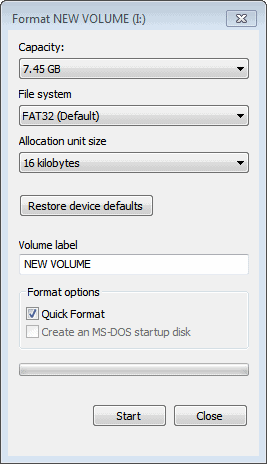
Wait until the formatting has finished. You need access to the Windows 8 ISO or DVD now. The developer preview is only provided as an ISO image, check out our Windows 8 Download guide for instructions or download the developer preview right here.
The easiest way to copy Windows 8 to an USB drive and make that drive bootable at the same time is to use Microsoft's Windows 7 USB/DVD Download Tool. While designed specifically for Windows 7, it appears to work just fine to create a bootable Windows 8 USB key as well.
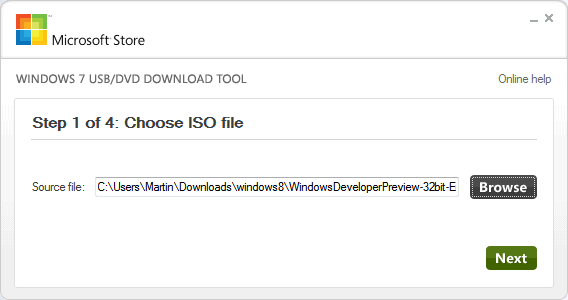
Just select the Windows 8 ISO when asked to pick an ISO image from the computer and select to copy the contents to an USB drive afterwards. The program will copy all files to the drive and make that drive bootable at the same time. You can download the Microsoft tool from here.
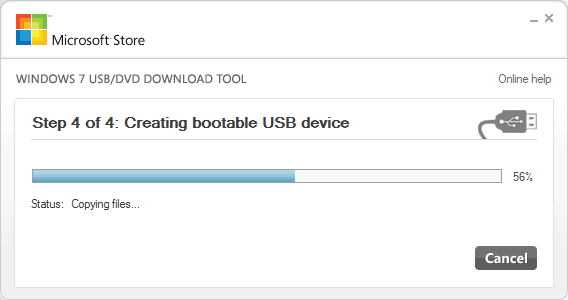
Install Windows 8
You plug in your USB key into the computer you want to install Windows 8 on. You need to tell the computer on first start to boot from USB and not from hard drive or another location. This is done in the Bios or UEFI.
You usually enter the Bios with F1, F1, Delete, Esc or another key that is highlighted on the screen on post. Press that key and look for an entry that says Boot or Boot order and make sure that USB has the highest priority on the system. You can easily repeat the steps if the computer is not booting from USB.
The computer should pick up the installation files on the USB drive automatically and installation should commence.
Windows 8 has the following system requirements:
- 1 Gigahertz or faster 32-bit or 64-bit processor
- 1 Gigabyte of RAM for 32-bit, 2 Gigabytes of RAM for 64-bit minimum
- 16 Gigabyte hard drive for 32-bit systems, 20 Gigabyte for 64-bit systems
- Direct X 9 graphics card
Update: It is also possible to install Windows 8 by mounting the ISO image directly on another Windows system. The instructions have been posted on Reddit (via):
If you want to install the Windows Developer Preview, but have no blank DVDs or usable thumb drives, fear not. It's fairly simple. This assumes you are installing the preview on a computer already running Windows, of course.
- Download the ISO file from Microsoft.
- Mount the ISO using Daemon Tools, Clone Drive, or similar.
- This is important. Do not use the autorun installer. The autorun installer only allows you to upgrade your existing Windows installation and will not allow you to install to a separate hard drive or partition.
- Navigate to the virtual install disc and go to the folder called "sources".
- Run setup.exe and proceed as if installing Windows Vista or 7.
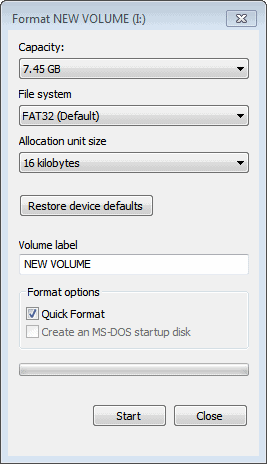


















from where i can get windows 10 download link ???
n thanks for sharing the trick
I am using a PC, Can I install Windows XP with the same method?
tHANKS FOR SHARING THIS POST.
thanks.. this tricks its work… like it
Excellent post admin, glad to read such a great information, thanks for sharing
I am using a P4 PC, Can I install Windows XP with same method?
i do the same as tutorial but it didn’t work for me ..
I would like to know if i can do this (Similar way) in Windows 9
That is a good and working method, I also going to tried it. Well thanks for sharing useful and informative article. Worth reading. :)
Can we install Windows 7 from USB Pen Drive ? I”m lil bit confuse about the process please tell me?
I created bootable Windows 8.1 USB using the above method but at time of choosing hard-drive it stucks. How can I fix that? Help.
I tried installing Windows 8 many a times via USB but it failed. Thank you for such a detailed tutorial.
I am running into an error when trying to install Windows 8 through a USB stick. It says a required CD-ROM/DVD driver cannot be found or something to that effect and won’t let me go any further than that. Any thoughts?
I have Windows 7 already but will try to install Windows 8 using this tutorial, thanks for the help :)
I was trying to install window 8 from pen drive but it not booting the system. Could you please help?
Can I use an internal HD made external (with the help of an USB box) as a USB drive to install Win 8?
Great article
Very clearly explaned about the windows 8 installation from usb key
Thanks for sharing
Can we install Windows 7 from USB Key? I don’t know the process. Can you please describe the steps to do the same?
I createdd the USB to install Windows 8.0. I get a black screen with a blue window on it.What should i do now ??
Hey thanks for sharing this article. I was searching a good post for know how to install windows 8 from USB device. Because i need it. I have to format my laptop, this article will really help me for install Windows 8 OS
is this still working? My USB isn’t bootable
I just tried this method and it work but after restarting it shows black screen for 5 seconds and then it disappears. any clue?
I createdd the USB to install Windows 8.0. I get a black screen with a blue window on it. What do I do to fix it?
Thankfully I have successfully installed Windows 8 through USB Key. Thanks for the comprehensive tutorial.
This tutorial is not working from me. the error states failed to boot fatal error on startup Any solutions.
Lastly My spouse and i fixed our trouble submitted before. The actual travel _must_ possibly be formatted because NTFS. The actual EXCESS FAT formatting won’t minimize it. Incidentally, unetbootin is effective just plus the Microsoft instrument, in addition it is cross-platofrm. So almost any Mac/Linux customers are able to use that rather. thanks a lot brother. ;D
I was thinking to install it with USB key and you have explained it in some simple steps. Nice read!
I installed Windows 8 using USB Stick, I was just want to asking If I can follow the same method to install Windows 8.1 Preview also?
Hi Admin, Please refer me any tool to create bootable USB for Linux OS. I want to install ubuntu 12.4 on my windows pc. Please help..
evrythink will be ok but windows 7usb didn’t seen my flash drive ((
well nice article and its worked for me .. but i m still confused and my ques is also same will this method work to install windows 8.1
I already installed windows 8 from USB stick, can i also install windows 8.1 from USB key ?
Will the method be same to install Windows 8.1 from USB flash drive too? Please answer
This is the easiest way to install Windows 8 using USB drive option. No need to burn ISO file to DVD and within few steps you’re in running Windows 8 operating system on your computer or laptop. I am on Windows 8 and really want to install Windows 8.1 ISO on my PC soon. Thanks for your Tutorial. And great thing is that it took less time in installing Windows from USB than installing it from DVD.
Finally I solved my problem posted earlier. The drive _must_ be formatted as NTFS. The FAT format doesn’t cut it. By the way, unetbootin works just as well as the Microsoft tool, plus it’s cross-platofrm. So any Mac/Linux users can use that instead.
I already installed windows 8 from USB stick, can i also install windows 8.1 from USB key ?
If you get your hands on an ISO image.
Yes, it’s dead simple – I use it for development work. Actually “misuse” is probably more appropriate, since I just checked and I’ve got 25 VM’s defined in my instance (currently running 4, including a Windows XP Pro VM). Great option for me because if I’ve got a task that needs a lot of cpu, then I can lift-n-shift that VM from my dev box (dual core laptop running 64bit Ubuntu) to my gaming box (hexcore tower running Windows7Pro/64).
Hi Admin, Please refer me any tool to create bootable USB for Linux OS. I want to install ubuntu 12.4 on my windows pc. Please help..
Installing Windows from USB, saves a lot of time but One problem with this is that i see you chose to format the usb drive to FAT32 file system.
The Win 8 64-bit dev edition i downloaded from Microsoft has a file called install.wim thats roughly 4.5 GB in size, and FAT32 will not accept a file that big.
Installing windows from USB is always a pain for me , whenever i try to install windows from USB error occurs . Thats why always use CD for the installation of Windows 8 .
But now i will try your way of installing .
This would be the easiest way to install Windows 7 or 8 using USB drive option. No need to burn ISO file to DVD and within few steps you’re in running Windows 7/8 operating system on your desktop. I am on Windows 8 and really want to install Windows 8.1 ISO on my PC soon!
Its displaying that my pendrive cannot be changed to bootable pendrive after finishing 99% of copying that w8 iso file….PLS HELP……..
I have already installed Windows 8 using USB Stick, I was just wondering If I can follow the same method to install Windows 8.1 Preview also? Any Idea?
Is it possible to install Windows 8.1 with the same method? I have a USB stick and want to install Windows 8.1 preview from it. Please help
Simply by purchasing a CD key or by downloading it from the internet, you can already have it reinstalled on your computer.
Really, all Microsoft are doing with Windows 8 is extending the user
interface dynamic put in motion by Apple in Mac OS X Lion, that of gesture control (it’s worth noting that the latest versions of Ubuntu are gearing up for tablets and gesture control devices). Windows RT is the operating system from Microsoft that has been specifically designed for devices that use ARM-based chips. Realising this, Microsoft shipped out Vista with dirt cheap, minimal spec hardware which, although had enough juice to get Vista up and running, as soon as you started using the hardware you now found yourself at crawling speed – just enough was not good enough. Many corporate users will have had Windows 2000 Professional as their desktop operating system in the early 2000s. This can be practically all made by a procedure called desktop arrangement. Another great inclusion to Windows 8 is the Windows Store. The new interface clearly reflects this change – where there was once only a desktop, now sits a redesigned Start screen (also known as Modern UI) as well as the desktop with huge, colourful icons that allow you to easily navigate to all the applications within Windows 8 using the power of touch. If I ever change my mind and want to add the Tile for Base or Cal it will be as simple as going to the Applications Page on my OS and electing to add a Tile for the corresponding application. Cross-device use. Microsoft on the other hand, has not been nearly as fortunate. Your OWN Metro apps SUCK. In order to run Direct – X 10, you also need a graphics card that can support it. Also, I would like to draw your attention to the biggest mistake Microsoft made while continuing to experiment with its GUI based operating systems. Windows Store Not unlike the Mac App Store or Ubuntu Software Center, the Windows Store will allow you to buy and download new software from millions of Windows developers. Virtual Keyboard- This is something very unique and an outstanding feature in Windows 8. Without this I would have had to impose airplane mode on my phone very early in the day and restrict myself to sending and receiving emails perhaps every two to four hours. You have to access charms which can be accomplished by swiping the screen. There’s countless more aspects about this awesome OS that I’d love to chat about, but I don’t wanna ruin the surprise.
The unique ‘Metro’ User Interface (UI) targeted at touch-based devices such as tablets, can also
be used on a desktop platform without much of a hassle.
The initial phase of homegroup is created now all you need to do is add computers to it.
However, with both options, I have found they are more limiting and complicated than
being able to log in as a generic user, customize the
settings and then copy the profile. There’s silver trim around the outside giving you a hint about the brushed silver metal inside surrounding the keyboard. primarily there are 4 major reasons about using the HTML5 development for this example. Users who might find it difficult to adapt to the new look without the Start menu, a Start Orb button is found on the left hand corner of the screen.
This app is very useful >>> thanks for this post
this way in not working i tried allot
This crap not working, can’t made it bootable!
i follow all the instruction . its work . but when i want install it on ubuntu its say the disk not formatted in NTFS . how to fix that ? anybody know about that ? please help me . : (
I want to install Win8 instead of Win7, because it isn’t working. I only have a working Ubuntu partition. So obviously I have to install by booting from a DVD. But, when I choose custom install, it can’t find any drives.. Do I need to format my Win7 partition before proceeding?
Hi i restart computer and i see command line and i dont know what need to do
I don’t know what all the fuss is about, this worked perfectly. I tried Unetbootin before this but that software only seems to work with the OSes that it has to pre-select, but this worked like a charm, very impressed.
Ran on an HP TouchSmart 300, on an old IBM Thinkpad 23, and a Dell Inspiron.
When I download the Microsoft Consumer Preview of Windows 8, I get a small EXE file, not an ISO. When I open it, it starts running as if it’s going to upgrade my current system. A bit confusing since you said that they won’t let you upgrade it.
Where can I find the actual ISO file of Windows 8?
Dont listen to whoever said that about not being able to upgrade, Ive put W8 on two computers via upgrade, it most certainly works, and is the EASIEST WAY.
Bram, you need to go to this page http://windows.microsoft.com/en-US/windows-8/download and click on the Iso Format link there to get a Windows 8 ISO image.
i make windows 8 usb bootable but when i try to install in pc it generates a error saying that you need a dvd or usb for backup
and the error is 0xc000000098
anyone kno whow to fix this problem
I tried downloading windows 8 prieview and when it was almost finished it said there was a registry error and so now I have no operating system and when I try to install Vist back in I get the blue screen
is there any way to install windows 8 inside a partitioned hard drive? i dont want to delete my existing windows 7 installation
im using ubuntu os on my dell inspiron duo, when i try to install window 8 from usb stick .. it says driver missing like that… cannot install … plz help
no need of usb or external HD for installing win8 Developer preview
just mount the iso file on a virtual drive using ISO or other software and then simply click on the ‘setup’ file to start installation ……..::))
:) It would not help if you want to overwrite the current OS coz virtual drive will not exist when that software which has created the virtual drive would be of no use, as current OS system files and folders would be moved to “windows.old” like folder, and this, also would be of no use…
instead of a usb flash drive, can you just use an external hard drive?
It’s relay good……!!!!!
One problem with this is that i see you chose to format the usb drive to FAT32 filsystem.
The Win 8 64-bit dev edition i downloaded from Microsoft has a file called install.wim thats roughly 4.5 GB in size, and FAT32 will not accept a file that big.
So I am going to try formatting the usb drive with NTFS and see how it goes.
Boot stick show up windows developer then remains blocked
I have a really frustrating problem. After creating the stick with no errors and stuff whenn I want to boot from it , it just says “an error occured while reading disk” or something like this just after BIOS screen. Any ideas? (Yes im booting from my pendrive what have all files and added bootsector, formatted in NTFS— done with the win7 install usb/dvd tool)
Maybe a corrupt file?
I did it on another pendrive with same stuff (excluding i used the manual way with cmd to make a bootable usb stick) and it woked until the time when i have to select the partition i want to setup now it says : Setup was unable to create a new system partition or locate an existing system partition. What should i do now?
that really worked…. thanks a lot, i’ve put it on my laptop and it did work….
great…
I found a solution to the No-CDRom Drivers issue. It’s kind of a pain, but, it worked.
I installed windows 7 64-Bit on my Laptop first, just a clean install, no updates, software or anything else. I created the Windows 8 USB disk and ran the install from there. It needed 20GB’s of free space on the C drive so if you are going to partition out a drive, make sure you give it 20GB’s more than you need.
After that I just let the install run. It was a long process installing 2 OS’s, but it worked.
I solved my problem posted earlier. The drive _must_ be formatted as NTFS. The FAT format doesn’t cut it.
By the way, unetbootin works just as well as the Microsoft tool, plus it’s cross-platofrm. So any Mac/Linux users can use that instead.
http://unetbootin.sourceforge.net/
I followed these steps on a Windows 7 Pro 32-bit virtual machine running in Oracle VirtualBox on a 64-bit Ubuntu 11.04 host. I used the Windows8 Developer Preview with Tools iso.
It worked great the first time. Did not need to format the stick (a Patriot 32GB USB 3.0 stick) before running the tool; the tool formatted for me.
I’m booting from the stick as I type on a junk machine on my bench so I’m not anticipating any problems (with the boot & install, anyway).
Thanks Martin,
danielkr
Glad that it worked out for you ;)
I’m on Linux, so I’ll try this on another computer. I wish it explained the differences between burning an ISO to disk and an ISO to USB. It’d make it easier for some of us that can’t use that program.
By the way, small typo:
“You usually enter the Bios with F1, F1, Delete, Esc or another key…”
Should that be F12?
copying files in USB is being stuck at 95%. what should i do??
Maybe test your usb drive for errors?
yes, it’s the same process as formatting…isn’t it??
after completing this, can the usb drive be used for other purposes??
Yes Mids, that shouldn’t be a problem. You’ll just need to reformat the USB drive when you are done. Do you know how to reformat a drive?
hello everybody,
i have a problem. Please try to help me out. I had a usb 2.0 pen drive through which i was able to make pen drive bootable through this software. But recently i lost my pen drive and bought usb 3.0 pen drive. The problem is i m not able to make usb 3.0 pen drive bootable through software. Any Solutions ? or we cannot make usb 3.0 bootable ????
I think no need to format manually as tool will take care of it
Windows 8 is going to be a game changer for sure.. but so far it suites very well for tablets and not for PC’s. When i have it on PC it simply reminds me Windows 7 except the START page.
this is only devoluper preview, may me they upgrade the desktop UI later.
doesn’t work with the windows 7 tool
FML…….
I just wasted an ENTIRE even mucking around with this bootsect.exe error when trying to create a bootable USB on my 32-bit bootcamp install of Win7. After FINALLY getting a bootable USB using Unetbootin, I rebooted into OSX, opened up Parallels 7, tried to install a new OS via the USB and realised that all I had to do was point to the raw ISO I downloaded.
ON PARALLELS YOU DON’T EVEN NEED TO BURN TO DVD OR CREATE A BOOTABLE DVD.
Damn it. If only I had known that before now. Ah well….learn from your mistakes. Your frustrating, time-consuming mistakes..
Grrrrr!
Haha, bet you were still relived after all.
Very relieved. I was glad I could finally get it done :) Strangely though, the install of Win8 on Parallels runs terribly slowly. I even gave it 2GB of RAM, 2 cores and 256MB graphics, but it still ran like a dog’s breakfast. Must be an issue with Parallels….
I’m also receiving the bootsect error. Basically, at the end of Windows 7 USB/DVD Download Tool wizard I receive an error stating the bootsect couldn’t be loaded. It’s because I’m trying to create a bootable USB from a 64-bit Windows on a 32-bit Win7 install.
Chased the forums. Found bootsect.exe. No friggin’ idea what to do with it. None of the forums really explain what to do with said bootsect.exe.
I’ve downloaded and am now trying unetbootin instead. I’ll let you know how I go but assume that silence means success…..
I am running into an error when trying to install Windows 8 through a USB stick. It says a required CD-ROM/DVD driver cannot be found or something to that effect and won’t let me go any further than that. Any thoughts?
Sid,
I’m getting the same error, I tried installing to a Dell Latitude E6400 laptop and a Dell OptiPlex 755 desktop and both get that same driver prompt that I cannot get past. I spent an hour looking for a CD/DVD driver for my hardware only to find out there are no drivers needed, it is plug and play since Windows XP. I am guessing this is a misleading error message, it must be looking for something else and not finding it. I’m about to call it quits with this thing.
Usb stick wont work because it thinks it as CD drive, and therefore wont find driver for it, burn it as DVD
Thanks SW! Ya I’ve pretty much given up with this version as well. I guess just gonna have to wait it out till a beta is available where these kinda kinks are fixed.
Sid
I am going to put this on a new 2 tb hd just to experiment with. this drive is not my main drive. can I still install it on that drive?
Reran the USB/DVD Tool on my x64 system and bootsect worked fine
I get the following error when I run the Windows 7 USB Tool and select the win8 ISO — any suggestions?
—————————
Invalid ISO File
—————————
The selected file is not a valid ISO file. Please select a valid ISO file and try again.
—————————
OK
—————————
if u have the same think as mine and Cris above(I get the following error when I run the Windows 7 USB Tool and select the win8 ISO — any suggestions?
—————————
Invalid ISO File
—————————
The selected file is not a valid ISO file. Please select a valid ISO file and try again.
—————————
OK
—————————)
so i found the solution for it..
now you may left or deinstall your win.7usb or dvd/cd tool which gives you always errors)) becouse we’ll not need it..
you have just to download ULTRAISO program, which is always available with its cracks and serial keys..
after registering it, you have to close and again open it as administrator..
after openning program you have to click on:File-open
here you are showing directory to your windows file with extension iso formated…
then on bootable menu you have to click on “write image disk”
then apears new window where we’re gonna write..
but before you have to plug in your flesh pet to usb port, there you can format it by yourself..
on the right you will see a box with “verify boot”, you have to choose, click on it..that green bird apear…
then just “write!” and wait while it takes about 20min…
on my way i used about 8gb flesh disk, and my windows 8 on iso about 4.5gb..
so good L!
may say special thanks to qazaqbala@mail.ru
and here is the link where i find this solution and after used it:http://nonpasaran-windows7.blogspot.com/2009/05/windows-7-boot-edilebilir-bir-usb.html
scroll down till you will not see usltraiso’s screenshots
have the same and i’m trying to find solutions, if you’ve solved problem, please answer..
Thats because your ISO file is corrupted. Check if it got correct size? I think your download was not complete.
Chris that happened to me. It happened because it didn’t download all the way. Try redownloading the iso.
I had the same bootsect issue as AJ
I used the Windows 7 USB/DVD tool and it got to the end, but then came up with an error saying Bootsect hadn’t worked.
I downloaded Bootsect and tried to get it working, but when I booted from USB is said NTLDR not found. Is specified that rather than bootmgr. Any ideas?
Perfect, thanks for the information.
I have a dual-boot with Windoes 7 and Ubuntu 11.04 but I wanted to install it on-top of my Ubuntu partition. Is there any way to install it without messing with my grub? Or can I install Windows’s own MBR to load both Windows 7 and 8?
Windows 8 will recognize other Windows partitions on your drive, and automatically add them to its bootloader. I know because I did the same thing, except I was deleting a Snow Leopard partition.
The Windows 7 tool doesnt work on Windows 8, what a shame
and i sat through a 3 hour Keynote explaining the backwards compatibility
this doesnt work for me
Thanks. I didn’t know about this tool from Microsoft. Every other guide I found was walking me through a bunch of command prompts and installing obscure software. This is simple and works perfectly. Thanks again!