JStock, Free Stock Market Software
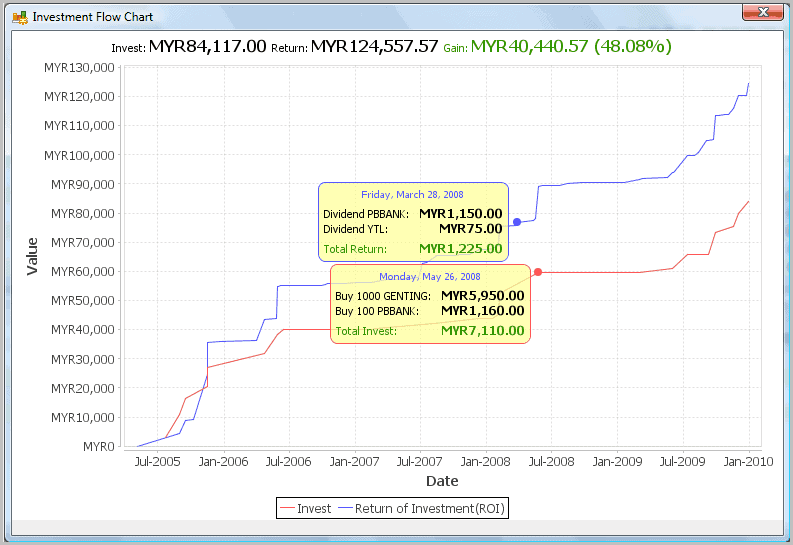
About a month ago I made the decision to invest some of my money in the stock market. I started reading several books that taught me the basics and used a watchlist for some time to get a feeling for the stock market and portfolio management. My decision was to start with a small amount of money that I would not miss if the prices were dropping or - god beware - the stock market would crash.
I created an account at a popular online broker, transferred the money to that account and bought the stocks all on the same day, shortly after the stocks dropped significantly because of the events in Japan.
Monitoring the stocks proofed to be much more of a challenge than creating the account and buying them. I simply did not have enough time to log into my account at the online broker's website to analyze the performance of the bought stocks. A stock monitoring software was what I was after.
JStock is a free stock market software based on Java which essentially means it runs on all operating systems that have Java support. The software supports 25 world stock markets including the US, UK and Germany as well as that of emerging markets like Brazil, China or India.
The stock monitoring software pulls data from Yahoo Finance. The data is displayed in real-time or delayed depending on the selected stock exchange.
The program has a portfolio management module that includes cash and dividend management, detailed transaction records and options to create multiple portfolios.
Indicators can be installed and customized to aid you in buying and selling stock at the right time. Available are for instance RSI and CCI sell and buy signals as well as down and up trend signals.
Charts and summaries are offered by JStock. This includes an investment flow summary, dividend and portfolio summary and historic information (up to 10 years worth of data).
Alerts can be configured to send out notifications on specific events, for instance when a stock reaches a critical selling or buying point. Notifications can be combined with custom indicators for maximum flexibility. The program supports SMS, Email, System Tray or Sound alerts.
The free stock market software JStock has much going for it. It supports many different stock exchanges and countries (Japan is missing unfortunately), excellent portfolio management, alerts and indicators to notify you exactly when you want to be notified, and charting and history.
It has a few quirks, for instance that the stock search reveals multiple results that are all named the same, or that the selected stock is centered but not highlighted or displayed exclusively on page.
Users with lots of different stocks will spend some time adding those to the application, especially if they want to make sure that the right data, time and buying price is added to the stock market software. Data can be imported and export to Microsoft Excel and CSV files.
The program is missing a news module that displays the most recent news about selected companies and related areas of interest.
Those are minor issues on the other hand. If you are looking for a free portfolio management software then I suggest you give JStock a try.
Advertisement
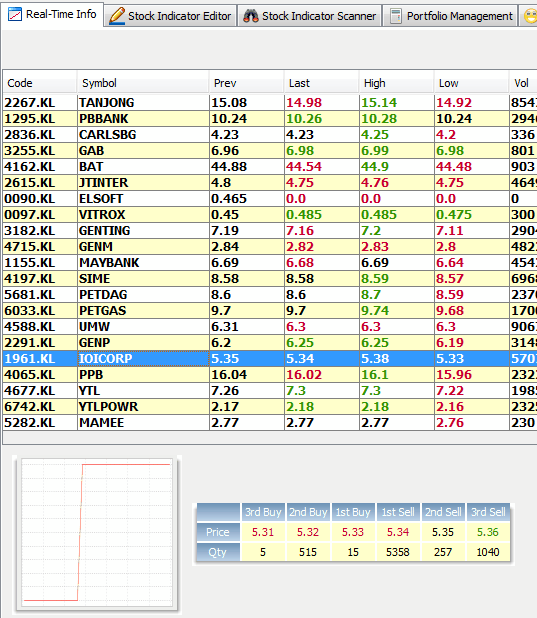
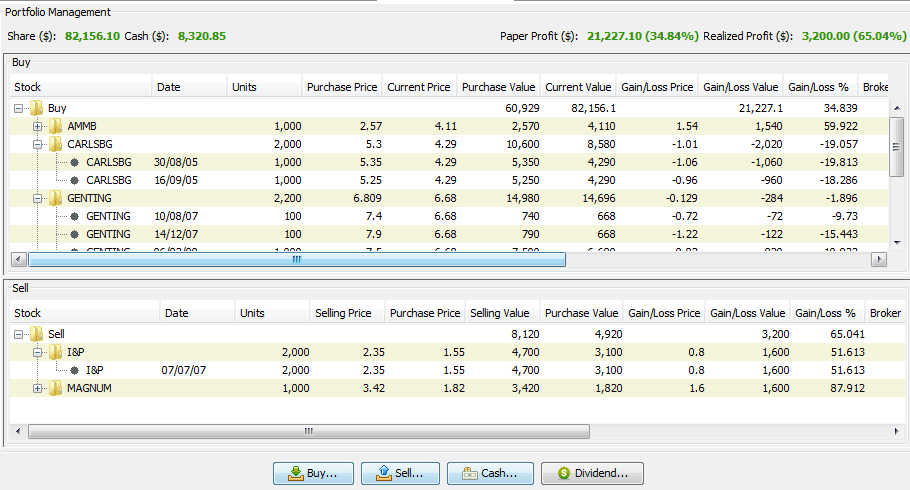
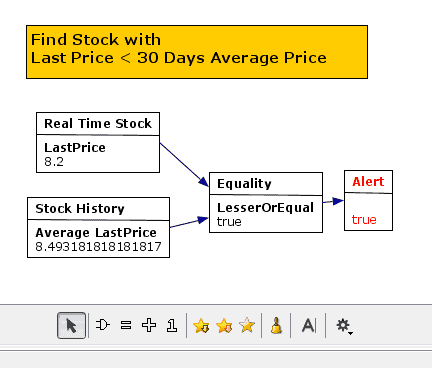
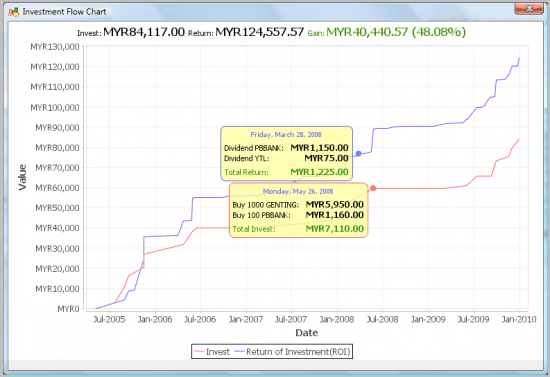
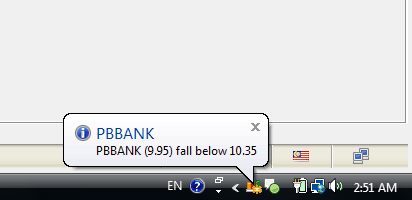
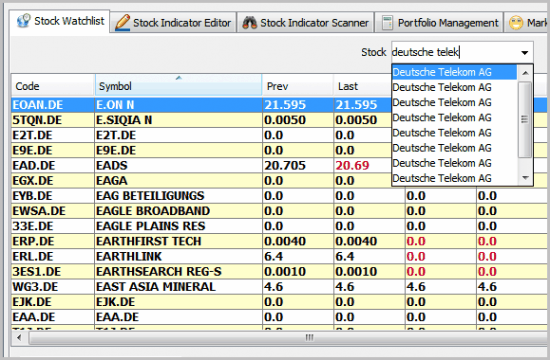




















Going a little crazy trying to find a manual or user guide for jstock. So far this is the best page I’ve found. Quick questions … in the portfolio management section gains and losses are not depicted in red or green. Until I saw your graphic I thought I was doing something wrong. If there’s a user guide or manual out there I would be very appreciative in knowing where to find it. Many thanks. Benjamin
WOULD LIKE TO ADD MORE COLUMN IN TO JSTOCK….REALLY ONE GREAT SOFTWARE TO TRACK STOCKS ONLINE….. COULD ANY ONE GIVE ME A CLUE HOW TO ADD COLUMN IN THE PORTFOLIO SCREEN …THANKS IN ADVANCE.
Why are the charts in Jstock different than my brokers? My search criteria on Jstock charts work but looking at the same symbol on my broker chart it is no where near right! Looking at symbol GEO Sept. 20/13. ‘Higher- day 2 low than day 1 low, Lower day 1 low than today low.
Jstock shows day 2 negative- good; Shows day 1 negative-good; today positive- good.
Actual broker chart, no good, no good, good.
@Martin.
Why dont you write up a guide on what you learned.. some of us have no clue on how stocks and stock market works… and recommend us some brokers etc…
Adil, I’m no expert which left me with two options: a) let someone else manage my stocks for me or b) go the conservative route. Both options have their advantages and disadvantages. If you select a) you pay more and you have no guarantee that the profit (assuming there is one) will be higher than that if you go the b) route. For b) you need to find solid products that have performed well over the years. These products may have not given you maximum return in boom years, but they also have not dropped that much in crash years. Most of my spare money is invested in stock that matches those qualities, less than 10% is invested in “could be the next big thing” stocks. I like stocks that have paid a solid dividend (not absolute but the yield) for several years for instance. It is not the only important factor when making the selection though, you have to look at the price earnings ratio and the earnings per share plus news related to that company. Will they invest, buy other companies, have a new market ready product and so on.
My best advice would be to play around with a watchlist at one of the online brokers to get a feeling for the market and terminology.
I had thought about once joining one of those “fantasy” stock broker sites to play around with. I think I will actually try them out now. Thanks for your reply.
Sorry for the confusion. This is because Germany stock market is having multiple stock exchanges. In order to avoid confusion, please refer to help.
http://jstock.sourceforge.net/help_real_time_info.html#multi-columns
Thanks.
Yan I suspected as much. Would it be possible to limit the display to say one or two stock exchanges?