Repair Windows Media Player With Microsoft Fix It

Microsoft has released a new Fix It solution to repair several Windows Media Player issues that users may experience when they are using the default program to play multimedia files on the Windows operating system.
A Fix It solution is a script that runs like any other executable. It will directly repair problems in the Windows operating system or programs running on it without further user interaction.
The Windows Media Player Fix It repairs several issues that users may experience when they use the program on Windows.
All issues that it fixes are listed below:
- Windows Media Player 11 or newer crashes or stops responding.
- Windows Media Player does not start at all, or some of its user interface elements remain blank.
- Streaming video or audio are not playing because settings for Windows Media network streaming are corrupt.
- Users encounter browsing and searching problems in Windows Media Player. This can be caused by corrupt Windows Media Player libraries.
- An installed copy of Nero Video Burning plugin causes Windows Media Player to crash or stop responding. This is caused by incompatibilities.
Windows Media Player users who are experiencing any of the issues listed above may want to download the Fix It tool to their system. All they need to do locally is to start it and follow the instructions.
You have two options to run the program. Click on run now to download a tool that you can run right after you have downloaded it. If you select the download button instead, you download a program that downloads all Fix It tools to your system.
If you select the second option, make sure you run the right tool afterwards to fix your Media Player issues.
You will be asked if you want the tool to detect and fix problems automatically, or if you want them to be displayed to you so that you can check them out before they are fixed. It is highly suggested that you select "detect problems and let me select the fixes to apply", as it gives you full control over the process.
The application suggests the following fixes:
- Reset Windows Media Player and run setup again.
- Reset jscript.dll and vbscript.dll registrations.
- Reset network streaming settings.
- Reset the Windows Media Player library.
- Fix CD or DVD player are not recognized.
- Fix DVD player is disabled on the system.
- Fix DVD player has an unknown problem.
- Fix issues with the Nero Video Burning Plugin.
- Fix DVD decoder not found.
- Fix DVD player not detected.
- Fix PicVideo watermarks are displayed over video images.
As you can see, it fixes general and several very specific issues that you may experience.
Advertisement
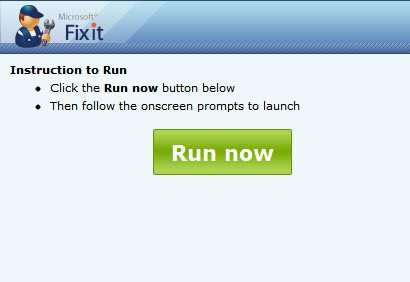
















Excuse me? Hello? Since when was a Microsoft ‘Fix It’ tool named ‘UltimateCodec.exe’? You think I was born yesterday? Shit heads. You are precisely the fucking reason why the internet has gone to shit. You should be shot at dawn. Either check your fucking URLs or ‘fess up and admit it’s either some dodgy codec, or a fucking virus.
Not sure what you mean. The Fix It is linked in the last paragraph of the article. It is hosted on an official Microsoft server.
I have always played my music off Windows Media player. I bought this computer in summer of 2011 and downloaded all my CDs onto Windows media player and I play them on the computer. I also sync them to my mp-3 player usint the same program. Except the music that came on the computer and my videos I get a red x next to the music name and it will not play. It seems as though the file is no longer there. I had this problem a month or so ago and fixed ti by system restore. I cant fix it with system restore this time. Most of my library is inacessable now.
I thank you for helping people solve their PC problems.
My windows media player got a problem whereby it slows down my PC whenever i open it and later the PC freezes.
I tried delete it and i failed, i have tried to download another-one but it has failed to install when the old one is not removed. I would like to repair the old-one but i don’t know the steps to follow. PLZ i ask for assistance.
Thanks.
Well just download the software offered by Microsoft. This repairs several common issues.
There is also a script for IE8 (and IE7) that fixes a whole mess of issues. I posted about it on my website but here is the link to the original website. http://iefaq.info/index.php?action=artikel&;cat=42&id=133&artlang=en