WinX DVD Author review
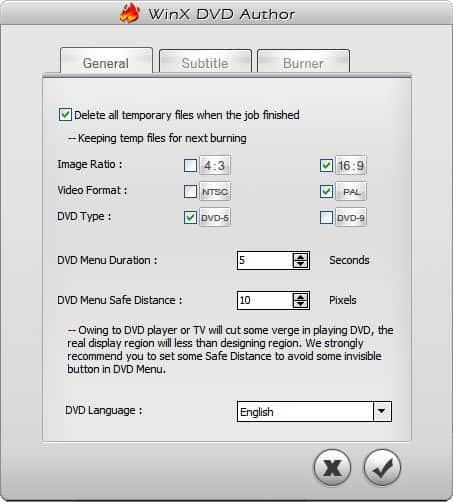
WinX DVD Author is a free DVD authoring software for the Windows operating system that allows you to create video DVDs on your PC.
If you want to turn videos that you can play on your computer into video DVDs that you can play using DVD or Blu-Ray players, video game consoles, and other devices that support video DVDs, then you need DVD authoring software for that.
One of the better programs for the job is WinX DVD Author, a free program for Windows that is easy to use even if you are not tech-savvy at all.
WinX DVD Author
The program displays all available options in its interface after installation. You find options on the right to convert videos that you have on your local system to a DVD compliant format, create a DVD menu, and to burn the resulting data to a DVD so that you can play it on compatible devices.
It is suggested to open the preferences first as you find important settings listed there. Apart from selecting the video format (PAL or NTSC), and the image ratio (4:3 or 16:9), you may also select if you want to create single-layer or dual-layer DVDs, the DVD language, and the time in seconds the DVD menu is displayed on the screen when the DVD is loaded.
You may also control the font type and size of subtitles in the preferences, and modify advanced DVD burner related settings.
You have two main options after you are done going through the settings. Either select "Video DVD Author" from the interface to create a video DVD from video files on your system in one go, or select one of the three options mentioned earlier to complete only part of the process.
Video DVD author is the first available option. It looks like a heading and not an option which can confuse some users. It basically combines all three other options (that is convert videos to VOB, compile DVD, burn DVD).
Most users should click on Video DVD author to create a video DVD as it walks the user through the creation step by step.
The first screen is the selection screen. A click on the plus icon opens a file browser which can be used to add videos to the DVD. A bar above the icons shows the available free space that is left on the disc, and a click on DVD-5 or DVD-9 toggles between single-layer and dual-layer DVDs.
Videos that you add to the DVD can be previewed in the interface right away. You may create screen grabs with a click on the photo icon in the interface, and change the order of video files using the up and down icons.
Additionally, you may change the image ratio from 4:3 to 16:9, and add subtitles to each video file with a click on the subtitle link next to each video.
A click on next opens the authoring part of the process which allows you to create a menu for the DVD. WinX DVD Author ships with several templates that you can select one from but you may also customize the menu by adding images and sound from the local computer, and adding text to the menu on top of that.
You can go back here in case you need to modify something, or click next to load the DVD creation and burning dialog.
Most videos need to be converted to a DVD compatible format. The process may take a while depending on the performance of the PC and the selected video files.
Closing Words
WinX DVD Author offers excellent value for a free video DVD creation software. The usability and interface have a few quirks that the developers should sort out, especially the DVD menu creation lacks features like automatic video title integration or automatic menu alignments.
DVD author is compatible with all 32-bit and 64-bit editions of the Microsoft Windows operating system from Windows 98 to Windows 10.







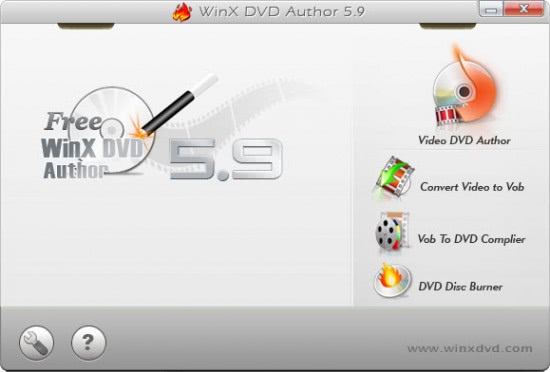
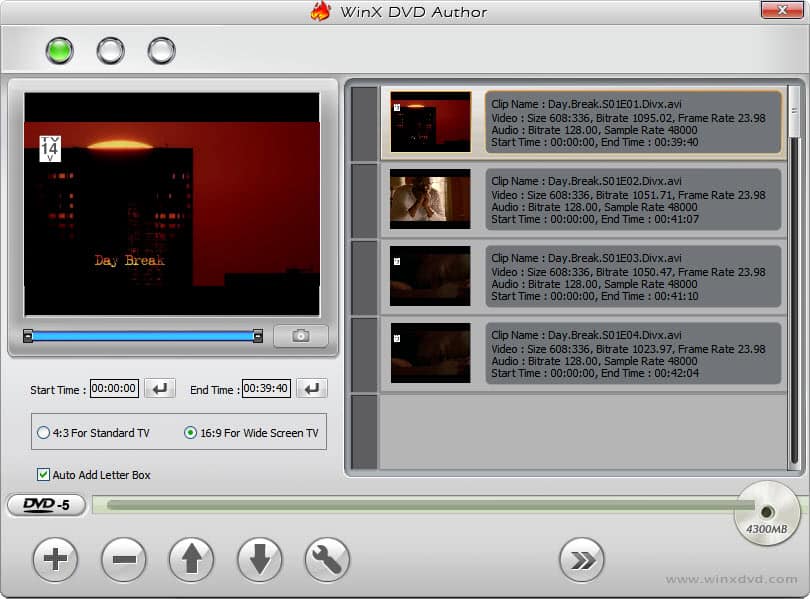
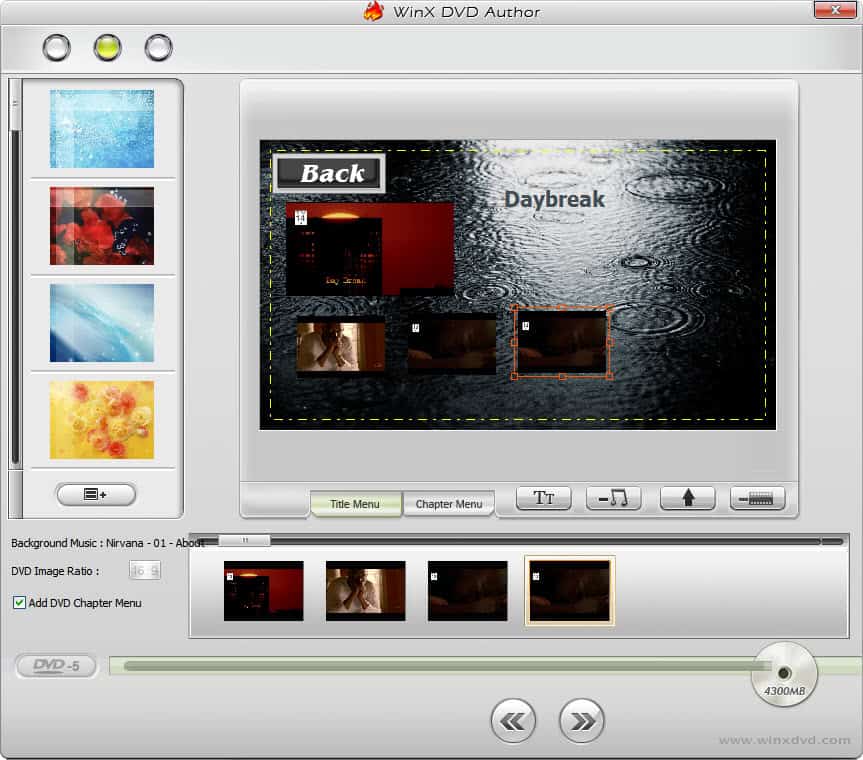
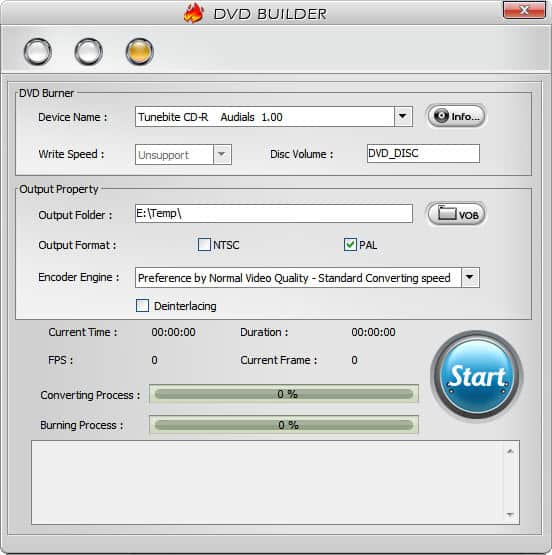




















I like this software so iwant download this software . Thankyou