Thunderbird Tip: Make Sure Plugins Are Disabled
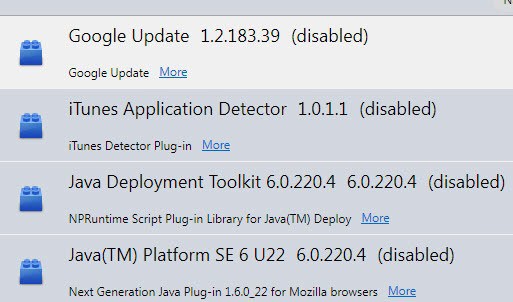
Firefox and Thunderbird share several components which makes it easier to develop for both applications but can also lead to side effects that produce issues that should better be avoided.
One of those effects are plugins that are automatically loaded in the Thunderbird email client. Plugins? You know, stuff like Google Update, iTunes Application Detector, JAVA or Quicktime are also loaded in Thunderbird with a high probability that they are not used by the user, ever.
Last time I checked, my Thunderbird plugin list had 12 different plugins enable which was quite the shock, considering that I did not need a single one of them.
I made the decision to disable all plugins, mainly because I did not need a single one. But there are other reasons why it may make sense to disable them.
Plugins are loaded with the email client which means that they occupy memory even if they are not needed. Disabling them will free up some memory and maybe even improve performance which is always a good thing.
Then there is security which can be a reason as well. Plugins sometimes have security vulnerabilities which means that not only the web browser but also the email client may be vulnerable to exploits.
Most users should disable all plugins in Thunderbird. There may be some that use the client to display feeds or web pages. Those users may want to keep some plugins enabled, Flash for instance to view Flash contents. The majority of plugins installed and enabled however are not likely needed at all.
To disable or enable plugins users need to click on Tools > Add-Ons in the Thunderbird menu and switch to the plugins sidebar item there. Plugins that are disabled show that in brackets behind the name. The button disable disables the plugin and enable will enable it again if the need arises.
While that gets rid of plugins at the time, Thunderbird may pick up plugins that are updated or installed anew.
The better option in my opinion is to disable plugins completely in Thunderbird:
- Select Tools > Options from the menu and there Advanced > General and click on Config Editor.
- Search for plugin.scan.plid.all and set it to 0 with a double-click.
- Search for plugin.state.nppdf and set it to 0 as well.
- Search for plugin.state.npqtplugin and set it to 0.
Doing so should remove all plugins from the email client so that none are displayed anymore when you open the add-on manager's plugin section.
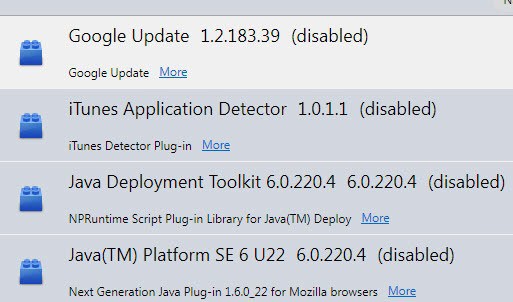






















This article is over 10 years old, and is for a very old version of TBird. Maybe it is time to do some maintenance on your posts and remove old irrelevant posts so we don’t spend a lot of time looking through old rusty tools.
Like Khai, I have no plugins on this Thunderbird 3.1 install. The profile has been dragged from Fedora Core 3 through at least a dozen different Linux distros and versions.
As I said, it seems to be new in Thunderbird 3.3x
True. Two different though related problematics. One is that companies set their plug-ins when the install has not been initiated by the user, two is that Mozilla does not prevent this by acknowledging the user of the install (thus the choice to accept it or not). Problematic (1) is that of ethics, problematic (2) is that of respect, and security. Google is not the only one to take advantage of this opened door, Microsoft did as well with Framework crap, and others will as well if nothing is done to prevent this hole.
To go even further, one could point out that there is not one browser that handles a true cookie management else than take-all or remove-all, an easy per-site management. Of course it is possible to delete manually this and that cookie, but who does it ? When I say not one browser, I am wrong in fact : Opera is the only browser that allows a per-site choice (with its conext menu item ‘site preferences’).
Globally, the idea is — and this is society-wide, not only within browsers) – to propose all means of choice, of privacy, but to build some of them in such a way that most users will just not take them into consideration !
I did the same. BTW I’d be interested to know why Google installs Google Update in both Firefox and Thunderbird ? Here I’ve removed the intruder right from the Registry. I’m fond of many Google products but their policy often gets on my nerves. Also, Google Update, after having been removed as a service, now also installs as a scheduled task… I think they just can’t help it :)
I think it is more of a problem of Mozilla looking in specific folders and Registry for plugins and making use of those found automatically. Companies are merely exploiting it.
Well, it’s not Mozilla which creates the Registry key linking to Google Update as far as I know …
No it is not. But it is Mozilla who scans it. I have no idea why they are not adding confirmation windows to the browser whenever new plugins are discovered to give users the option to block or allow them. Sure, you could hope that the companies one day will not “exploit” this but do you really believe that they won’t? Mozilla thinks they will as you can see here http://weblogs.mozillazine.org/asa/archives/2010/11/why_do_they_think_th.html and http://weblogs.mozillazine.org/asa/archives/2010/12/why_do_they_think_th_1.html
I personally think they will never stop and that Mozilla should have stepped in a long time ago to prevent his automatic plugin integration.
I just checked and it seems to only display plugins in Thunderbird 3.3x and not 3.1x. Not sure why but maybe they fix it until 3.3 is released as a final.
yeah I’m on 3.1.7 here…
looking at my Thunderbird… and I have no plugins at all. I know I have Java (as per your example) installed but no plugin… *shrug*