Thunderbird Mailbox Alert, Notifications For Important Emails
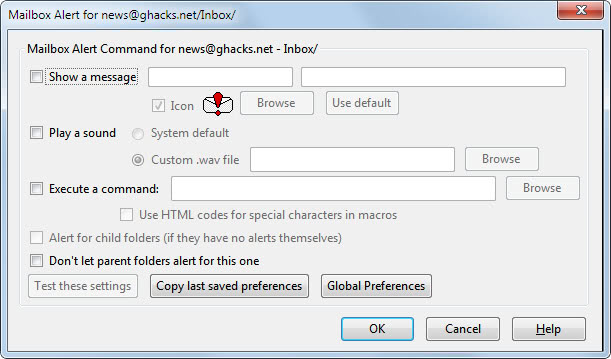
I can group emails that I receive into different priorities, the highest priority is for instance reserved for emails that concern my websites and servers. Messages that inform me about server, database or website downtimes for instance have the highest priorities while confirmation orders from Amazon have not. There is however no option in Thunderbird to configure extra notifications or alerts for specific emails. Users who want to receive notifications for important emails can use the Thunderbird extension Mailbox Alert to do so.
Mailbox Alert works on the folder level which means that it works best if a distinct folder structure exists already as it would not make sense to configure alerts for the inbox unless it only catches high priority email messages by default.
New notifications are configured with a right-click on an email folder in Thunderbird and the selection of Mailbox Alert from the context menu.
Three actions or notifications are available. It is possible to show a message, play a sound or execute a command. Messages are configurable with macros to customize them. It is for instance possible to add the name of the sender to the notification.
Commands can be executables which can also be combined with available macros.
Two additional options are available to configure alerts for child folders and to block alerts for the child folder if alerts for a parent folder are already configured.
The full list of macros is available by clicking on Help in the configuration menu. The developer page contains additional information and a handy third party program to display popups in Windows when priority mail arrives.
The Thunderbird extension itself is offered at the official Mozilla website. It is compatible with Thunderbird 1 to 3.1.
Advertisement




















I’m trying to figure out how to get a text sent to my phone (I can do this with an email address I already have which includes my phone number) when a particular email address sends me an email. I don’t want the entire body of the email. Just a notification I have received an email from the particular account and maybe the subject of the email. Are there any examples of commands that does anything like this?
I tried using Thunderbird’s filters, but it sends the entire message as text, including formatting, and chops off the message. I’d much rather just know who it is from and the subject of the email.
This is a great extension. However, I would like the sound alert to play the entire duration of the WAV file. I have some wav files that I have created
which last up to 3 seconds when played. Is there any way of configuring this extension to meet my needs?
Thank
Iain
I hacked up an AutoHotKey script to behave like the regular Thunderbird system tray notifications except that its a .exe which can be used with Mailbox Alert to provide per folder notifications.
http://moot.mooh.org/archives/2011/01/per-folder-mail-notification-in-thunderbird.html
Very cool. Use it since a while, but did not use macros til now.