GoogleMonkeyR Makes Google Search More Comfortable
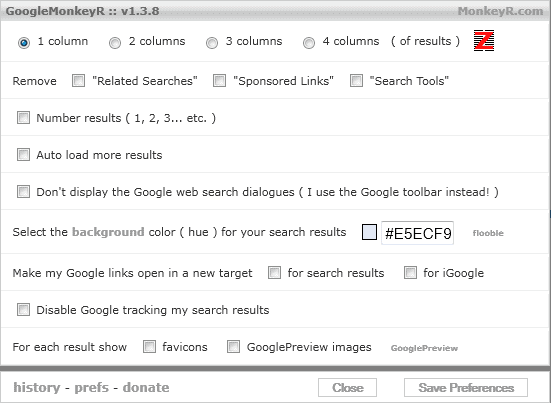
Update: Note that the script has not been updated in a long time. It is no longer compatible with recent versions of Google Search and will not work as a consequence anymore. Use the Google Schmoogle script instead which offers similar functionality and is compatible with the most recent version of Google Search.
If you use Google Search, you may access some configuration options such as changing the number of search results per page, if SafeSearch should be on or off, or if you want Google Instant predictions to display results instantly to you.
A cookie is saved whenever you modify the preferences which means that they are only enabled for as long as the cookie remains on your system. If you delete it, you need to make the modifications again before they become available on Google Search.
The options that Google makes available are limited and third party developers have created numerous tools to improve Google Search options one way or the other.
GoogleMonkeyR is a userscript that adds many additional options to Google Search. The configuration link is displayed in the upper right corner of all Google Search pages. A click on the link displays the options on the same page in an overlay.
Take a look at the userscript's options below:
- Columns, change the number of search results columns from the default one column to two, three or four.
- Ability to remove related searches, sponsored links and and search tools
- Add numbers to the search result listing
- Automatically load more results when the end of the search results page is reached
- Don't display the Google web search dialog
- Change the background color of the search results listing
- Make Google search results open in new tab for all search results, or only on iGoogle.
- Disable Google tracking of the search results
- Display favicons and / or Google Search Preview images for all search results.
Here is an example of how Google Search could look like after changing some settings in the userscript's options.
GoogleMonkeyR is only compatible with the Firefox browser, and only if the Greasemonkey add-on is installed. It adds some interesting options to Google Search. Especially the ability to remove the tracking of the search resultsm the auto paging and the ability to display search results in up to four columns are worth mentioning.
Firefox users can install the userscript right from the userscript website if they have Greasemonkey installed.
Advertisement


















its a great script the only problem with it at the moment is that it doesn’t work correctly if you have Google Instant turned on.
The author has not had time to update he code since Instant was released.
very interesting
Thank you for sharing