Comical, Web Comic Reader, Downloader
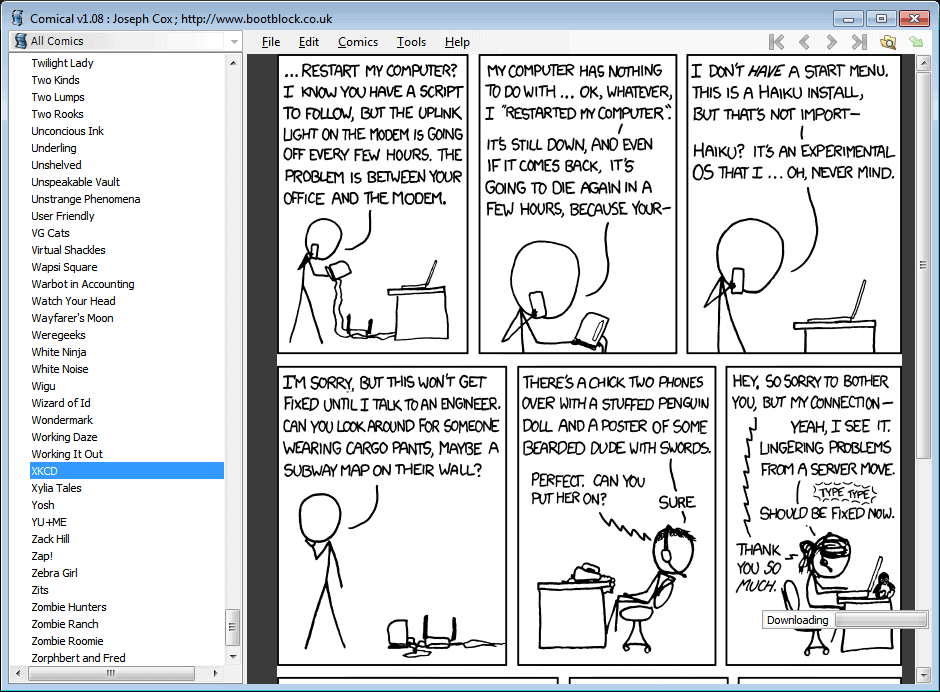
Web comics are immensely popular, with some having a following that would put many mid-sized newspapers to shame. Most comic enthusiasts read the comics on the web pages of their creators, while some make use of RSS feeds to receive update notifications and options to read them right in the feed reader.
Third party comic readers and downloaders are not that common. We have reviewed a few that concentrate on Mangas, those popular Japanese comics. Among them Manga Crawler or Manga Downloader.
Comical is one of the few applications that offers web coming viewing and downloading capabilities. The program needs to be installed before it can be started. Comical then displays a list of supported comics in a sidebar in its interface, and the comics or instructions in the larger main part of the program window.
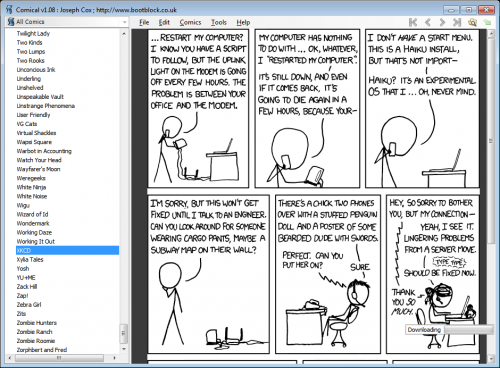
Comics are downloaded by simply double-clicking comic titles in the sidebar. This downloads the latest available comic of the series. The Comics menu at the top displays an option to download older comics from the series (called Download all unread). This option is not available for all supported comics though.
Controls at the top can be used to flip through the comics, or open the directory where they have been downloaded to.
Comical can furthermore check all supported comic websites for updates, and display indications of available updates to the user.
Information about comics are stored in an XML file in the program directory. It is possible to load a custom user generated XML file to add comic strips and websites. The developer adds new comics to the available database regularly as well.
Comical is an easy to use comic viewer and downloader. The program could use some comfort options, like an option to subscribe to select comics to make sure they are updated automatically whenever the program is running, and better in comic options to navigate between comics.
Comical is a free program for the Windows operating system. It does require the Microsoft .NET Framework 4. The comic reader and downloader is available for download at the developer website over at Bootblock.co.uk.
Advertisement




















Thanks for the post !!! Comics are always fun… n’ keep posting !!