True Burner, User Friendly CD, DVD And Blu-Ray Burning Software
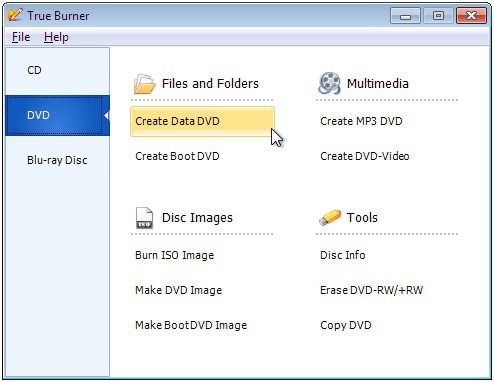
True Burner is a powerful but simple to use burning software for Windows that makes it dead easy to burn data, audio CDs or disc images.
My favorite burning software is ImgBurn, a great program that supports everything that I require and then some. The application has one disadvantage though that becomes apparent if you watch new users work with the program for the first time: it is not that easy to use. It is for instance necessary to create a cue file first to burn an audio CD using a bunch of mp3 files.
I recently helped a friend of mine find a new laptop, as his old one was simply not cutting it anymore. I offered to configure the laptop, and one of the few requirements was the installation of a CD and DVD burning software.
My friend was used to heavyweight programs like Nero Burning Rom or Roxio Creator, and I decided to find a free burning app for Windows that would support the majority of operations.
True Burner
True Burner was mentioned recently on several tech blogs that I read in my RSS news reader, and I decided to give it a try to see if it was a suitable candidate.
When I saw the interface of the CD and DVD burning software I knew immediately that it was the right program. The interface displays the three supported disc types CD, DVD and Blu-Ray in the left sidebar, and the available burning options in the larger main area of the program window.
So, to use it, you select the disc that you want to burn first, e.g. DVD, and then one of the supported operations from the main pane that open up afterwards.
The program supports the following operations
- CD: Create data CD, Create boot CD, Create Mp3 CD, Create audio CD, Burn ISO image, Make CD image, Make boot CD image, Erase CD-RW, Copy CD
- DVD: Create data DVD, Create boot DVD, Create MP3 DVD, Create DVD-Video, Burn ISO image, Make DVD image, Make boot DVD image, Erase DVD-RW, Erase DVD+RW, Copy DVD
- Blu-Ray Disc: Create data BD, Create MP3 BD, Burn ISO image, Make BD Image, Erase BD-RE
Each available entry is linked from the main interface, leaving no room for confusion.
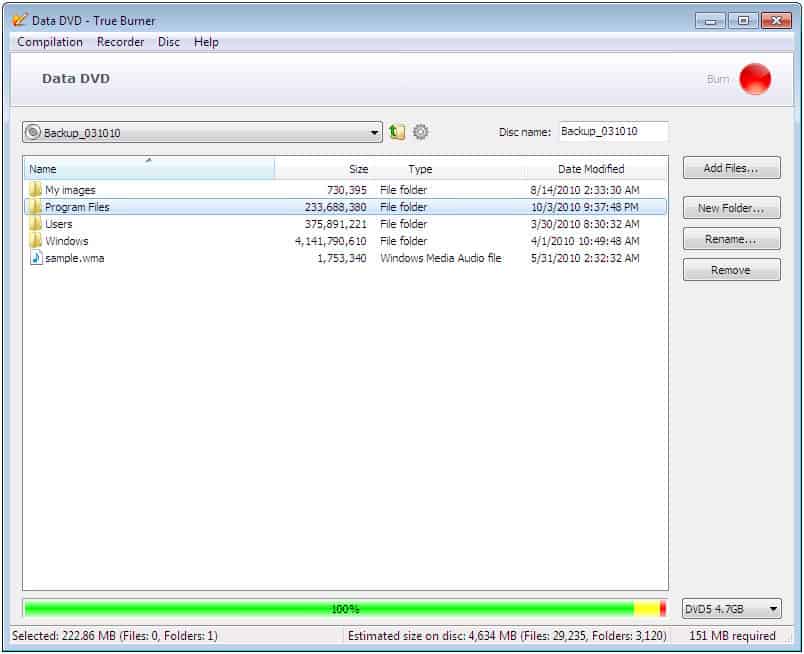
The program switches to a similar user friendly interface once a selection has been made. It avoids to confuse the user with advanced settings and parameters, and concentrates on the information that are required to burn the data to disc.
If you take a look at the data DVD screenshot above for instance, you see that it displays only a few controls in the window. It is possible to add files, folders, name the disc, select the disc size in the lower right corner and select a DVD burner if more than one are connected to the system.
A click on the burn button burns the compilation to disk. The program leaves virtually no margin for error, as it limits the choices of the user to a minimum. Advanced users may find this irritating at times, but for the average user it is perfect.
True Burner is available as a free and pro version. The pro version costs $19.95 and the only difference between free and pro is that it be used in work environments.
Verdict
True Burner is the ideal CD and DVD burning software for users who do not want to mess around with advanced configuration options. It is a dead simple click and go burning software that offers a comprehensive feature set.
True Burner is compatible with 32-bit and 64-bit editions of Windows, and available for download at the developer website
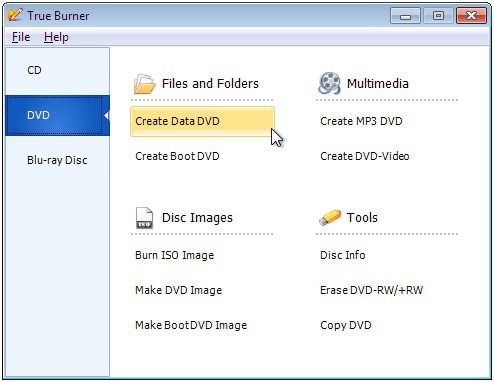


























True burner user friendly cd dvd and blu ray burning software.. Reposted it :)
BurnWare was created by GloryLogic than sold to BurnAware Technologies.
http://web.archive.org/web/20080715231754/http://www.glorylogic.com/index.html
DVD-Video burning does not seem to bee good.
Burning selected files resulted in a data DVD disc with the files on it instead of DVD-Video.
Tested True Burner 1.1
Nice. I just acquired a new laptop with 64-bit Win7 installed (not my choice, just the way they come these days) and have to get enough software on it to make it useful. I’ve tried Nero – my good God what a monstrosity. And Roxio – I’ll never do business with them again. So – I installed trusty old, easy to use, CD BurnerXP which I’m told should work. Now that I’ve seen your post I will give True Burner a try.
Easy and Simple, just what I need. I hate the whole burning process. That’s because I remember the days of floppies – laugh if you like – when all you did was “copy/paste” or “send to”. Now THAT was easy. Just right for us computer dummies.
This one got the elbow before it was ever installed. When one of the first things an installer routine does is try to connect to the intern without telling me (my firewall warned me) then I’m outa there. I know the reason could have been innocent, but it doesn’t sit well with me.
From the website, (Based on award-winning burning software BurnAware 2 SDK)
i want free downloud please
look at the domain info they all look roughly the same. All owned by some russian guy. I use burnaware a lot and think it is great but I’m starting to get nervous about using them. VERY!!!!
I never got a handle on Imgburn and this one sounds great. Thanks!
Wow, this is different. This app looks a lot like BurnAware with small GUI differences. I wonder if this is related to BurnAware at all. If it’s not, then the guys at BurnAware would be pissed off. I didn’t know that the BurnAware SDK is this popular. What would be the benefit of using this instead of the BurnAware free version? Looks like they do exactly the same job.
My thoughts exactly…What a ripoff.