Uninstall Kaspersky URL Advisor From Firefox
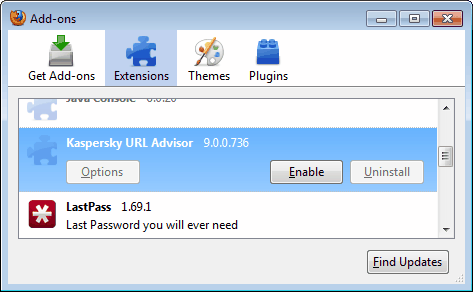
Security companies these days often add extensions, plugins and add-ons to web browsers. This is often done to add security information or controls to web traffic, but sometimes also to monetize search traffic.
The two big dogs Norton and Kaspersky do that for instance. Kaspersky adds the add-on Kaspersky URL Advisor to the Firefox web browser upon installation. As usual, these add-ons can be disabled but not uninstalled in the browser as they are not installed by the user directly in Firefox but outside of the browser. The Uninstall button is grayed out in Firefox.
We have criticized the behavior in the past, that Firefox allows installations of add-ons, and plugins by the way, without the user's consent. It probably would not be to difficult to display a notification if a program tries to install an add-on to give the user the choice to allow or disallow the installation.
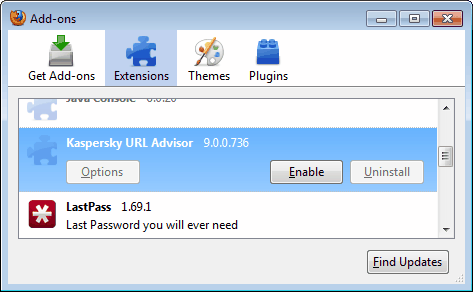
Before we go into detail on how to uninstall the add-on, we would like to take a moment to explain what Kaspersky URL Advisor actually does.
From what we have gathered, the add-on checks websites against an online database to inform the user about its security rating and display an intermediary page if the target website is unsafe.
Some Firefox users have experienced slow downs and higher than normal memory usage in the web browser after the add-on was added to it.
Disabling the add-on in Firefox is sufficient in most cases. The add-on will not be loaded during Firefox startup and all the problems associated with it are gone as well.
Some users might prefer to remove it completely as it does not make sense to have the Kaspersky URL Advisor add-on listed in the extensions listing of the browser if it is disabled and not used.
A Mozilla help page gives instructions on how to uninstall extensions manually in Firefox. It begins by suggesting to look in the profile folder to see if the extension is listed as a folder. Deleting the folder while the web browser is closed removes the add-on from the web browser. The Kaspersky add-on unfortunately is not listed there.
The second tip listed in the guide suggests to check for global add-ons that are installed in the Mozilla folder instead. Windows users find the folder under Program Files usually, the path was C:\Program Files (x86)\Mozilla Firefox\extensions on our Windows 7 Pro 64-bit system.
The directory contained three subfolders, one of them linkfilter@kaspersky.ru which is the add-on Kaspersky URL Advisor. Close Firefox first. Cautious users should create a backup of the folder before proceeding, this can be done by left-clicking the folder and pressing CTRL-C. This copies it to the clipboard. Now open a second Windows Explorer instance and paste the folder into another location with CTRL-V.
Deleting the folder will remove the add-on from Firefox, it won't show up anymore in the Add-on Manager. And that's how you uninstall Kaspersky URL Advisor from Firefox. Have you noticed other add-ons that are installed without your consent?
Advertisement



















HKEY_CURRENT_USER\Software\Mozilla\Firefox\Extensions\
HKEY_LOCAL_MACHINE\Software\Mozilla\Firefox\Extensions\
HKEY_LOCAL_MACHINE\Software\Wow6432Node\Mozilla\Firefox\Extensions (Only on 64-bit versions of Windows)
Thank you! I have a 64bit windows, and I haven’t realized until now that I have to search for it in another location.
new address is HKEY_LOCAL_MACHINE\SOFTWARE\Wow6432Node\Mozilla\Firefox\Extensions
Good news. I recently did a “Repair” install from “Programs and Features” of KAV 2011 to fix the “Action Center” falsely indicating the lack of KAV. After restarting it was fixed but for who knows how long.
Anyway, I proceeded to delete the “linkfilter@kaspersky.ru” folder again as instructed in the second part of the article and after two restarts now, the disabled add-on is GONE!!!
Thanks
The support send me the url für update to KAV 2012 where the Advisor and the Virtual Keyboard will compatible with the actual Firefox but there’s no way to delete the AddOns only deactivate. It would be nice to hear about a solution to delete these 2 AddOns.
You can delete these addons in the registry : HKEY_LOCAL_MACHINE\SOFTWARE\Mozilla\Firefox\Extensions
il worked for me :-)
still no good. found the folder, deleted it, even deleted the empty FFExt folder. tried a repair install of kav and it put all the folders back instead of getting rid of the disabled add-on.
i opened a trouble ticket with kav, think it’s gonna be long while for a fix, fortunately, it;s just a cosmetic thing.
thanks anyway
Selvan can you keep me in the loop, tell me what Kaspersky suggests and how you will eventually fix it?
Martin, sorry for the delay but there is no good news. KAV says it can’t be done and to just ignore it instead.
Thanks but, no good. linkfilter@kaspersky.ru, I searched the contents of the extensions folder and nothing, any other ideas? Below is what’s in my folder at D:\Mozilla Firefox\Profile\\extensions
{4BBDD651-70CF-4821-84F8-2B918CF89CA3}
{9125C9CB-BE2B-4389-A0C7-46A4BDD46AEA}
{35106bca-6c78-48c7-ac28-56df30b51d2c}
{02450954-cdd9-410f-b1da-db804e18c671}
{C0D0F6D1-9FC9-4b0a-B485-D5E13AF40D51}
{c45c406e-ab73-11d8-be73-000a95be3b12}
{d10d0bf8-f5b5-c8b4-a8b2-2b9879e08c5d}
{d39a0050-191f-11df-8a39-0800200c9a66}
{dc572301-7619-498c-a57d-39143191b318}
{DCBD1271-D228-4082-9FBC-36D9B7660B03}
{F78DC607-BB30-4e13-9E47-2C2E162E9094}
{F645A8C9-E969-42D9-B3F3-F325537222FD}
{FDD8ECF0-451A-414D-8C8F-7B7F78B0ECD3}
autofillForms@blueimp.net
firetorrent@radicalsoft.com
LogMeInClient@logmein.com
smxtra5@smileyxtra.co.uk
sortplaces@andyhalford.com
{a7c6cf7f-112c-4500-a7ea-39801a327e5f}.xpi
extended.copy.menu@fix.version.xpi
It is usually not in the extensions folder, but under program files.
how do i remove it from FF 4 while already disabled?
the usual disable / remove buttons are not there.
The second part of the article explains how you can remove it completely, you need to delete a directory on the hard drive.
Kaspersky 2011 has improved this feature. There is less to worry now compare to the previous version 2010. In fact the 2011 version is less computer system resources usage
The button to uninstall this is available on my version.
Kaspersky products have become bloated, like Norton. Avoid or uninstall those crap-wares and start getting on serious business, look around, search, there are other paths to security and privacy than those mountains of bloatware. Gosh, these things are no longer software, they’ve become the omnipotent masters of one’s computer!
not only this … there are many addons which will be installed without user notification . This is the only thing I really want to avoid in Firefox in next versions.
For example : Real player – it installs stupid 5 add on s
java – 2 add ons
MS office – 2 add ons etc .