Fix Overheating Issues With PC Temp Monitoring Apps
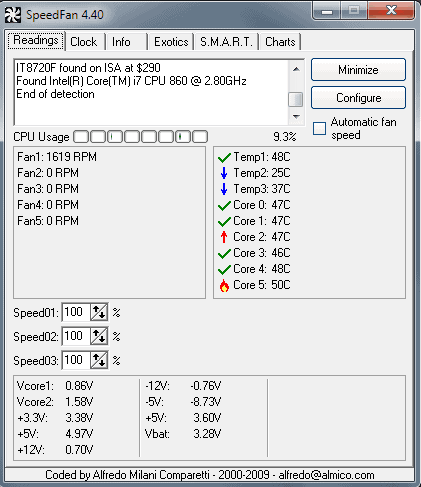
Summer is here and with it comes the curse of every computer system: heat. Electronic components fail if heat reaches a critical point and it is not uncommon that PC owners experience crashes and errors more often during summer time.
Proper cooling solutions ensure that PC systems do not overheat and PC temperature monitors are used to check temps and post warnings so that the user can react in time to avoid data loss and crashes.
The following paragraphs list temperature monitor applications for Windows PCs.
It has to be noted that they only work if the hardware includes temperature sensors, which is the case for most modern motherboards, cpus and hard drives.
Speedfan
Speedfan is a comprehensive temperature monitoring software. It displays voltages, fan speeds, CPU and motherboard temperatures as well as hard drive SMART information. Excellent program to turn down computer fans to reduce the noise level of the computer or to increase the fan speed in cases where additional cooling is required. [link]
Core Temp
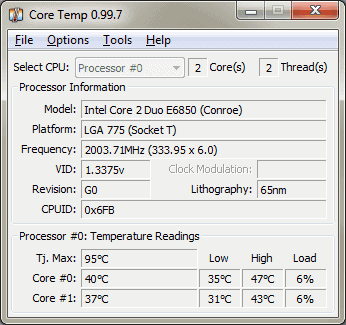
A lightweight program that monitors CPU temperatures supporting both Intel and AMD CPUs. It uses the Digital Thermal Sensor to displays accurate temperature and CPU information in its interface.
Displays low, high and load temperatures, and supports temperature logging as well. Provided for 32-bit and 64-bit systems as an installer and portable application. [link]
Open Hardware Monitor
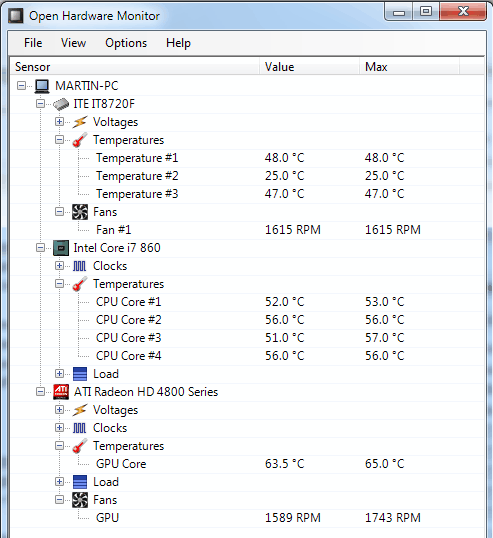
Open Hardware Monitor displays temperatures of the CPU, graphics adapter and motherboard in its interface besides other information about those components.
Current and maximum temperatures are displayed in the list which can be used to find out if the current cooling system is sufficient for the time of year and environment. [link]
Real Temp
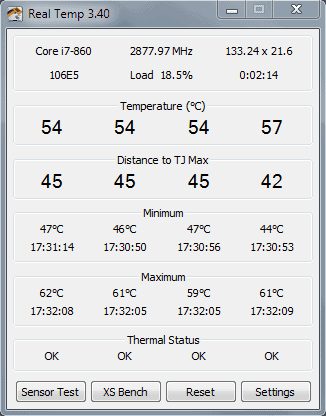
Displays temperature information for each CPU core in its interface. Listed in the interface are the current temperatures, distance to TJ Max and recorded minimum and maximum temperatures including the time they were recorded. Comes with sensor testing options and extensive settings to run programs if temperature levels reach critical levels. [link]
HWMonitor
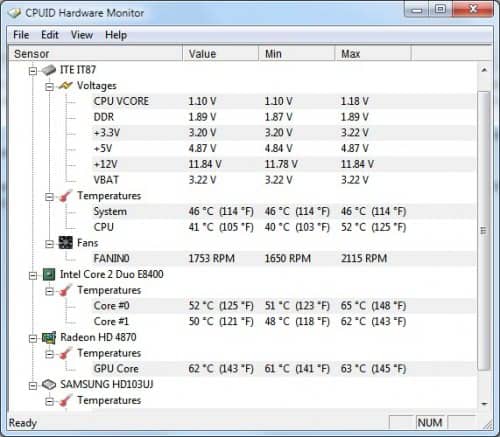
Very similar in functionality to Open Hardware Monitor with the addition that hard drive SMART values are displayed as well. Displays CPU, hard drive (when supported), system and video card temperature in its interface. Temperatures are tracked with min and max values displayed next to the current temps of the components. [link]
HWinfo32
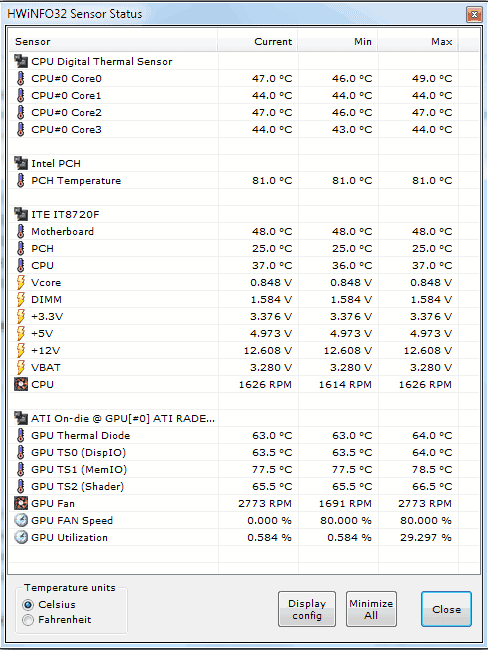
Displays information about a computer's hardware. A very comprehensive tool that can pull information from available sensors to display temperature information. Available information depend largely on the thermal sensors that are available, it did display motherboard, processor and gpu temps in the sensor status interface. Current, min and max temperatures are displayed in either Celsius or Fahrenheit. [link]
PC Wizard
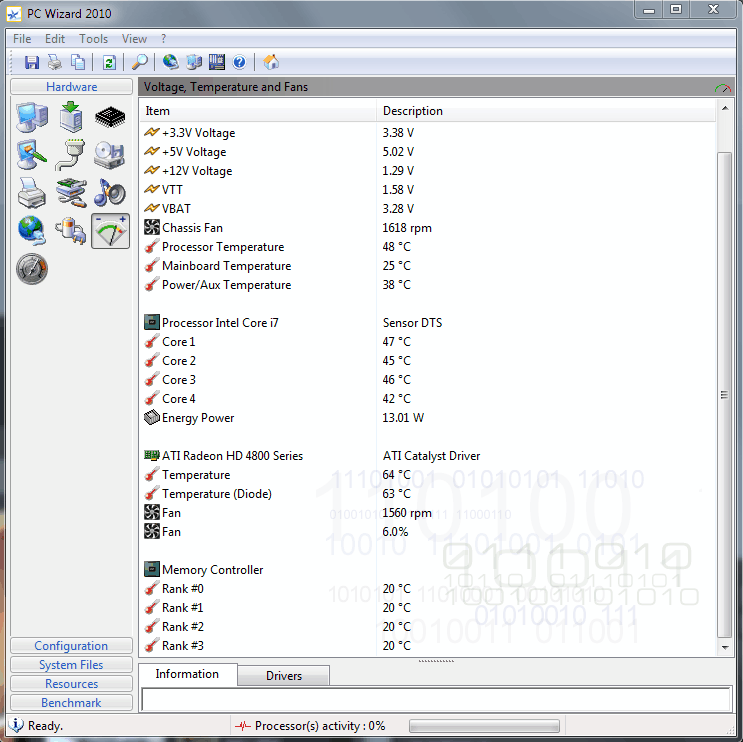
PC Wizard, available as an installer and portable version is a comprehensive computer system information tool. Like many of those tools it contains a PC temperature monitoring module. Available are graphics adapter, processor, mainboard and memory controller temperatures, providing that the components contain sensors. [link]
Know of a program missing in that list? Let us know in the comments. Users who experience extreme heat might want to check our Practical Tips to Decrease the Temperature of your Computer for tips on how to reduce the temperature levels.
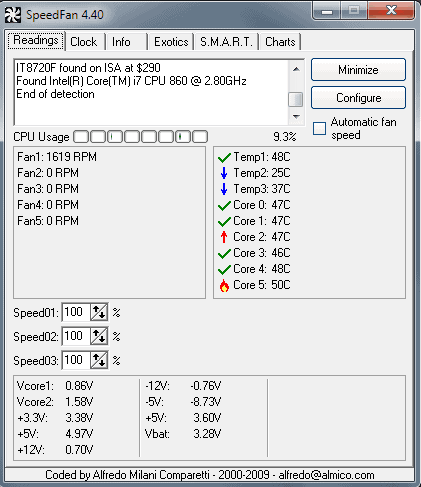





















core temp works well (displays temp in task bar “as numbers”)
also in F°
I tried to install Core Temp and Spytbot immediately killed the install because it said it contained known malicious processes.
HWiNFO32 is the best one !
Can these apps be configured to do Fahrenheit?? Centigrade numbers don’t really resonate with me, although I can convert them.
Some can, but I have not looked at this feature in particular.
I have used SpeedFan and RealTemp… but haven’t used either in the past 7-8 months.
I have used two or three of these utilities in the past. Any consensus on which is the best in class?