Configure Firefox To Stay Always On Top
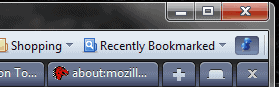
Window management applications like Power Menu often include options to set a program window to stay always on top on the Windows desktop. This can be useful if the program or window is accessed regularly or if it displays information that need to be visible all the time.
Firefox might be such a program that users want to keep on top all the time. Up until now this could only be done with third-party programs like Power Menu.
The Firefox add-on Always On Top changes this. It adds a new function to the Firefox browser to set the state of the Firefox window to always on top which basically means that no other window can be moved - either manually or automatically - in front of the Firefox window.
Windows that are moved there will be automatically placed in the background of the Firefox window.
Always On Top places a new button in the Firefox navigation toolbar. A click on the button changes the state to always on top. The state can be reversed with another click on the button. The button indicates if the stay on top state is active or not.
It is possible to move the button to another location or toolbar by right-clicking on free space in one of the toolbars and selecting customize from the options. This is helpful for users who do not use the navigation toolbar in the Firefox browser.
Always On Top can be downloaded and installed from the Mozilla Add-on repository.
Update: The most recent version of the extension ships with a keyboard shortcut as well. You can press Ctrl-Alt-T to toggle the on-top functionality that the extension provides.
If you prefer to use the button, you may need to use the browser's customize option to drag and drop it to a visible toolbar in the browser as it may not be displayed automatically anymore after installation.
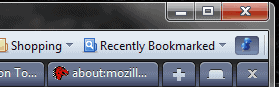

























Always on Top doesn’t work all the time. If a “stronger” program pops up it will go to the back. For instance if I am running foxfire with the Always on Top on and I’m downloading a bitTorrent file, bitTorrent will pop up in front of foxfire though Always on Top is activated. Sometimes the prompt window when downloading will stay on top but the actual browser will be hidden under BitTorrent or other programs. It’s weird!