Test VLC 1.1 With GPU Acceleration
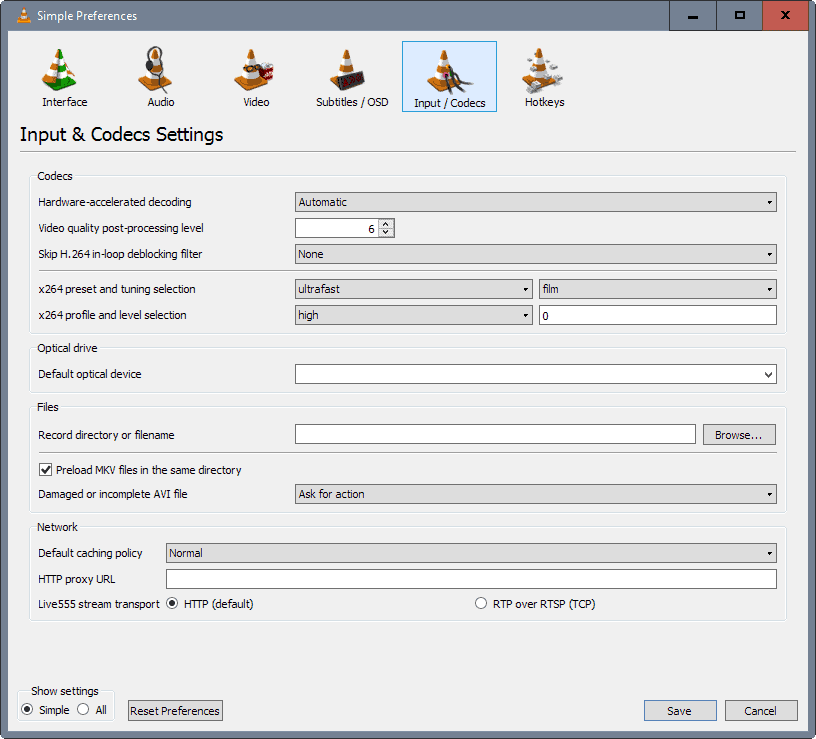
VLC Media Player is a popular media player available for Linux, Windows and Macintosh operating systems. Version 1.0 of the player has been downloaded more than 150 million times. A recent video player comparison at Techradar saw VLC 1.0 at the top of the field together with other popular players such as SMPlayer, KPlayer or Zoom Player.
The developers of VLC are already working on the next iteration of the video player which could be beneficial in future comparisons as the developers plan to add gpu acceleration to the media player.
Update: hardware acceleration is built-in now. You can check whether it is enabled with a click on Tools > Prerences, selecting Input/Codecs from the new window that opens, and verifying that hardware-accelerated decoding is set to automatic or DirectX Video Acceleration.
You can download the latest version of VLC from the official website.
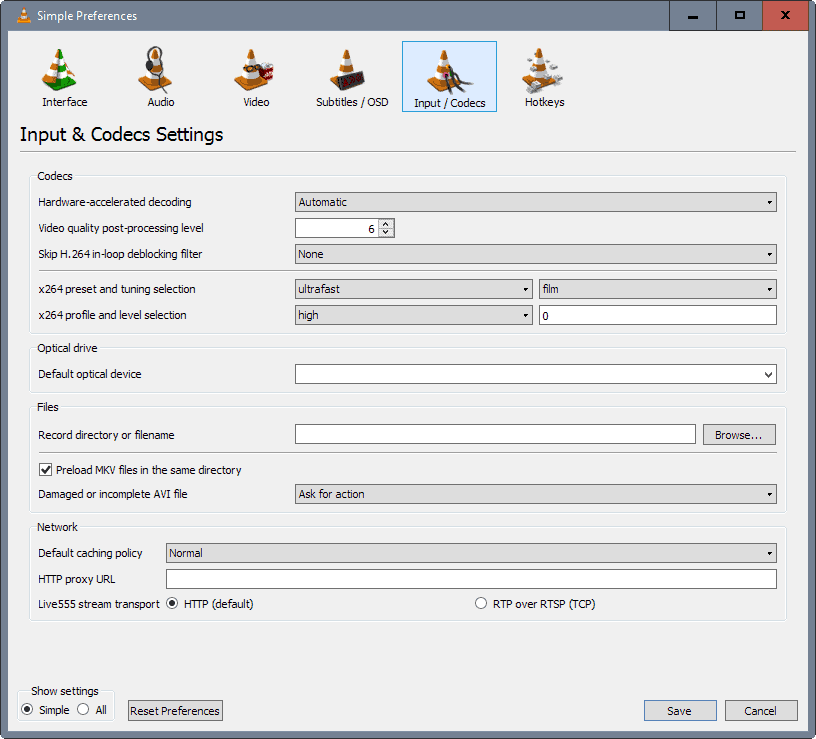
VLC currently is not the best player to play HD videos especially those encoded with H.264. The developer aim to change this with the release of VLC 1.1 which introduces GPU decoding on Windows Vista, Windows 7 and Linux as well as faster CPU decoding on Windows.
These new implementations should reduce the cpu load during video playback and improve playback as a consequence. This should work not only on desktop computer systems but also on netbooks or HTPC (home theater PCs).
A first preview version of VLC 1.1 has been available for two days now. The version is relatively buggy and only a early preview version. Interested users can download VLC 1.1 Pre1 from the Videloan ftp. Versions are available for all supported operating systems. Keep in mind that gpu acceleration is not available in the Mac release, only Windows and Linux benefit from this right now
VLC 1.1 will introduce the following additional features besides gpu acceleration:
DVB HD subtitles
PGS Subtitles from Blu-Ray dumps
sftp protocol
Atrac1 audio codec
Indeo5 video codec
AMR (Narrow Band) audio codec
Windows Media Voice/Speech audio codec
Improved Flac support (7.1 and 88.2/176.4/192 kHz support)
7.1 Vorbis audio support
ADPCM in flv files
DVD-Audio files .aob, so you can play your DVD-Audio files on your computer
vqf, amv, wpl and zpl file support
Midi files on Windows port!
CDDB support on Windows
Podcast images
Enhancements to our Ambilight support
Extensions in lua script
Services in lua script
Chorus and Flanger audio filter
Visualisation using scripted .milk files
Windows 7 taskbar integration
Let us know what you think of this new release (if you have downloaded VLC 1.1) or the features that are introduced in the video player.
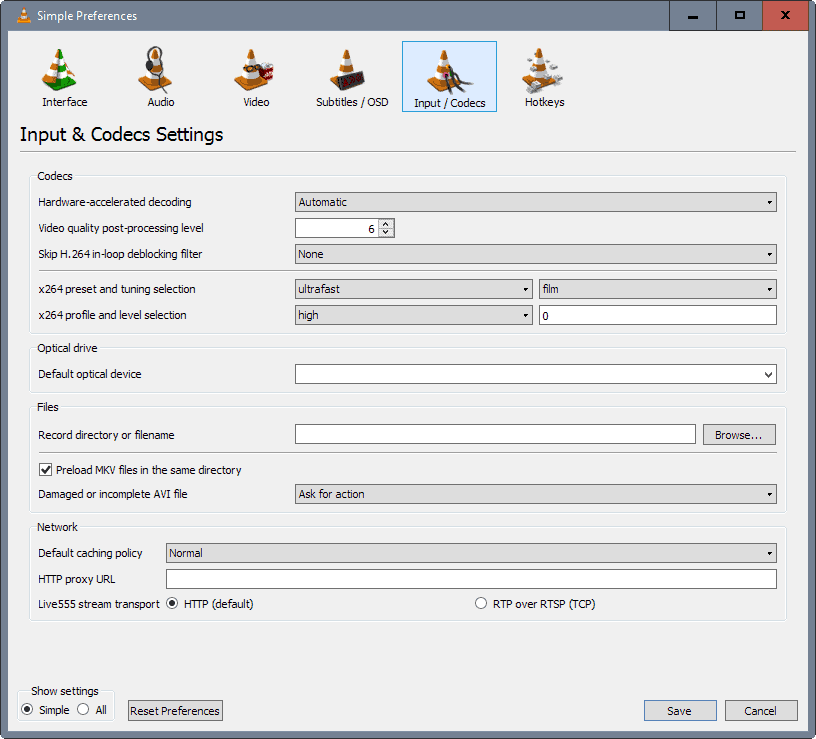






















VLC 1.0.5 and the pre-release copy of 1.1 plays just “ok”. but there some instances where image are grainy and blurry. I tried to play the same video file on Power DVD8 (trial version), It is much cleared and the colors are crisp and vivid.. I hope the new 1.1 will be as competitive as those commercial softwares
I tested yesteday with a 720p movie that my notebook was just unable to play before with vlc 1.05 (lagging like crazy) and it’s just shocking. Played smoothly like a dream…
Tried it with some videos (low-resolution). Didn’t noticed substantial difference.
Than I tried to run video filmed by my Canon camera and got message that it is “damaged”. Both MPC and VirtualDub don’t give me any errors or warnings on this my video, so I think that I can’t trust VLC for now.
I was waiting for this. I don’t wish to have another player just to play my HD collections as VLC plays rest of the format without any glitches.
I prefer Media Player Classic – Homecinema with GPU acceleration via DXVA for h.264. Running an 1080p HD video with -1% of CPU.
The most efficient playback – CoreAVC codec with GPU acceleration via CUDA (not free) with Media Player Classic (free).
As for and all in one player VLC is the best but about 20-50% heavier than the combo above.
For the fastest playback possible
CoreAVC codec – not free but is the least CPU hungry and provides GPU acceleration. via CUDA. Along with Media Player Classic. These 2 combine for the fastest possible. Throw in ffdshow tryouts and it’s the most robust but most difficult to set up properly.
As for standalone player with all codecs combined I’d VLC is the best hence it’s popularity.
“VLC currently is not the best player to play HD videos especially those encoded with H.264.”
I’ve actually noticed some glitches when viewing HD content with vlc – but until now I never considered trying anything else.
Which other player (also with no need for separate codec installation) would people recommend for playback of HD content at the moment?
Use Media Player Classic. The GUI makes it look like its bare-bones, but don’t let that fool you. It is 100% free and has support for GPU acceleration.