Recycle Bin Manager
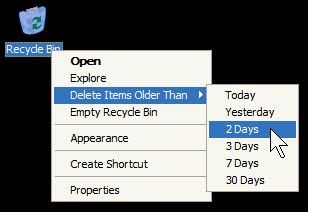
Bin Manager is a free program for 32-bit versions of Microsoft Windows to delete Recycle Bin files based on their age.
Ronan's Autotrash review intrigued me to find a similar application or script for the Windows operating system.
Autotrash is a Linux script that allows you to define recycle bin deletion rules. Example usage would be to configure it to delete data older than seven days, or to automatically empty the trash if the disk space on the drive drops below 10 Gigabytes.
I was not able to find a Windows equivalent for Autotrash despite my research efforts. Though there appear to be no direct alternatives, one application that does feature functionality similar to Autotrash is Bin Manager.
Update: Bin Manager is no longer available. We suggest you check out RecycleBinEx, a program that you may use to remove items deleted within a certain time period. The program supports scripts that allow you to automate tasks on top of that. It is comaptible with all recent versions of Windows on top of that. End
The program has been designed for Windows XP but is compatible with 32-bit editions of Windows Vista and Windows 7 as well. However, 64-bit Windows users will not be able to use the program.
Bin Manager adds a new context menu entry to the Windows Recycle Bin. The entry Delete Items Older Than leads to a submenu that you can use to delete files stored in the recycle bin older than the specified age. Available for deletion are Today, Yesterday as well as 2, 3, 7 and 30 days. Intuitively, Bin Manager will delete all files in the recycle bin older than the specified age.
The software program aids users who prefer to keep data in the recycle bin for some time to quickly purge deleted items older than their preferred safety net. To do so, all they need to do is to regularly run Bin Manager to delete the files that are older than the specified age.
The manual approach has a few disadvantages. One obvious disadvantage is that the user can neglect to perform the operation regularly. Thankfully, the Bin Manager developer provides a basic script that can be integrated into the shutdown or startup commands in the Group Policy.
Bin Manager is a helpful program, especially for users who keep data in the recycle bin for some time before deleting it. The software can be downloaded directly from the developer's website.
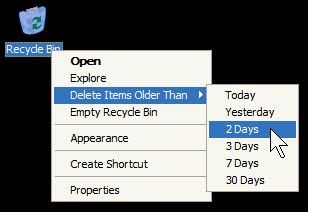


























Actually, Satalink’s Recycle Bin Manager is a steal considering it is also an automated digital shredder as compared to other digital shredders out there. The trivial automated deleting of the recycle bin is an added bonus to me.
Satalink’s Recycle Bin Manager 2.0 (suggested by VH above) looks good but $19.95 is a bit much for such a trivial function.
On the developer’s page for Recycle Bin Manager is a JSCRIPT example of how to invoke the component. Save this as a .js file, invoke with cscript from a scheduled task, and voila, you have an automatic solution.
Impressive write up but you over looks a better windows recycle bin manager by satalink. This one is ok if you don’t mind manually emptying your bin contents. Satalink’s is automated and adds digital shredding to the mix. Better if you ask me.
VH