Create Your Own App Collection Installer With FreeApp
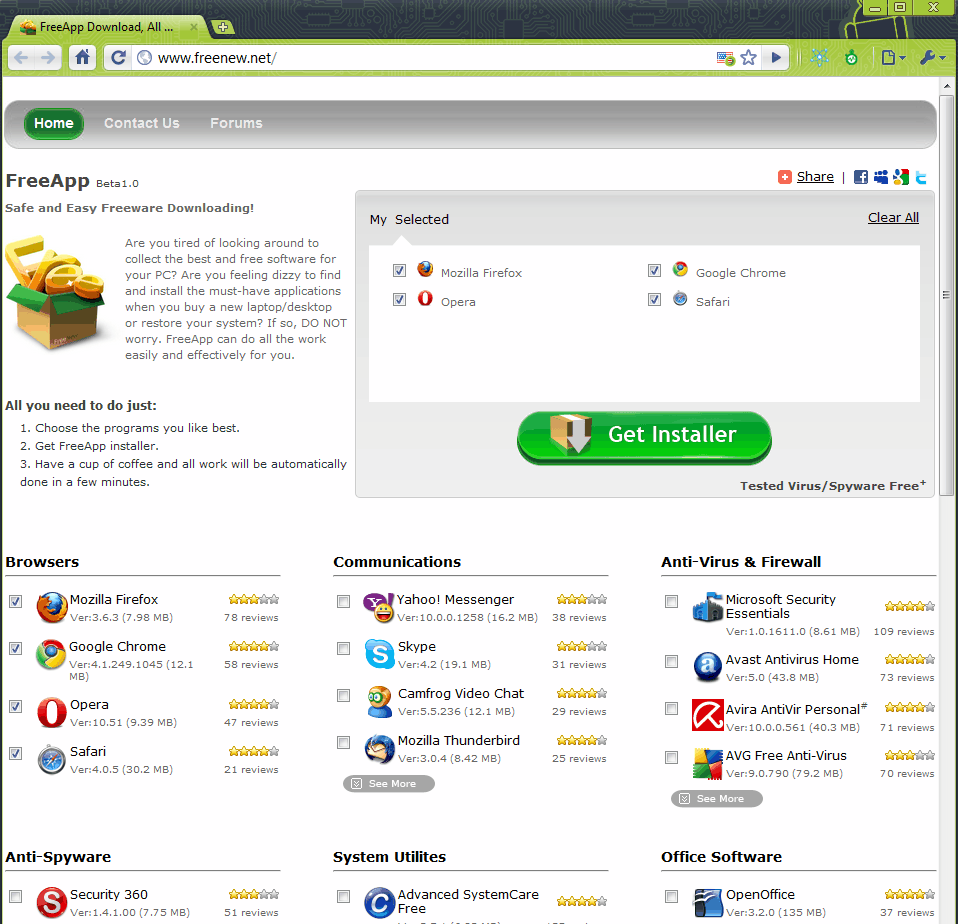
FreeApp is an online service that offers a simple concept. Pick all your favorite applications from the list of offered apps to create a custom installer that will install all those applications on the target system once executed. The idea is not new as there are other services like Ninite which offer a similar functionality.
Update: FreeApp is no longer available. We suggest you check out our overview of custom software installers instead which lists several comparable programs that are all maintained. We have removed the link to FreeApp as a consequence, as it is no longer available. End
FreeApp is on the other hand an easy to use service. All it takes is to pick the apps to install from a list of available ones on the start page of the service, and to click the Get Installer button afterwards to download the application installer to the local computer system.
The service promises that all applications that it lists on its website have been tested for viruses and spyware. They even inform the user about toolbars that are included in the installer.
This is different from Ninite and many other services, as they block programs with third-party offers from being included at all.
Programs are offered in categories like anti-spyware, communications, anti-virus and firewall, office software or imaging. Most categories list four or more applications that can be added to the installer. Computer users find lots of familiar programs in the listing from browsers like Firefox over media players like Winamp or iTunes to compression programs like 7-zip.
The installer is a small program that will download and install the selected programs. It begins by selecting an installation directory for the applications.
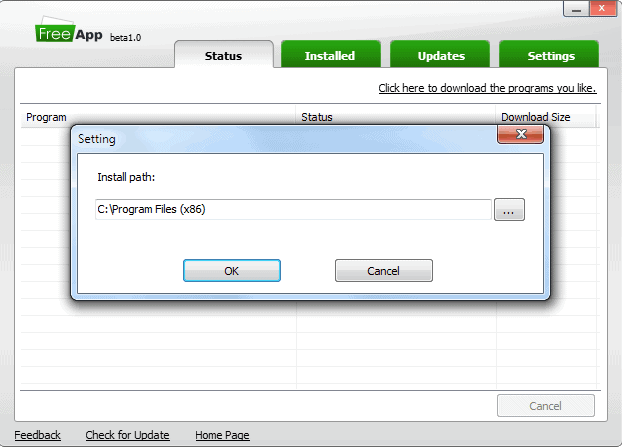
The selected applications are then displayed in the interface. Each program is downloaded from the Internet and installed in the selected root folder.
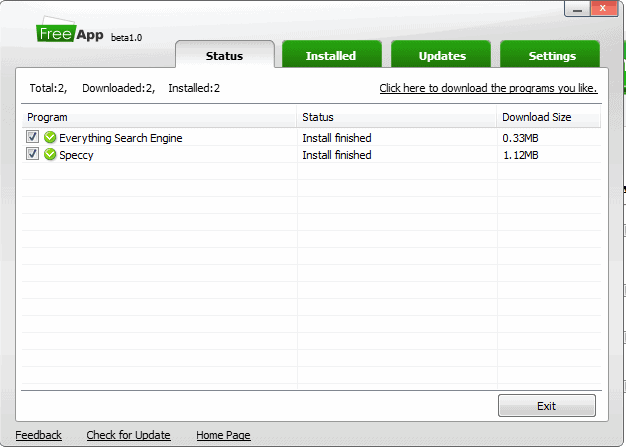
Program updates are displayed in the installer's interface as well which can be handy if the installer is opened regularly.
FreeApp is a helpful service for users who plan to install multiple popular (and free) programs on a Windows computer system. It can be helpful for system administrators who have to install a pack of applications on all computer systems.
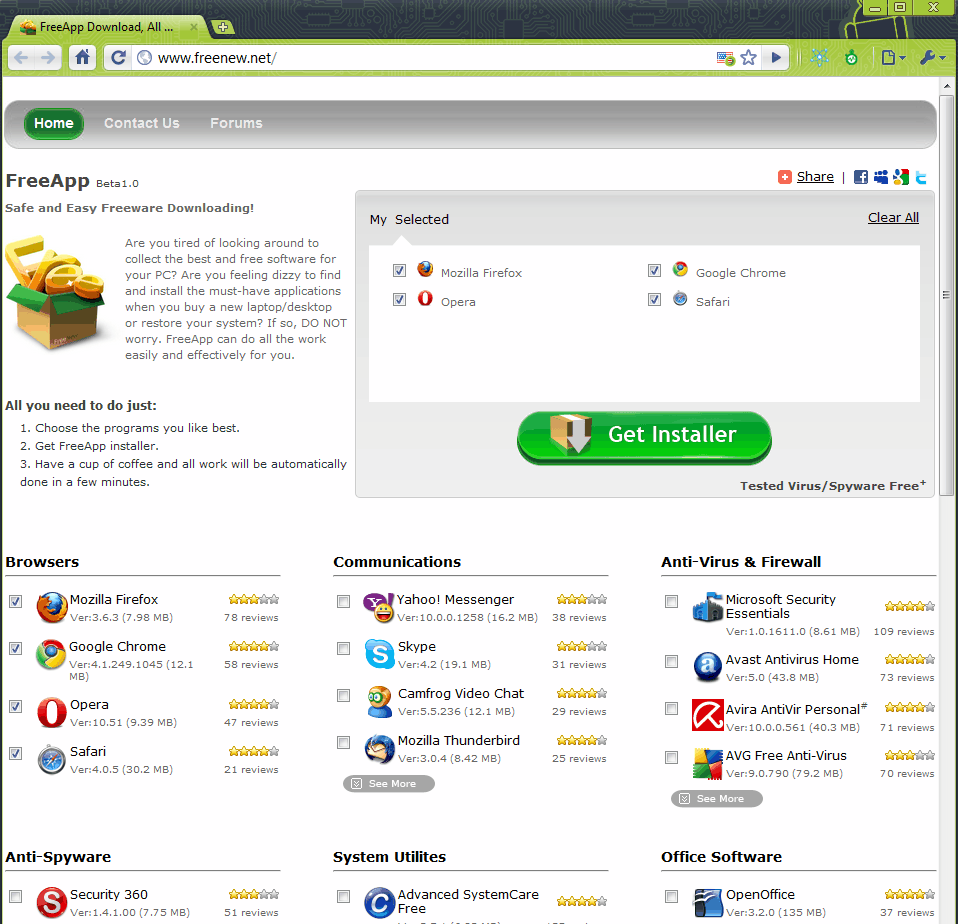






















I am too waiting for an offline installer.
I´m wondering when is going to be released an offline app that may support defined configurations for the setups. Something that at the time you add a new installer to the package it shows all the windows and steps and records your settings, that way when you run the unattended installation it will do it with your preferences / there may be as well some way to detect when the steps change i.e (when the setup package has been updated) and prompt to update the new config.