Symbolic Link Creator
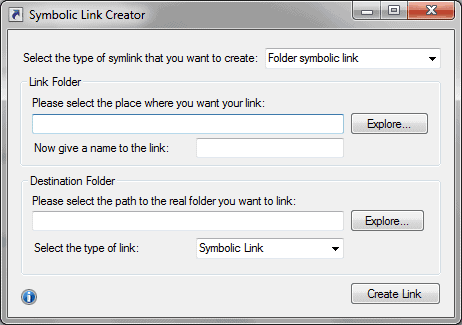
Symbolic Link Creator is a free program for Microsoft Windows systems that acts as a graphical user interface for creating symbolic links.
We described how to move large games or applications to another hard drive yesterday to free up space on a hard drive with little space left.
The method used symbolic links to move large games or apps around on the system to free up space but without losing any functionality doing so. It is especially handy in situations where installers don't support installing the data to secondary hard drives.
The tool that we used for the operation was the command line tool mklink which is included natively in Windows Vista and Windows 7.
Some of our users provided us with information on alternatives that were also working with the still popular Windows XP operating system.
Symbolic Link Creator
Symbolic Link Creator is a gui version of mklink. It does not offer additional features but makes the process easier for inexperienced users. The program is offered as a portable version and installer. Both display the same graphical user interface on startup.
The type of symbolic link can be defined in the popup on the upper right side. It is possible to create file or folder links.
Link folder defines the not yet existing location on a local hard drive where the file or folder should be placed in. The user can add a path either by writing directly into the form, or by using the Explore button. The name of the link has to be entered in another form.
The Destination folder links to the real folder containing the files and subfolders currently. Finally the type of link needs to be defined in the last popup. Available options are symbolic link, hard link or directory junction.
The program creates the links but won't move files. You need to do so after you have created the symbolic link using the program.
A click on the Create Link button will create the link on the computer system. Symbolic Link Creator is available for 32-bit and 64-bit editions of the Windows operating system. It requires the Microsoft .net Framework 3.5 to run.
Update: The program's website is no longer available. We have uploaded the latest working version of the application to our own server for archiving purposes. Please note that we don't support the program in any form. Click on the following link to download it: (Download Removed)
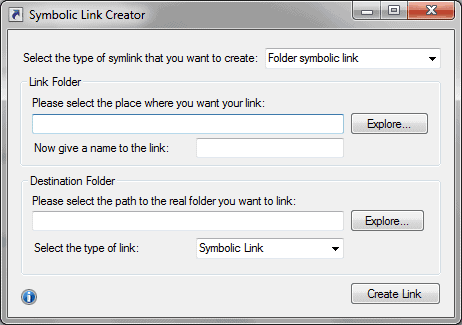



























Can you tell me why this utility won’t let me create a link to a
\\network\resource\ ?
I should be able to according to this:
http://en.wikipedia.org/wiki/NTFS_symbolic_link