Desktop Search Software Agent Ransack
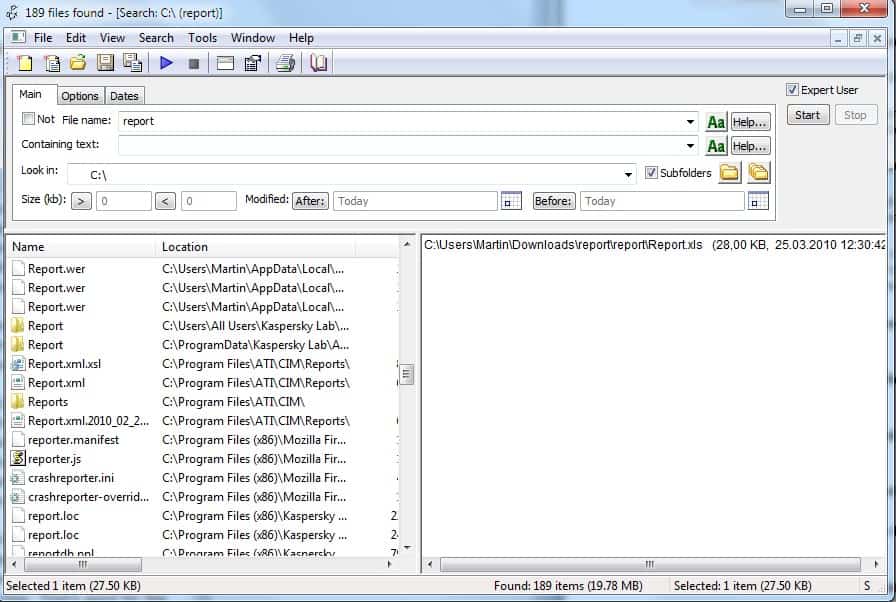
Agent Ransack is a free desktop search software for Microsoft Windows devices that acts as a third-party alternative to Windows Search.
The default Windows search tool is sufficient for many search related tasks. It works well when you need to open programs quickly for instance. Most Windows users are aware however that it is not the fastest nor a feature rich desktop search software.
Instead of using Windows Search, users can install third party search tools that promise better performance and functionality.
We have reviewed our fair share of desktop search tools in the past: Everything and Index Your Files, the desktop search tool Puggle and Doc Fetcher.
Agent Ransack
Agent Ransack is another search software for the Windows operating system that is provided as a 32-bit and 64-bit version.
Unlike many of the other tools, it does not need to index files prior to running searches. That's good for the application's resource footprint, but means that the search speed is a bit lower.
Searches can be started right after installing the program. A basic search consists of just a search term. It is often useful however to use filters as it will speed up the processing time and display results faster on the device. Filters let you specify directories you want searched, text that the files should contain, subfolder searches, or date and size related fitlers.
The search tool supports regular expressions and can search the contents of supported files as well which takes longer than just searching for file names.
Agent Ransack can search all file types, even binary files, for relevant text entered in the search form by the user of the application. Adobe PDF, Microsoft Office (including Office 2007) and OpenOffice documents are specifically supported by the search software.
A regular expression tester is included in the application to help inexperienced users with the configuration of their searches.
A pro version is provided that adds several features to the application. This includes indexing support, support for extended Boolean operators, relative date and time searches or the searching inside compressed archives.
Verdict
Agent Ransack is an interesting alternative to the desktop search tools mentioned above. Its file search is relatively fast as long as you don't enable the "search for file content" option. It is recommended to limit the directory as narrow as possible to speed up the search.
All in all, it is quite quick, supports important features, and easy to use. The software program is compatible with 32-bit and 64-bit editions of the Microsoft Windows operating system.
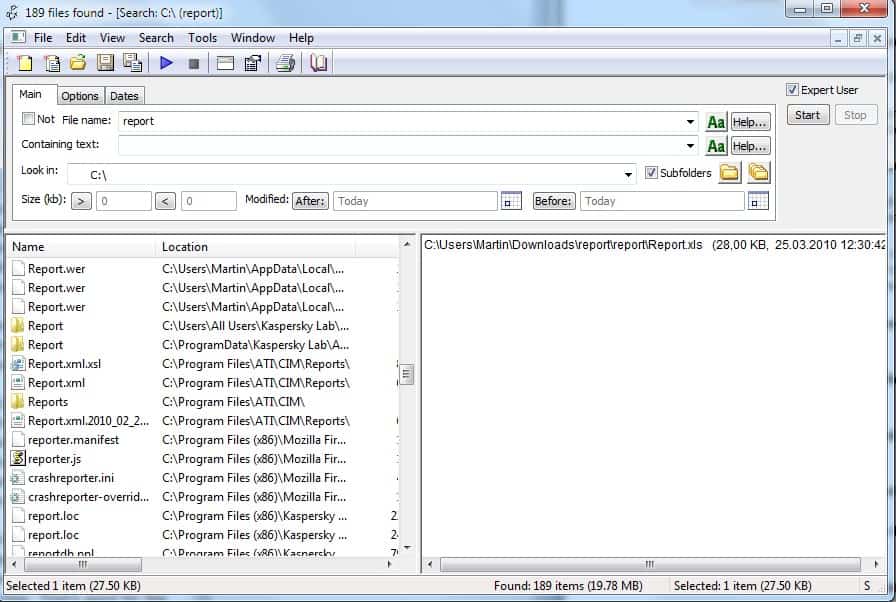



























Try MultiFind Pro:
http://blogorama.eisbrecher.net/2010/02/28/multifind-pro-finden-statt-suchen/
A very fine search tool with tabbed searching!
My favourite search tool is Lookeen.
It finds everything you are looking for in your pc.It is an Add-In application for Microsoft
Outlook 2003, 2007 and 2010. Lookeen searches in local folder or network directories, you can search in your e-mails – also Word, PDF, Excel, and even image files…
http://www.lookeen.net
Because searching for text is why I needed this kind of software, I tested all of them for this one ability. If not ALL, then 90%. Their text searches were terribly disappointing. Yes, you’re right, they were faster than Ransack (Newer Pro version is called FileLocator Pro). They were faster because they search only a few files, those with the most well-known extensions. You know, like, .doc. Agent Ransack searches EVERYTHING. Not counting Word, which I never open, I use 4 different word processors and 8 info managers. Naturally it takes Mythicsoft’s little gem a bit longer than other similar applications, but it comes up with what I’m looking for – every time. The other searchers best answer was always: “Not Found”.