Computer Software Updater WinApp Updater
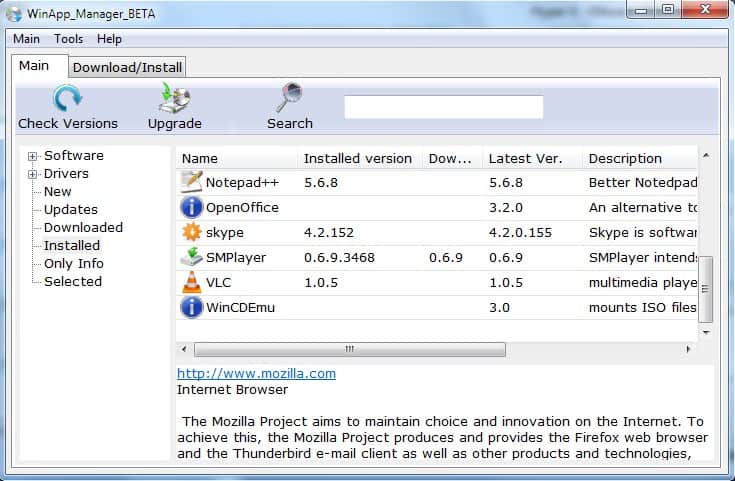
Computer users who are working both with the Windows and Linux operating system usually list a missing computer software updater as one of the major missing features of the Windows operating systems.
Windows users have no option to automatically update software that they have installed on their computer system.
Update: This changes slightly with the introduction of apps in Windows 8. Apps are updated via the central Windows Store application. Regular programs on the other hand are not included.
The only valid option for users who want to automate the process is to make use of one of the third party software updaters such as Sumo, UpToDate or the FileHippo Update Checker.
WinApp Updater
WinApp Updater is another computer software updater for Windows. It is a portable Open Source application that is currently offered as a beta version. The program lists the installed software programs on startup, and checks their version against the version in the updater's online database.
Not all apps report their version and it sometimes means that you need to manually check the version to see if an update for the software is available.
Please note that the program's updating database is limited to popular programs. This means that it won't check all installed programs for instance.
Each program is ideally listed with the installed version, the latest version that has been retrieved online and a description.
Update: The most recent version of the program seems to limit the listing to name and type only. The details pane displays additional information about the selected program.
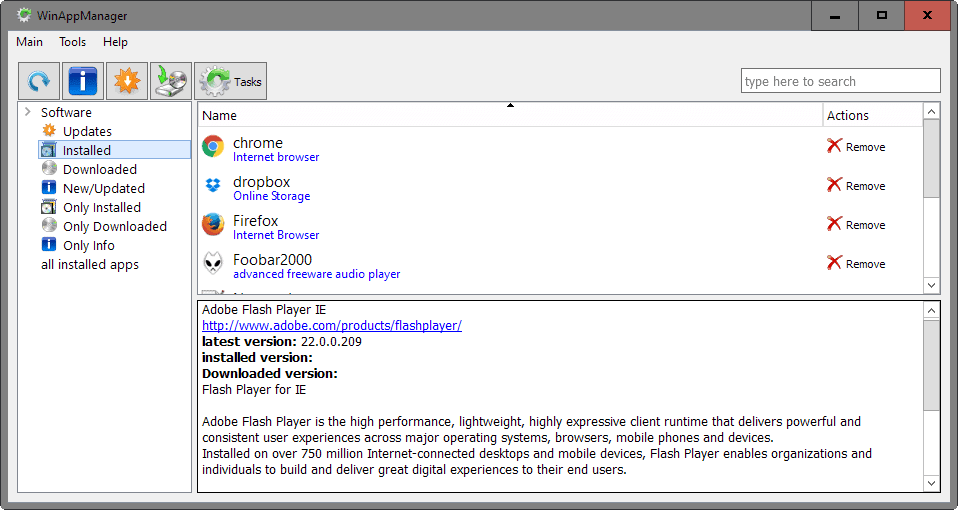
WinApp Updater displays a menu in a sidebar to filter software programs and drivers. You may limit the display to software with updates for instance, or installed programs.
You can upgrade all programs with updates directly from the main toolbar with a click on the upgrade button there. Depending on the application, it is sometimes possible to select silent installation which performs the update in the background without user input. That's however solely dependent on the program, and programs that do not offer a silent option will display the default installation dialog when the update process starts.
Another option is to right-click a computer program to upgrade only that program, or to use other options like retrieving the latest version of the application, or setting the installed version of the software to the latest. The latter is handy for applications that do not report their version to WinApp Manager.
The settings can be used to define the install and upgrade modes. You will be asked by default, but can change that to silent or attended.
Closing Words
A major disadvantage of WinApp Manager in its current state is the low amount of computer software programs that it supports. Many popular applications like Google Chrome, Mozilla Firefox, Skype or ICQ are supported but it does not support other popular programs like Opera or CCleaner.
WinApp Manager is an interesting computer software updater. The developer's need to add support for more applications to make it a serious contender in the niche. Windows users can download the software updater from Sourceforge. It is compatible with 32-bit and 64-bit editions of windows.
Update:
The program has been out of beta for a while now. One addition is support for popular software programs including the previously missing CCleaner and Opera. While it still does not cover all programs that exist for Windows, chance is high that many of the programs that you have installed on your system are now covered by it.
The updating itself has not really changed at all. What is interesting though now is that you can install any of the supported programs to your system. Just click on the install button next to individual programs to add them all to the tasks list. It is a queue that lists all programs that you want to install anew on the system or update because updates are available.
WinAppManager can process them all one after the other once you click on the start tasks button here. Applications with a silent installation or upgrade option will be processed automatically, while all other programs will display their installation or upgrade dialog on the screen that you need to follow.
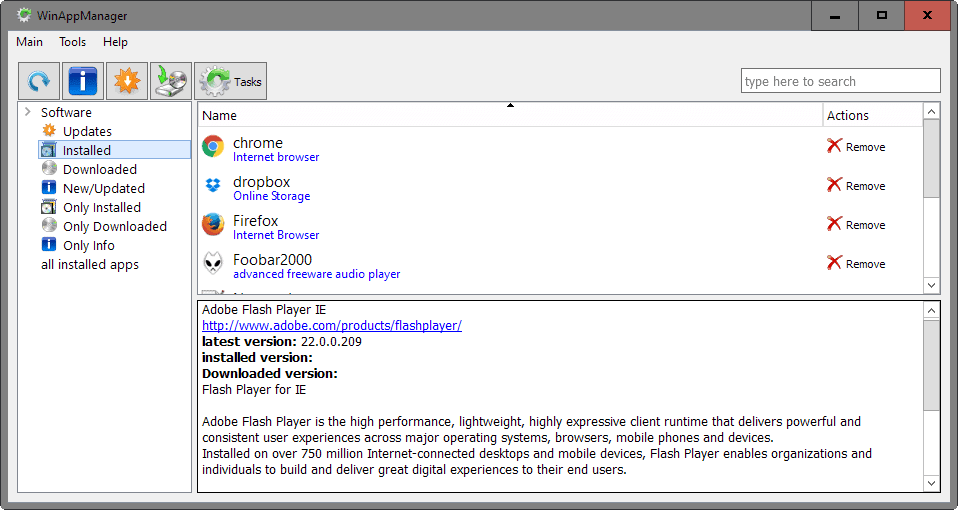


























UpdateNotifier.exe is a good piece of free software to keep track of updates to your programs, or to download new programs, free or commercial. UpdateNotifier.exe is available from http://cleansofts.org/ . I have been using it for a few years and like it a lot.
I recently found: Secunia Personal Software Inspector
– checks vulnerable and out-dated programs and plug-ins.
I ran it on Basic, and only had to update Adobe and Firefox
http://secunia.com/vulnerability_scanning/personal/