WinPenPack Free Software Packages For USB Sticks
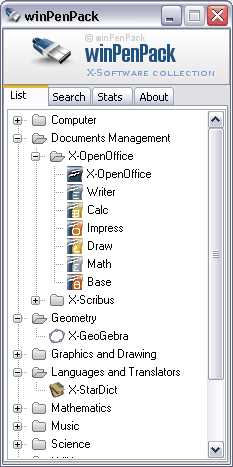
WinPenPack is a free software solution comprised of portable applications that are grouped into suites for easy selection.
It can be very beneficial to store some applications on external USB sticks, Flash drives, DVDs or other external devices. You may carry these apps around with you to use them on computer systems you work on.
They may also serve as troubleshooting tools when things to wrong, fix computer security or privacy issues, or make available programs that are usually not available in environments.
While anyone is free to create a custom tools collection on their own, it is often easier to jump on the bandwagon of an existing distribution and add missing programs to it instead.
The main reason is that it is easier to do, and that you may get a launcher on top of that for easier starting of programs.
WinPenPack
WinPenPack is provided as different editions. Currently, users may pick the Essential or Full edition which differ only in the number of programs they ship with. You may furthermore create your own personal edition using either of the editions or by starting from scratch.
Currently, three packages are offered:
- winPenPack Essential has a size of roughly 585 Megabyte and ships with more than 20 programs that many consider essential. Examples include Eraser, KeePass, 7-zip, VLC or Chromium.
- winPenPack Full has a size of roughly 780 Megabyte. It includes all essential apps and then some such as OpenOffice.
- winPenPack Personal provides you with options to include only programs that you want to use from the selection.
The programs included in each package vary but usually include some of the most popular portable programs available such as Open Office, Sumatra PDF reader, the RSS reader RSSOwl, Firefox and Thunderbird, winSCP or Eraser.
Each software pack is provided as a zip file and executable. A listing of all available programs is also linked from each page to provide users with essential information before they start downloading a package.
The program launcher displays all available programs in a category listing by default. Programs can be directly launched from there. The launcher offers a search as well in case a program cannot be located this way (which is unlikely).
The project website lists additional programs that users may download and integrate in winPenPack. These are sorted into groups, e.g. games or Internet, and then again in subgroups such as Browsers or FTP clients. These programs and games can be added to the suite, and it is furthermore possible to remove programs from it that are not needed.
The files can simply be moved to the USB stick and the launcher started from the root directory whenever it is needed. The programs can also be launched directly from their directories whenever needed. All different editions of WinPenPack can be downloaded from the project website.
The website hosts several tutorials that provide you with additional information, for instance on how to add programs to the launcher, or how to remove programs from the application.
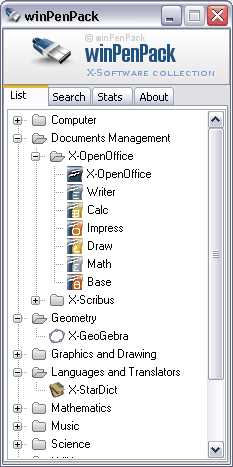


























I use it, and I love this suite!
In my humbly opinion this is the best one!
Development of new programs and it’s update is very fast, and made always ONLY AFTER TESTING!
This behaviour is not followed on other suites present on the web. I’ve tested and rejected some of these, because sometimes last releases are not really 100% portable. They leave traces in windows registry.
For example: portable: PA, Liberkey, Lupo…
I think winPenPack and PortableApps are the two best portable software collections.But I prefer winPenPack because programs are better developed..
My favorite portable suite is LiberKey. You can choose basic, standard, ultimate, or custom suites. Up to 286 portable applications and a clean, simple launcher. The LiberKey team have picked the best applications and keep updating their portable suites.
LiberKey is free, as are all of the applications. BUT, LiberKey’s very best feature is that the applications are all automatically updated when you plug in the key.
LiberKey is a fantastic program. I have it installed on a key for traveling or for assisting others with their computers. I also have it installed on my hard drive as my primary utility suite. It’s really good.
Check LiberKey out at:
http://www.liberkey.com/
You should do a write up on PortableFreeware.com, it seems your site does alot of write ups on Portable (not including .NET Framework) Software and makes it into TPFC database.
Love the USB utils! Will give these guys a try.
Between the USB apps and the Live/PE bootables, life is getting a little easier(and confounding) for technicians.
Would be nice to see a roundup article or two on the many, many, many choices available out there.