Intel Processor Identification Utility
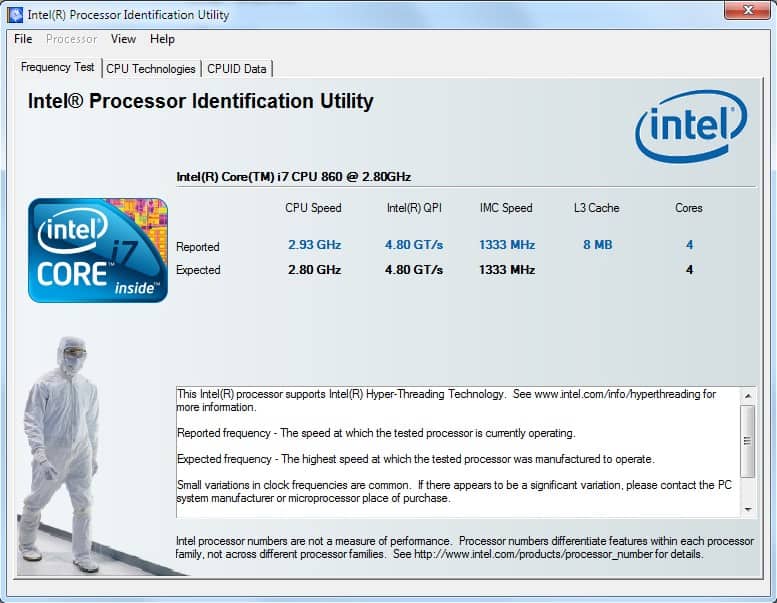
Intel Processor Identification Utility is a free program for Windows that provides you with information about the installed CPU of a Windows device.
It is a good idea to check computer hardware that you buy, and hardware that someone else added to a PC, right after the purchase. It does not really matter if a fully manufactured PC has been purchased, or a single component like a processor or video card.
A friend of mine bought a new PC recently for instance with a hard drive that had not the advertised size. While that can be easily discovered, there are components that make the identification process much harder. Think of processors for instance.
The recent news that a major US online hardware store sold fake Intel cpus indicates that anyone should make sure that the hardware purchased is the hardware delivered.
Shops and retailers may sell you the wrong hardware on accident, counterfeit hardware, or hardware that is overclocked to match the specs of the original product.
The Windows device manager is usually a good starting point, but the information presented there is limited. It is usually better to use a third party program to identify computer hardware.
Intel Processor Identification Utility
The Intel Processor Identification Utility has been created by Intel to provide owners of Intel processors with a tool to check if a cpu matches the one advertised by the retailer.
The tool displays information about the Intel processor in three tabs that it calls Frequency Test, CPU Technologies and CPUID Data. You do find make and model of the processor listed at the top.
The frequency test displays the reported and expected frequencies of the processor. Small variations do not necessarily mean that the processor is fake, as motherboards may overclock processors by default.
Large variations, especially if the reported frequency is lower than the expected frequency, may be caused by counterfeit or manipulated processors.
CPU Technologies lists the supported technologies of the CPU, while the CPUID Data tab displays in depths information about the CPU.
The two tabs may also be useful in determining whether a CPU matches the processor sold to you by a merchant.
The Intel Processor Identification Utility can be downloaded directly from Intel. A version for Microsoft Windows PCs and a bootable version are provided on the Intel website.
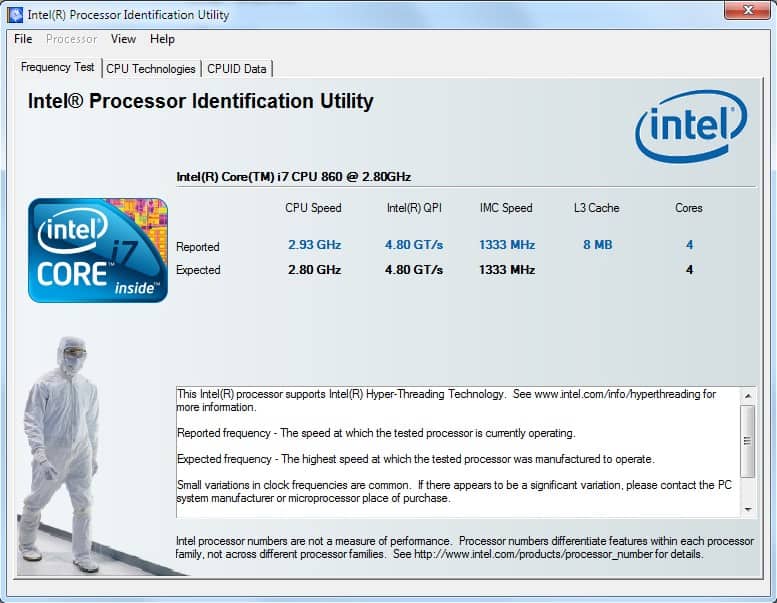


























Is it portable?