Backup USB Device During Connections
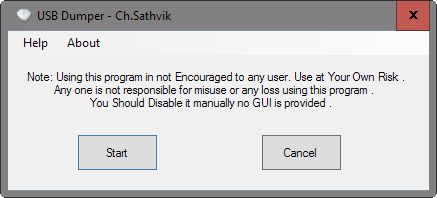
USB Dumper is a small portable software program for the Windows operating system that can be used to create automatic backups of data on USB devices that are connected to the computer system.
The program is configured in an ini file that is supplied with the download. This makes it slightly more complex to use than programs with a graphical user interface.
The parameters that can be edited include the storage destination for the backup on the local system, a system tray icon that can be shown or hidden, and a prompt that can also be shown or hidden.
If the system tray icon is set to 0 it will not be shown. This means that the only way to close the application is to kill it in the Windows task manager or by using a comparable software. It is suggested to keep this on if you want control over the program, but if you don't want anyone to realize easily that it is running, you may want to turn it off.
USB Dumper review
If you disable the prompt, transfers are initiated right after the device is connected to the computer and without displaying that fact in a prompt on the screen.
Setting the parameter to 1 will display the prompt so that the user can accept or deny the transfer.
A typical ini file for USB Dumper looks like this:
[Pfade]
backup=E:\test
[Optionen]
dateformat=0
abfrage=0
traymenu=1
- backup defines the backup patch
- dateformat defines the format of the directory that is created, 0 is DD.MM.YYYY, 1 is YYYY.MM.DD. It is furthermore possible to mix the variables by using T for day, M for month and J for year, e.g. JJ.MM.DD
- abfrage defines if a prompt is displayed (1) or not (0). This is the German word for prompt.
- traymenu defines if a traymenu icon is displayed (1) or not (0)
The software will create a backup of the data whenever the drive is connected to the computer running USB Dumper. Enabling the prompt is the only option to prevent the program from backing up the data every time the device is connected as you will be queried about it then.
Also, make sure that the destination drive for the backup has enough free storage to backup the USB drive.
USB Dumper can be downloaded from the developer website. It is compatible with most Windows operating systems including Windows Vista, Windows 7 and Windows 10.
Update: The most recent version of the program ships as an installer but without options to control program behavior. Since the last update dates back to 2014, it makes the program less useful than before as you cannot define the target directory anymore for instance.



























Vielen Dank fuer den Tip!
Danke Martin :-)