Partition Manager 10 Personal Review [GotD]
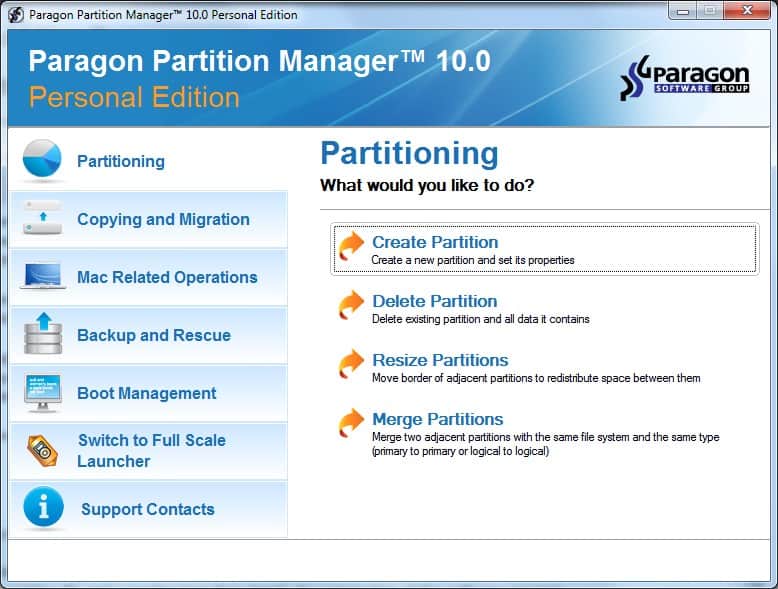
Update: Partition Manager 15 is the most recent version of the partitioning software. It is available as a free, limited version and two paid versions.
The free version is a bit limited when it comes to working with partitions as it does not support features such as merging or splitting partitions, or recovering a deleted partition. Additionally, it does not support partition scheme conversions, boot management, and a variety of other features.
Still, if you need a program to create or resize partitions, it is capable of doing that. You can download it for free at the developer website. End
Partitioning hard drives is something that most users rarely do. It usually comes into play when a new hard drive is purchased or when a new operating system needs to be installed. The main benefit of programs like Partition Manager 10.0 is that they offer more control and functionality over build in solutions that might ship with the operating system.
The features that Partition Manager 10 is providing can be divided into the four categories Partitioning, Backup and Restoration, Copy, Defragmentation and Boot Management as well as Miscellaneous features.
Partition Manager 10 Personal displays a wizard on startup. The wizards lists the available options on the screen with a menu on the left that ranges from partitioning over copying and migration to backup and rescue. A selection of a menu item will change the available options on the right side of the screen.
Selecting Partitioning for instance will provide the tools to create, delete, resize and merge partitions. Here is an overview of the features provided by Partition Manager 10 Personal:
- Partitioning: Create Partition (create a new partition and set its properties), Delete Partition (delete existing partition and all data that it contains), Resize Partitions (move border of adjacent partitions to redistribute space between them) and Merge Partitions (merge two adjacent partitions with the same file system and the same type)
- Copying and Migration: Hard Disk Migration (migrate to a new hard disk of the same or a different size) and Copy Partition (make a copy of a partition).
- Mac Related Operations: Resize Partitions (Redistribute free space between Mac OS X and Windows operating systems)
- Backup and Rescue: Simple Backup (Backup your system / data with a few clicks) and Burn Rescue Disk (Create a bootable recovery CD)
- Boot Management: Boot Manager (set up boot parameters of the computer system), Install New OS (Prepare your system for the installation of an additional operating system)
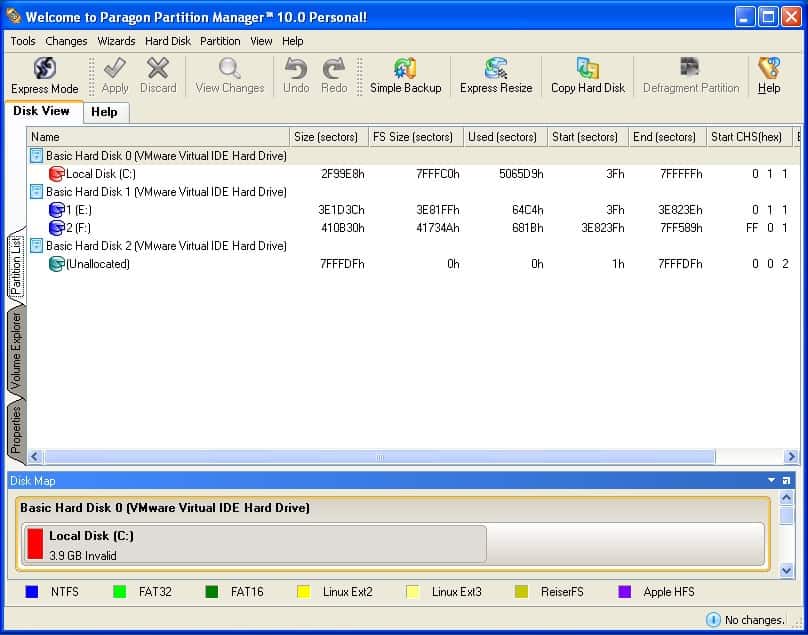
Probably the most important aspect for many users is the support for file systems, operating systems and hard disk interfaces. Partition Manager 10 Personal supports:
File Systems:
- NTFS (v1.2, v3.0, v3.1)
- FAT16
- FAT32
- Ext2FS
- Ext3FS
- Linux Swap (only basic partitioning operations: create, format, delete)
- HPFS
- Limited read/write access to HFS+ partitions
- Other file systems (in Sector-by-Sector mode)
HDD Interfaces:
- Parallel ATA (IDE)
- Serial ATA (SATA)
- External SATA (eSATA) HDD
- SCSI
- All levels of SCSI, IDE and SATA RAID controllers
- Full support of RAIDed configurations (hardware RAIDs)
- IEEE 1394 (FireWire)
- USB 1.0/2.0
- Support large hard disks (both MBR- and GPT-formatted hard disks)
- PC card storage devices
Partition Manager 10 Personal Price And Alternatives
Partition Manager 10 Personal is regularly sold for $39.95. Paragon is also offering a Partition Manager 10 Professional version that comes with extra features namely a WinPE based recovery environment, support for dynamic disk and dynamic volumes, backup to Blu-Ray disks and email notifications.
Viable alternatives are Partition Wizard [Windows software] or Gparted [Linux boot CD].
Pro:
- Complete Partition Manager that should be sufficient for most users
- Wizards that aid the user in the partitioning
- 32-bit and 64-bit support
- Recovery Options, error checking
- Several helpful tools like the boot corrector to help correct boot problems or incremental partition copying
Con:
- Does not seem to work with Linux Logical Partitions
- Download is rather large
- Does not provide the means to copy a partition into another existing one






















Download file is huge compare to Partition Wizard 4.2.2 I am using, seems has more feature but complected to use. After play it for few hours, I uninstalled it. If you just a home user and want some partition management tool, this might not be the best choice. I recommend http://www.partitionwizard.com. Package only 7M, easy to download and install, plus a very intuitive UI. Best of all, free for home, not need to worry about the license or the version,,,I am always confused by Paragon regarding this matter.