Enable Windows Aero In Unsupported Windows Editions
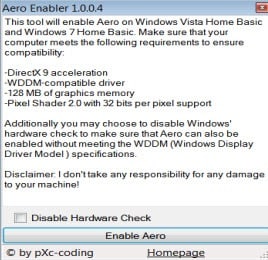
Windows Aero is the standard graphical user interface that most Windows Vista and Windows 7 operating systems ship with.
Microsoft made the decision during the Windows Vista release to block some or even all Aero effects in some editions of the operating system, and has continued that strategy in the release of Windows 7.
To be precise: Windows Aero is not available in Windows Vista Home Basic and Windows 7 Starter, and only partially enabled in Windows 7 Home Basic.
But there is another problem that users can encounter when trying to get Windows Aero to work.
Microsoft integrated a hardware check into the operating system that runs a scan of the device's capabilities before enabling Aero. It will block Aero from being executed if the hardware of the device fails that check. This can usually be attributed to not meeting one or multiple of the minimum hardware requirements to run Aero.
Aero Enabler
Aero Enabler has been created by the developer to enable Windows Aero in Windows Vista and Windows 7 regardless of whether it is supported, or not.
It's primary purpose is to enable Aero on Windows Vista Home Basic and Windows 7 Home Basic. Aero will only be enabled if the computer system passes the hardware check to ensure that the system will run stable even with Aero enabled. You may disable the hardware check requirement, however. This allows you to enable Windows Aero on editions of Vista or Windows 7 that support Aero but don't meet the hardware requirements to activate it.
The minimum requirements to run Windows Aero are:
- 1 GHz 32-bit (x86) or 64-bit (x64) processor
- 1 GB of system memory
- DirectX 9 compatible graphics processor with a Windows Display Driver Model (WDDM) driver, Pixel shader 2.0 in hardware, and a minimum of 128 MB of Video RAM
- 40 GB hard drive with 15 GB free space
The software comes with a switch to disable the hardware check which only makes sense if the hardware check failed even though the hardware is capable of running Windows Aero. Enabling Aero on a computer system that does not meet the requirements could result in all kinds of problems including performance and stability issues.
Windows 7 Home Basic and Windows Vista Home Basic users who want to give Aero Enabler a try can download the software at the developer's website.
Note that the program requires the Microsoft .Net Framework 3.5 to run.
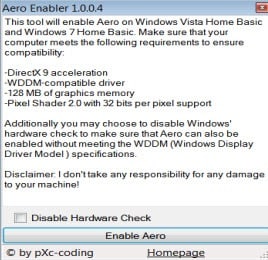


























DOESNT WORK
I want to upgrade from xp to 7 but system requiremets for aero doesn’t meet
what should i do.
sorry, i see now, the shadows in the transparency, it’s real aero, winaero that is, it works on windows starter
at least i don’t think it’s the real aero because real aero used to have ‘shadows’ in the transparency
the post above me is an answer to the post above
it does not work on Win 7 Starter but I found out a solution and would like to share with everyone. Just download Win Aero from winaero dot com. If this works for you, please share it out too.
this works but it isn’t real aero, just transparent windows
Another vote for this does not work in windows 7 starter. total waste of precious time!
It does not enable Aero Features but it just enables the Aero Glass only!
this SUCKS BALLS!!!!!!!!!!!!!!!!!!!!!!!!!!!!!!!!!!!!!!!!!!!!!!!!! i cannot find any way to do this other than putting a fake product key into windows anytime upgrade
naaaahh…..im so disappointed
does not work (windows 7 starter)
Does not work
it’s work for me…thanks martin
not working, waste of time
Another Vote…DOES NOT WORK!!!!!
ANOTHER VOTE…… DOSENT WORK. . . . . . .
Another vote for this doesn’t work.
People should do their homework before posting things like this.
Does not work. Simple as that.
It doesn’t enable any Aero features on Windows 7 Home Basic. It failed!
This fails it won’t enable Aero on Windows 7 starter.
Why would anyone want to install Aero – it’s just eyecandy. I have Vista, and the first and best thing I did for it was to get shot of Aero – I use my PC for important stuff, and efficiency is far more important than this pointless resource hog.
May be in Vista. But in Windows 7, Aero actually improved user experience and enhances productivity.
And Martin, thanks for the linkback.