Display Detailed Flash Cookies Information With Flash Cookies View
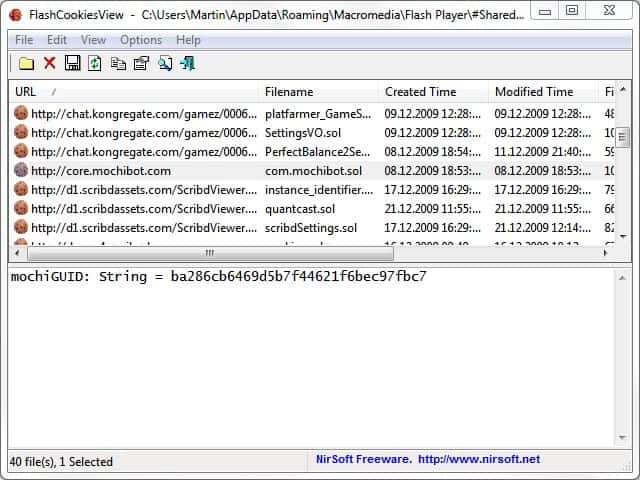
Flash Cookies View is a free portable program for the Windows operating system that displays cookies stored on the device created by Flash components.
Regular readers may have already come to the conclusion that this review is about a Nirsoft application; And they are right. Flash Cookies View is another quality Nirsoft application that can be used to display detailed information on flash cookies stored on the computer system the software is executed on.
Take a look at our Flash Cookies Explained article if you have not heard about this sort of cookies before, it will provide the overview needed. These cookies are created by Flash applications, as opposed to standard HTML cookies, and the thing that differentiates them the most is that most browsers can't clean them easily.
Flash Cookies View
Flash Cookies View will automatically display the flash cookies (also known as Local Shared Objects) that are stored on the computer system. Each Flash cookie is displayed in its own row. Information like the originating URL, filename, creation and modification date and time, and the file size and path are highlighted for each cookie stored on the system.
A click on a column header sorts the data accordingly. This can be useful to sort cookies by date, site, or any of the other data points provided.
You may also use a search with a click on the search icon to jump quickly to the desired entries.
The software program displays flash cookies that are stored in the default location of the operating system by default. It does however provide the option to change that default location to another path. This needs to be done if FlashCookiesView does not pick up cookie information correctly on start.
Selected items can be saved in a text document or added to an HTML report. It is furthermore possible to delete selected flash cookies and to change the display mode from cookie values to hex values.
Closing Words
Flash Cookies View is a portable software program for all supported Microsoft operating systems including Windows XP, Windows Vista and Windows 7. The program has been released yesterday and is available for download at the Nirsoft website.
The program highlights Flash cookies, and provides you with the means to delete them as well. This makes it an excellent program for cleaning house, so to speak.
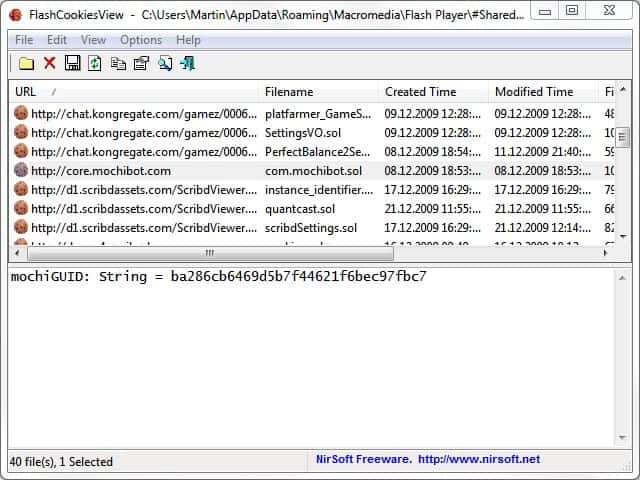


























Why does Zonealarm list nirsoft as a spysite itself? It’s in their danger list for down loading spyware.
Gotta love Nir Sofer. Thanks for this information. I went back and read the article on flash cookies and checked mine out. Interesting. Some I want to keep but not many. Also I see now why I keep getting facebook and twitter crap when I don’t facebook and I don’t twitter. I’m downloading Flash Cookies View now.