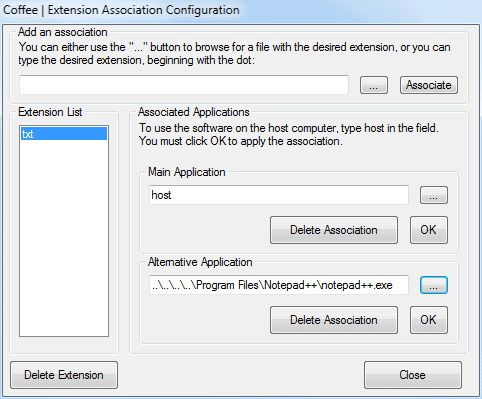Change Default Programs Temporarily With Coffee
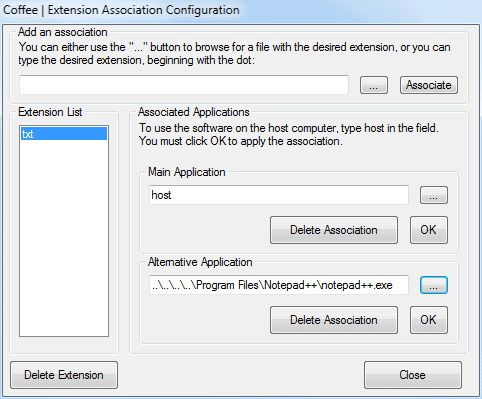
Coffee exPresso is a free portable program for Microsoft Windows devices to change file associations temporary on machines running Windows.
Let us say that you are in a situation where you would like to change default programs temporarily in Windows. You might want to do this to test out a new program without having to use the right-click context menu, or the program's file browser to open files, or you might be someone who sometimes works with portable software that you want to become the default file processor for certain file types.
Update: Coffee was renamed to eXpresso. The program offers the same functionality, but is now hosted on SourceForge. We have updated the download link to reflect that.
Whatever the reason may be, there is no shortcut to do this in the Windows operating system. You could check out our how to change default programs guide to see how this is done manually, but if you want to change the file associations of many programs then you might want to try Coffee.
Coffee eXpresso review
Coffee is a unique program that allows the computer user to temporarily change default programs in Windows. Even better is the fact that it is dead easy to to so. Coffee runs in the Windows system tray for most of the time. The program becomes active when you double-click a file or program that is currently not registered with it. The user can then select a default program with the file browser.
But that is not the only option to associate new default programs to files temporarily. The second option is the extension configuration menu which can be used to quickly add program alternatives to multiple file types. In here it is possible to define a second alternative which can be used to open files while holding down the Alt key on the computer keyboard.
Coffee will store the configuration in an ini file that uses relative paths. The program itself is portable which makes it an ideal companion for portable media.
The only restriction in this (very early) version of Coffee is that it will only work from within Windows Explorer. That's fine unless you happen to use an Explorer replacement or third party tool.
Closing Words
Coffee is a specialized program, that is been designed specifically with users of portable software in mind. It may be handy for other users as well, especially the double association of file types with programs may be useful to load files quickly in two different programs on Windows.
Coffee offers users who temporarily (or even permanently) want to change default programs associations an easy way to do so. The portable program is available at the Lupo PenSuite website.
Related articles:
- How To Change Default Programs In Windows
- Stop Resetting My Apps blocks default apps resets on Windows 10
- Why it makes sense sometimes to run different programs
- Windows 8: setting default programs