Install Missing Runtimes With All In One Runtime
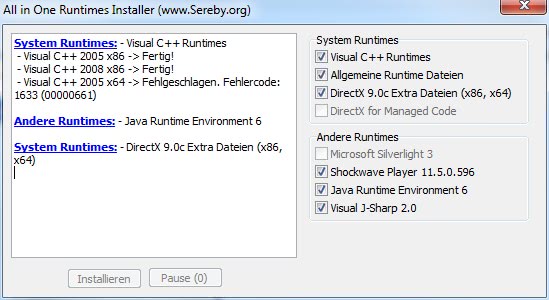
All In One Runtime is a free program for Windows to install multiple frameworks, runtimes and packs at once on a Windows machine.
Many programs for the Windows operating system need so called runtimes or frameworks so that they can execute correctly on the computer system.
Three of the most popular runtimes are the Microsoft .net Framework. the Java Runtime Environment, and the Microsoft Visual C++runtimes.
Installation of runtimes or frameworks, if they are not already installed, happen after the installation of the software program that depends on them usually.
Some programs check for missing runtimes and provide options to install them while others do not; the effect in the latter case is that the programs won't run, and that you may need to research why that is the case. Maybe you are lucky and the developer website or software documentation mentions the dependency.
If the information is not available, you may either try various options, or give up on the program and remove it again from the Windows PC.
All In One Runtime
All In One Runtime offers an efficient (critics would probably call it unnecessary or overkill) solution to the problem. The program checks the installed runtimes of the Windows operating system, and you may use it to list and install the runtimes that are not installed on the PC system.
Please note that the size of the program is quite large, as it ships with all the runtimes included. The latest version has a size of about 360 Megabytes.
The supported runtimes are:
- System runtimes
- Visual C++ runtimes.
- Microsoft Visual J#
- Adobe Flash Player
- Microsoft Silverlight
- Shockwave Player
- Java Runtime Environment
DirectXMicrosoft .NET Framework
The program displays the runtimes that it intends to install. A 30 second countdown is displayed, and if you don't hit the pause button in that time period, install the selected runtimes on the system.
You can switch between "installation" and "details" in the interface. The main difference is that the details screen lists all versions of a particular runtime, while the installation screen each entry only once.
There you will also find entries to remove old installations of Java from the operating system.
All In One Runtime is a portable software program for Microsoft Windows operating systems. Supported are 32-bit and 64-bit editions of Windows XP, Windows Vista, Windows 7, 8 and Windows 10.
The download is available on a German website. The developer's website is also only available in German.
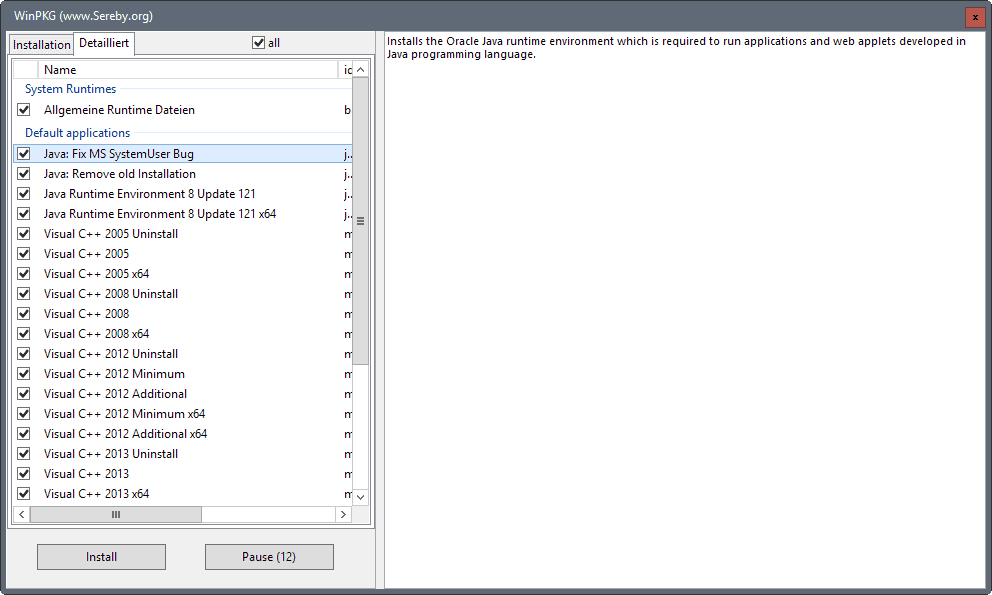
Update: The program now offers options to install only selected runtimes on the system. That's better than just blindly installing all missing ones. The program has recently been updated to include runtime updates.
The latest version will for instance install the latest version of Adobe Flash Player if missing on the system. It is still recommended to check for program updates after the installation to make sure that all runtimes are up to date (especially those with web browser plugins).
The option to install Microsoft .NET Framework versions, or DirectX has been removed in recent versions of All In One Runtime.
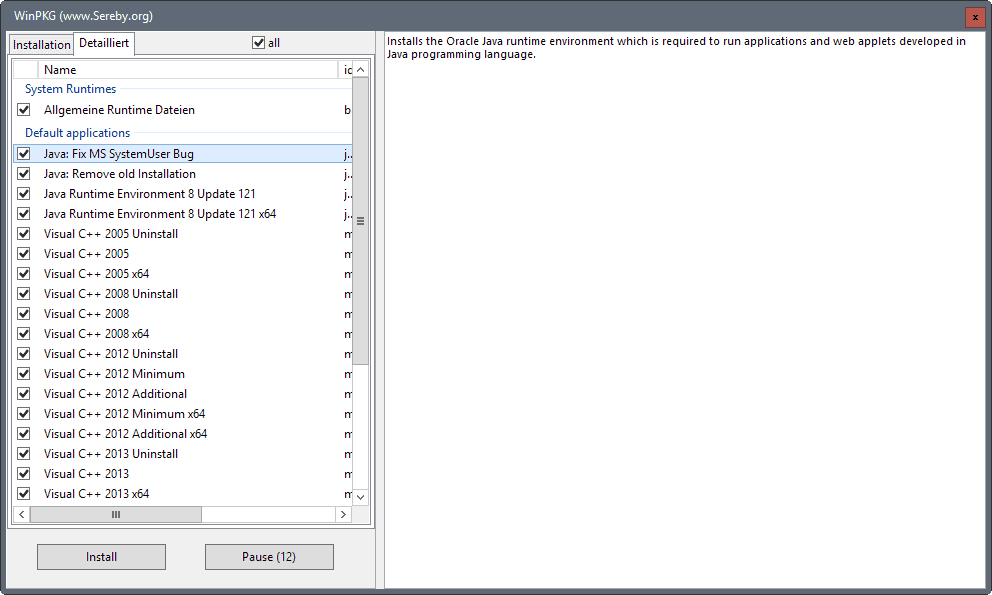


























@Rast – Not so according to Microsoft itself.
Excerpt from:
http://support.microsoft.com/kb/923100
Note This cleanup tool deletes shared files and registry keys that are used by multiple versions of the .NET Framework. To guarantee that all versions of the .NET Framework work correctly, if you run the cleanup tool to remove the .NET Framework, you must first remove all installed versions of the .NET Framework by using this cleanup tool. Then, you must reinstall all the previously installed versions starting with the lowest version number.
I had to reinstall ALL previous versions! 3.5 SP1 would not install w/o the others. I spent a lot of time on fixing up .NET including 2 hours on the phone with an MS support rep, who also confirmed that ALL versions had to be reinstalled.
Docs are nice.
Still offline 3.5 SP1 does install 2.0 SP2 and 3.0 SP2. It’s not a guess or opinion, it’s what I do for every PC I need to setup or bring up to date.
I clearly have no insight in your situation, and there could be issues that required step by step reinstall of everything.
But for clean computer installing 3.5 SP1 works perfectly.
@Jojo
Actually 3.5 does includes 3.0 and 2.0, but not 1.x Try clean install and you will see that. I don’t know if it depends on installer type though, I use offline one (~240MB).
This was trouble for a while when some apps required 1.x deliberately, but at moment everything moved on and 3.5SP1 covers everything. For now. :)
This might have been helpful last week when I was forced to clean fragments of .NET Framework from my computer and reinstall the whole mess from scratch.
Why doesn’t M$ incorporate prior versions of .NET framework into the current release? WHY does M$ force users to have to maintain all these variations of the framework?
C:\WINDOWS\Microsoft.NET\Framework\v1.0.3705
C:\WINDOWS\Microsoft.NET\Framework\v1.1.4322
C:\WINDOWS\Microsoft.NET\Framework\v2.0.50727
C:\WINDOWS\Microsoft.NET\Framework\v3.0
C:\WINDOWS\Microsoft.NET\Framework\v3.5
Jeez…