Protect Data DVDs And CDs With Power Disk Lock

There are not many options to protect data on optical discs like CDs or DVDs. Probably the most common solution is to password protect or encrypt data so that it can only be accessed after providing a password. But that usually does not protect the data from being copied to another device for further analysis. It may for instance be possible to view the file names depending on the protection that is used.
Power Disk Lock is a free software program that provides access to another option. It looks a lot like one of those game copy protection schemes as it can add different kinds of data protection solutions to the disk. Some of the options provided include preventing that data is copied or extracted from the disk, to create large fake files and folders to increase the size of the disk, to add other extra data like bad or weak sectors or to detect disk emulation programs like CloneCD.
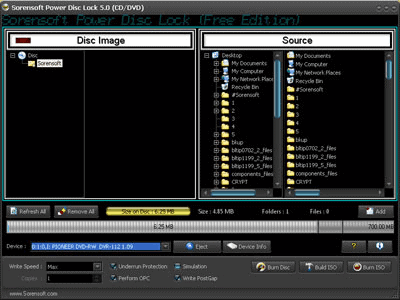
The program basically enables you to create a disc image that includes several methods of data protection right on the disc. The main question that you have to ask yourself is how effective the protection really is. There usually is a way around those copy and data protection schemes and it may not be different in this case. It will probably keep the average user puzzled and locked out but it is likely that experienced users find a way to overcome the protection.
Power Disk Lock is available at the developer's website. No information on program compatibility are given. It seems to require the Microsoft .net Framework.
Power Disk Lock may be an option if you need a sure fire way of protecting data on a disc that you want to create. Then again, encryption may be the better option in the end after all.
Advertisement





















when i use power disc program it give me message that no enough area on the disc although the disc is empty and new what the solution
Ok…… went to the site. It’s Iranian. Sorry, might just be the nasty racist American in me. Or it might be the consistent muslime thingie of murderous rampages. But somehow, I’m not trusting this site :(
I guess I’m just racist against rampaging murderers.
(oh, and it’s perfectly understandable if this site takes down this post. Otherwise, the site might get a BOOM!)
I’d usually linked to the source of inspiration for this article but since the source decided to link to the download directly not giving the webmaster who created the product any credit I decided to do the same.