Mozilla Checks Flash Version After Firefox Updates
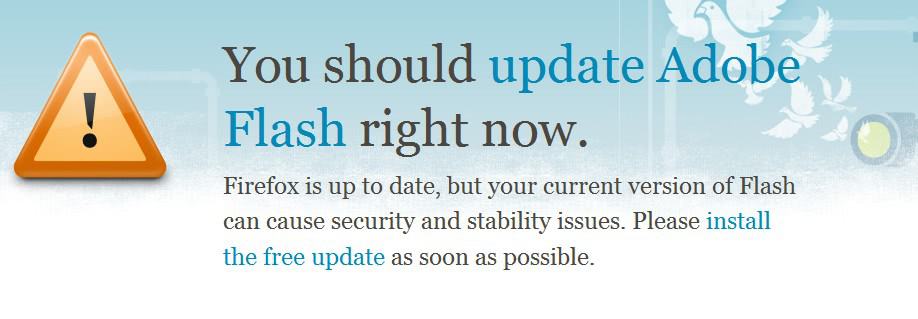
Web browser attacks are an increasing threat these days. Attackers not only exploit web browser vulnerabilities but also those of plugins and add-ons that are installed in the web browser. The Adobe Flash plugin is one of the high priority targets of attackers due to its distribution percentage. A recent H-Online article estimates that about 80% of web surfers use an outdated version of Adobe Flash which can have a severe impact on system stability and security.
That's why the Mozilla developers began to think about solutions for this issue, to make the browser more secure for their users. They quickly came up with the solution to test the version of the Adobe Flash plugin after Firefox updates. Regular Firefox users know that Firefox will open a what's new page after an update. This what's new page will contain the Adobe Flash version check.
Firefox users with an outdated version of Adobe Flash will receive the notification that it is outdated. This information contains a link that is directly pointing to the latest version of Adobe Flash at the Adobe website. Hopes are that many users who are running an outdated version of Flash will visit the Adobe website after a Firefox update to download the latest version of Adobe Flash to install it on their computer system.
Users who want to try the Flash check right now can visit the upcoming what's new page for Firefox 3.5.3.
Update: Mozilla since the first announcement has improved the security check, which in the meantime has been renamed to Mozilla Plug-In Check. The service now scans the web browser for several plugins, and compares the installed version in the browser with the latest available version released by the developer.
Plugins supported this way are Adobe Flash Player or Oracle's Java Platform. All plugins currently installed are listed on the page, but lesser popular or known plugins are listed as unknown on the page.
Advertisement




















But at least for me FF3.5.3 misreports the version of the Flash Plugin (for Mac OSX and yes I have 10.6.1) whereas Safari and the Adobe website both report the correct version … weird.
Thanks Martin – I just looked into it and I’m part of the Beta program, for whom a beta incremental was released on 1-Sept.
http://www.geek.com/articles/news/mozilla-gets-firefox-30x-and-35x-in-sync-2009093/
http://www.mozilla.com/en-US/firefox/3.5.3/releasenotes/
Nicko that’s plausible. The devs are aiming for a September 9 release for Firefox 3.5.3
I am not still using Firefox…
Because it asking dumb questions.
I’m running Firefox 3.5.3 right now on my Windows XP and Mac 10.6 computers… it updated itself yesterday to this version and the About box confirms it. I hope its not a trojan update!
There is no official Firefox 3.5.3 release yet.
When i tried to use flash check, i got:
You’re running an unknown version of Firefox.
:)) interesting, btw i got 3.5.2
That’s because the what’s new page is for Firefox 3.5.3 which is not existent.