Portable Desktop Search Software TheSearchMan
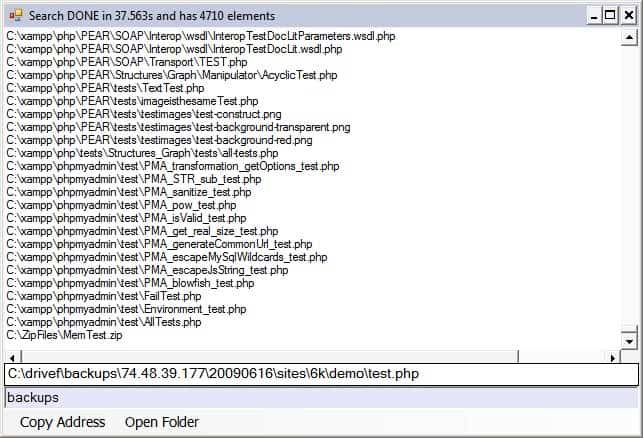

TheSearchMan definitely falls in the second category with its tiny size of 19 Kilobytes. The portable desktop search software program can be executed from any location of the Windows operating system. It provides a very basic search interface that allows users to select a folder and search term. The program will then display the search results in its interface with the possibility to open the containing folder or files directly from the search results.
One of the most important features of TheSearchMan is the ability to perform a second search that only searches within the search results to refine the search results again.
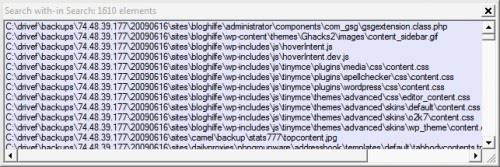
It is possible to use wildcards to replace one character (?) or multiple characters (*). The search is performed fast, probably not as fast as in search engines that make use of a database or other means of storing file information to increase search speed. It does usually take a few seconds to display the results which is perfectly acceptable for most uses.
TheSearchMan will not search within files. Users who do need that functionality might take a look at Locate32 which offers that. TheSearchMan on the other hand is a lightweight - most likely one of the smallest if not the smallest - desktop search application (50 KB unpacked) that can be downloaded from the developer's website.
Advertisement




















not truely portable application?
Unzipped, ran it, error message. perhaps it requires net frame work or other type program???
New Version OF THESEARCHMAN.
version 1.0 RELEASED.
EVEN BETTER THAN THIS ONE
download from publisher’s site given above.
Hey Martin
Have you taken a look at TheCalcMan from the same website.
I think its great too!
Well thanks for telling so much good softwares!!
available at:
enussoftcorporation.blogspot.com/
How is performance comparing to Everything? Features set is about same.
Well the main difference is that TheSearchMan does not need to index files. It can display results after seconds even on first run while Everything needs to index first. Basically means Everything needs more space and preparation but will present results faster after it has created the index.