JkDefrag Updated Now Known As MyDefrag
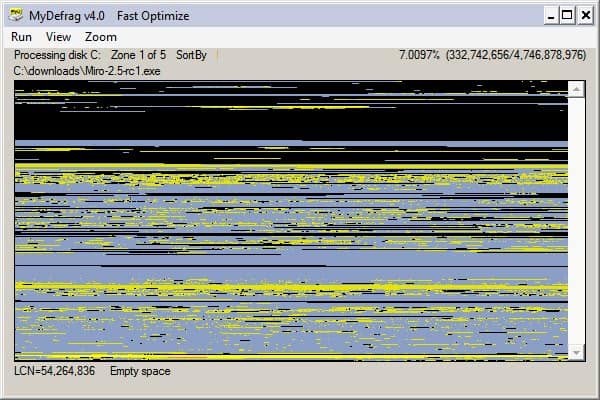
Update: MyDefrag shut down on October 2015. The program, which has not received updates in a little over five years and the forum are no longer available. The reason given by the developer is that the hosting company shut down and that it did not make sense to move the project due to its state.
We have uploaded the latest working version of the program to our own server and removed links pointing to the website. You can download it with a click on the following link: (Download Removed)
Please note that we don't support the program in any way, and that we cannot be held responsible for issues that occur when using the program. End
MyDefrag 4.0 was released two days ago after a series of beta releases and a name change from JkDefrag.
The new version has still all the traits of the popular JkDefrag. Interested users can take a look at the changes in this new version by hopping over to the official forum and there the announcement made by the developer of the file defragmentation software.
The program uses the Microsoft defragmentation api and is considered to be one of the fastest resource friendly file defragmentation programs available for the Windows operating system.
Several options are added as start menu entries after installing the latest MyDefrag version on the computer system. This includes running an analysis of all connected hard drives, defragmenting all of them, running a fast optimize script or to optimize flash drives.
The real strength of MyDefrag are the extensive command line parameters and scripting possibilities that allow you to individualize the defragmentation process. Options include defining actions based on file type or age, and to create actions that run different commands on different volumes connected to the system.
Quite a few graphical user interfaces have been created for JkDefrag in the past. It is very likely that at least some of these will be made available for MyDefrag as well.
This will help inexperienced users and those that do not like working with the command line to make use of the full functionality of the file defragmentation software.
MyDefrag is available for 32-bit and 64-bit editions of Windows.
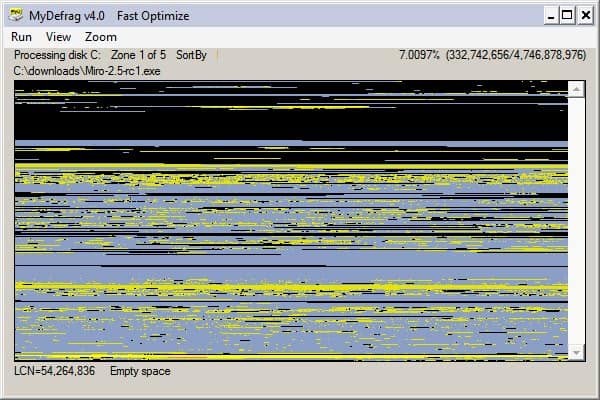


























MyDefrag website will shutdown on October 1st 2015
http://www.mydefrag.com/forum/index.php?topic=80646.0
Thanks, I have updated the review and uploaded the latest version of the program to our server.
I’ve used JKDefrag for a long time and it works great.
The previous version, jkdefrag, works great and I see no reason to chnage to the new version.
Bonjour, bel effort pour nous proposer des logiciels de ce type toujours plus performants, encore que là lorsqu’on n’est pas versé dans la langue anglaise et comme pour beaucoup de logiciels utilitaires qui semblent intéressants l’aide proposée n’est malheureusement pas traduite en français. De ce fait le subjectif ou l’intuitif n’est parfois pas toujours suffisant pour exploiter au mieux les capacités des logiciels proposés ce qui est fort regrettable. Néanmoins merci pour nous offrir ce type de logiciels en free.
While I really like the new flexibility of the scripts, MyDefrag really needs, at a minimum, a basic GUI to allow selection of a particular script to run on which drives, and to at least launch Notepad to edit a script. It’s ridiculous to have to customize command lines to run a particular shortcut, and manually find and edit the scripts.
@turu
It is still portable, you can copy and use main executable wherever.
But I agree – I’d like to see simple archive distribution and screensaver mode without going through install back.
and It is not portable anymore… :-(
Possible to use it just after download made this program for me as a choice though…
I’m not happy. The author has built this huge and complex script system for some unknown reason (self-fellatio?) making the program impossible to use. The previous command line parms had been documented over time and were understandable w/o a lot of work. Now you need to learn a new script language just to use a simple disk defrag system.
This is an example why engineers need managerial oversight! Sheese.
Like Tom said, use the old version 3.x. It uses the Ms defrag API, so it’s very safe.
Actually command line parameters got reduced to almost nothing. Now all stuff is controlled by new script system.
I wonder if there will be as many GUIs for this one. Maybe for basic settings, but fully implement all of new script options in GUI would be tough.
The beta version was crashing quite often. Hope they have corrected it.